Community Tip - When posting, your subject should be specific and summarize your question. Here are some additional tips on asking a great question. X
- Community
- Creo+ and Creo Parametric
- 3D Part & Assembly Design
- Re: Inserting a Hex shaft
- Subscribe to RSS Feed
- Mark Topic as New
- Mark Topic as Read
- Float this Topic for Current User
- Bookmark
- Subscribe
- Mute
- Printer Friendly Page
Inserting a Hex shaft
- Mark as New
- Bookmark
- Subscribe
- Mute
- Subscribe to RSS Feed
- Permalink
- Notify Moderator
Inserting a Hex shaft
So, i'm trying to assemble two parts in ptc. A hex bearing and a hex shaft. But from I can see, there is no way to "insert" the shaft or mate the edges together in order to move it into place. When i try that it simply rotates the part.
This thread is inactive and closed by the PTC Community Management Team. If you would like to provide a reply and re-open this thread, please notify the moderator and reference the thread. You may also use "Start a topic" button to ask a new question. Please be sure to include what version of the PTC product you are using so another community member knowledgeable about your version may be able to assist.
Solved! Go to Solution.
- Labels:
-
General
Accepted Solutions
- Mark as New
- Bookmark
- Subscribe
- Mute
- Subscribe to RSS Feed
- Permalink
- Notify Moderator
Hadrian,
If you created your hex parts symmetrically about datums as shown, then you can assemble them by aligning the appropriate datums.
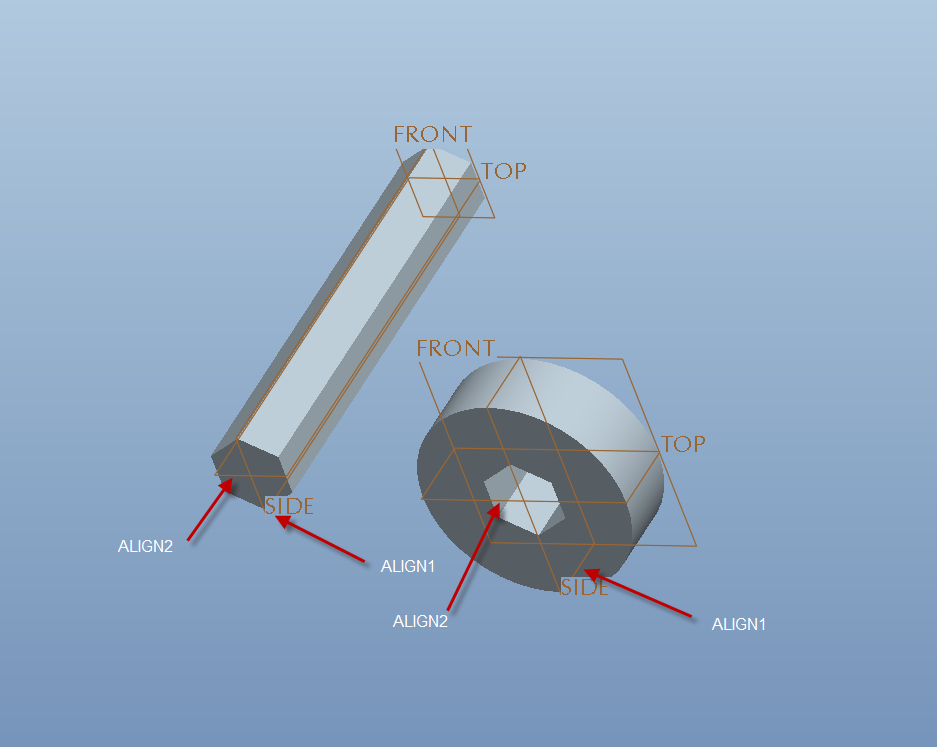
Hope this helps.
Tim
- Mark as New
- Bookmark
- Subscribe
- Mute
- Subscribe to RSS Feed
- Permalink
- Notify Moderator
Hadrian,
you can for example use following constraints:
1.] mate green surfaces
2.] mate red surfaces
3.] align yellow surface and blue surface
See attached pictures.
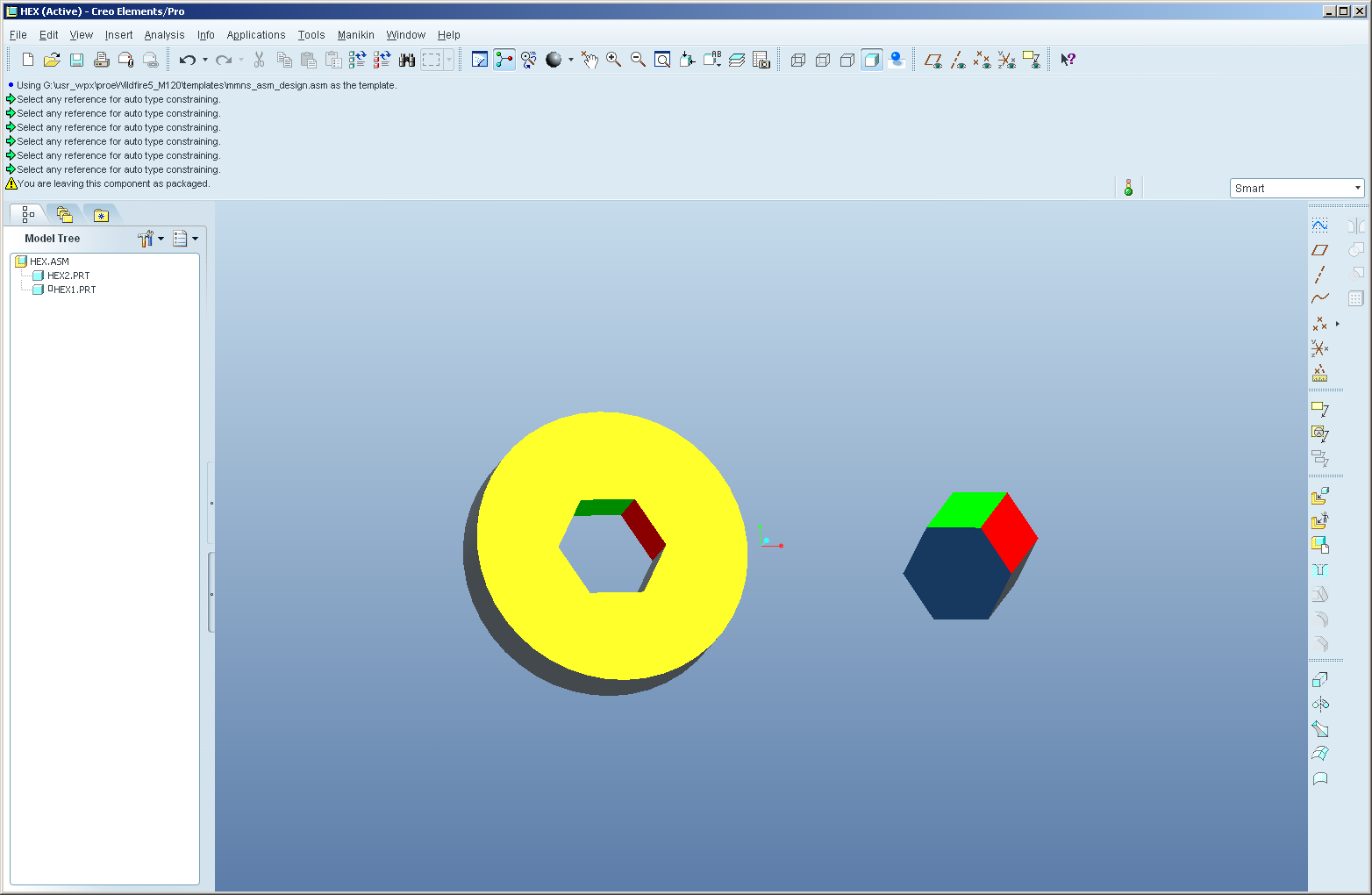
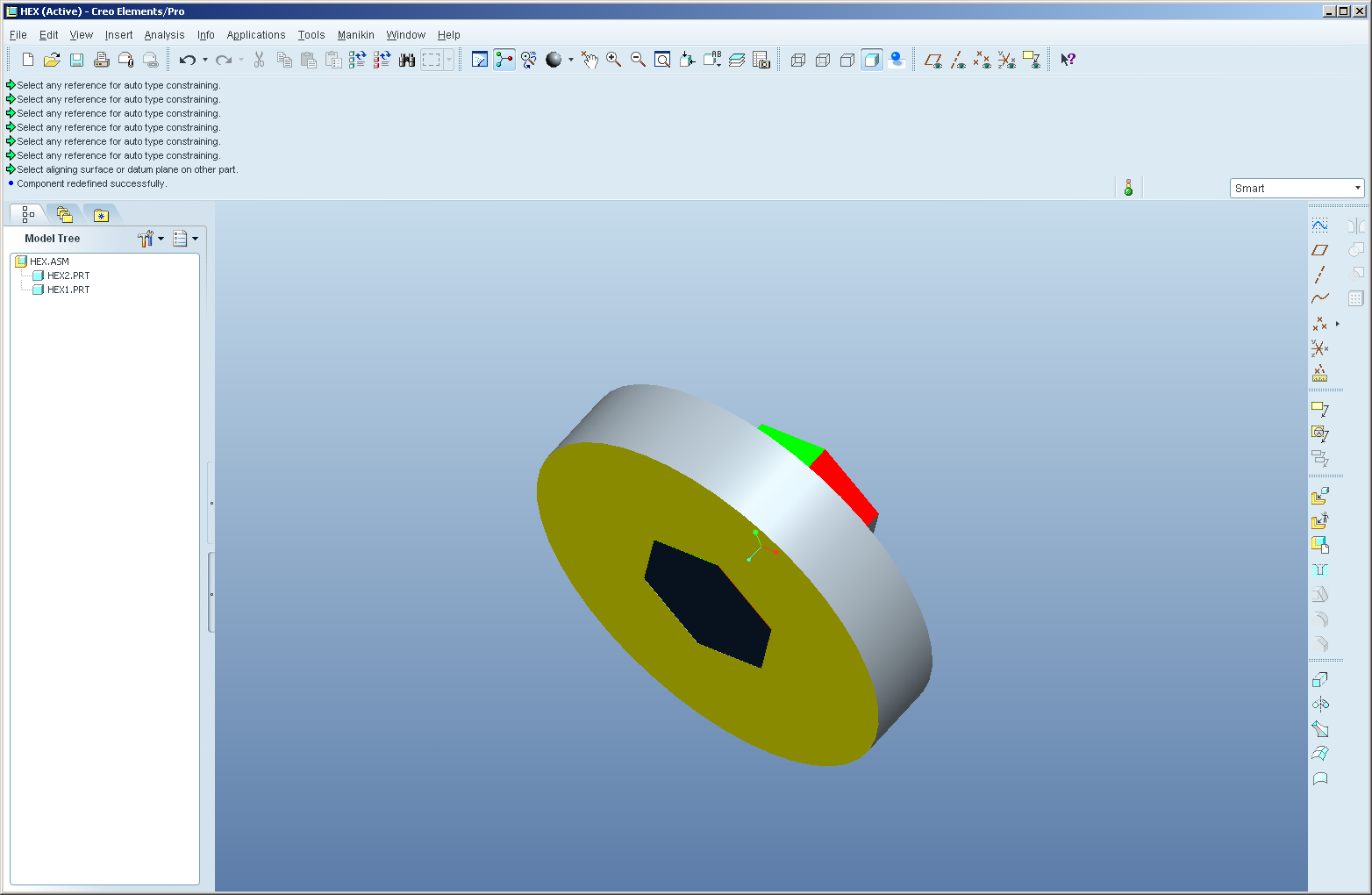
Martin Hanak
Martin Hanák
- Mark as New
- Bookmark
- Subscribe
- Mute
- Subscribe to RSS Feed
- Permalink
- Notify Moderator
I agree with Mark's solution, but if you want the shaft to be centered in the hole you'll have to create an axis through the center of the shaft and another axis through the center of the hole. When you assemble them just begin with "automatic" as the constraint type and creo will correctly align the axes, then mate the yellow surfaces shown in Mark's image.
If I was making the axes I would go into sketcher, determine the center of the hex with construction lines, and place a geometry point in the center, then in model space I would place an axis through the point and normal to the end of the shaft (or face of the ring that has the hex hole).
- Mark as New
- Bookmark
- Subscribe
- Mute
- Subscribe to RSS Feed
- Permalink
- Notify Moderator
Hadrian,
If you created your hex parts symmetrically about datums as shown, then you can assemble them by aligning the appropriate datums.
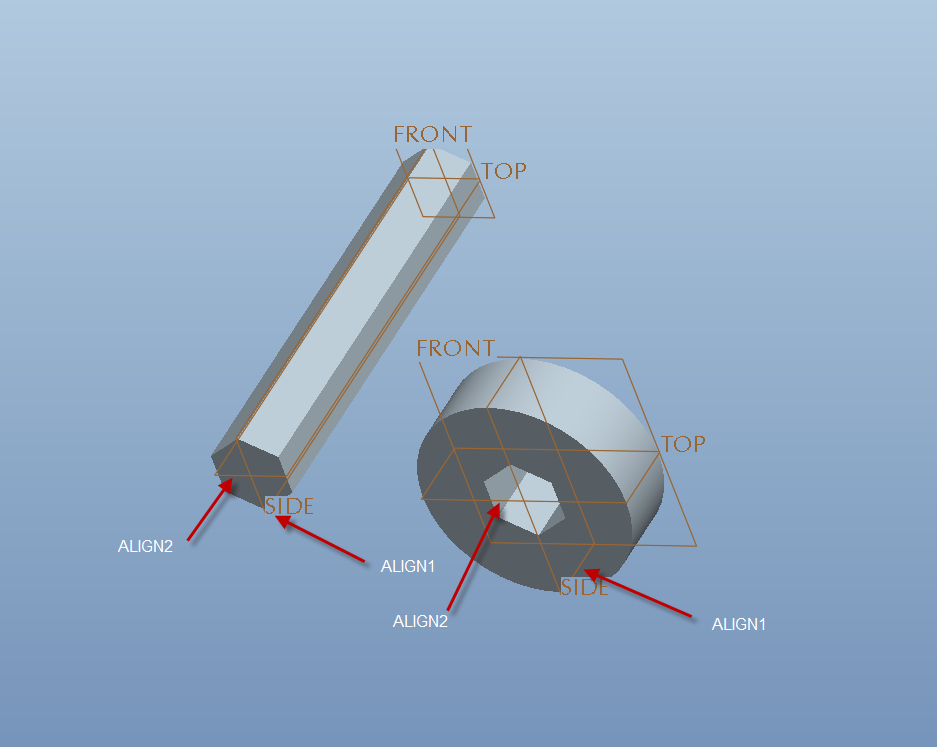
Hope this helps.
Tim





