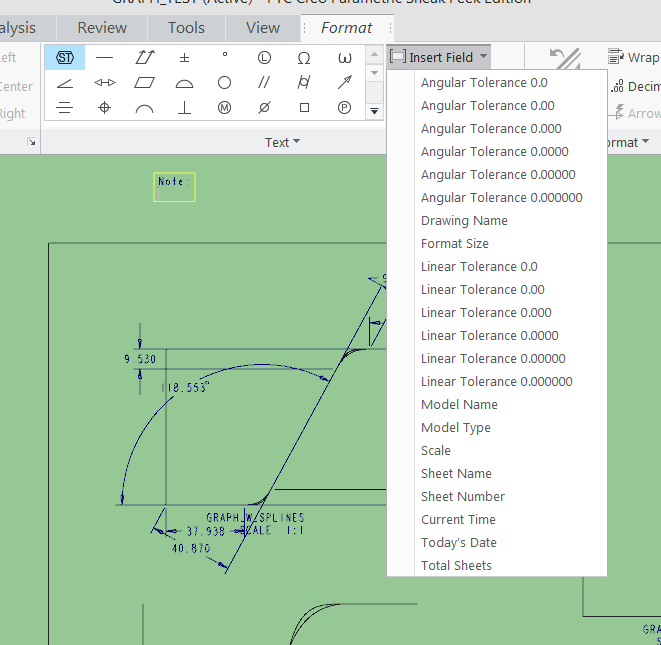Community Tip - Want the oppurtunity to discuss enhancements to PTC products? Join a working group! X
- Community
- Creo+ and Creo Parametric
- 3D Part & Assembly Design
- Re: Inserting existing parameters into a title blo...
- Subscribe to RSS Feed
- Mark Topic as New
- Mark Topic as Read
- Float this Topic for Current User
- Bookmark
- Subscribe
- Mute
- Printer Friendly Page
Inserting existing parameters into a title block
- Mark as New
- Bookmark
- Subscribe
- Mute
- Subscribe to RSS Feed
- Permalink
- Notify Moderator
Inserting existing parameters into a title block
This thread is inactive and closed by the PTC Community Management Team. If you would like to provide a reply and re-open this thread, please notify the moderator and reference the thread. You may also use "Start a topic" button to ask a new question. Please be sure to include what version of the PTC product you are using so another community member knowledgeable about your version may be able to assist.
- Mark as New
- Bookmark
- Subscribe
- Mute
- Subscribe to RSS Feed
- Permalink
- Notify Moderator
Couple issues in this post. First, yes, the default action (double-click) of some things was changed. We're continuing to think on whether whether further refinement (or possibly configurability) would be good here. Where the command you want isn't the default action, it should be in the RMB.
Second, the ability to 'build' a repeat region callout, selecting asm... then mbr... then name, for example, still exists and works as it always has. This works only in repeat regions, and this is also as it has always been. There has never been a mechanism to, say, 'insert a parameter callout in a note by selecting the part, then picking the callout from a dialog'. No functionality was removed. If you think something along this lines would be useful to your work, a product idea / enhancement request would be the way to go.
Third would be how to get a combined quantity for multiple assemblies. There is unfortunately no syntax to reference a value computed in a particular repeat region record. One way would be to make a wrapper assembly, not employed in any view, which contains both A and B. Its purpose would be to drive a repeat region which would call out the quantitty. The drawing would then have views of A and B (and many tables), and another table using the wrapper assembly. This would be able to cover any number of parts.
Last, all available existing parameters is an interesting concept. You can see all the parameters for a particular context by going to the parameters dialog. However, if you mean 'all things that can be parsed into callouts', from &weight to &d4 to &g3 to &total_sheets etc., there is no place where they are all gathered together.
- Mark as New
- Bookmark
- Subscribe
- Mute
- Subscribe to RSS Feed
- Permalink
- Notify Moderator
Thank you for your response. A couple clarifications:
"Where the command you want isn't the default action, it should be in the RMB" - I've been a user since Wildfire 3.0 and this has traditionally been true. As recently as Creo 2.0 you could click with RMB on a cell in a table and click "properties" and get to the note editor dialog. This would be an acceptable work around to the double click; but it doesn't appear to be an option in 3.0.
"The ability to 'build' a repeat region callout...works only in repeat regions...If you think something along these lines would be useful, a product idea/enhancement request would be the way to go." - Ok. I do think it would be very convenient. I'll make that request.
"One way would be to make a wrapper assembly." - I should clarify that in my example A and B are sub-assemblies of a top level assembly. So, they do have a sort of 'wrapper' assembly already. If I used this method to drive a repeat region, how would I get a quantity for XYZ specifically? Rather than get a table containing quantities for all of the components in the wrapper. (Is there a specific training video on your site for building title blocks? It seems like something most of your user must use).
"there is no place where they are all gathered together." - Is there a list of commonly used parameters on your website somewhere?
Thanks again for your help. I look forward to your responses.
- Mark as New
- Bookmark
- Subscribe
- Mute
- Subscribe to RSS Feed
- Permalink
- Notify Moderator
Could you please respond to my clarification below? I am still unable to create a title block...
- Mark as New
- Bookmark
- Subscribe
- Mute
- Subscribe to RSS Feed
- Permalink
- Notify Moderator
Hi,
Not sure if it helps. I am also suffering with the "missing" Note properties option.
On Creo 3.0 M100 it is back, although is not showing on my RMB when I try to edit Notes. It is available when you try to edit tables.
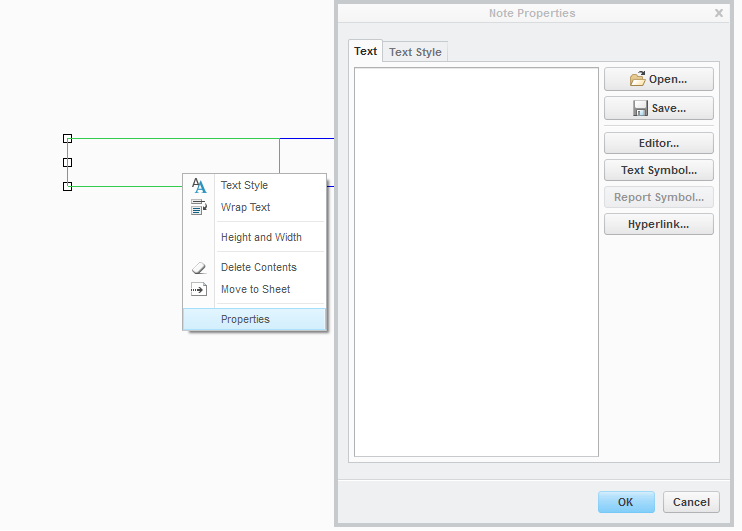
- Mark as New
- Bookmark
- Subscribe
- Mute
- Subscribe to RSS Feed
- Permalink
- Notify Moderator
Yeah, I tried to formulate a product idea to that effect:
Note editor improvement - Insert Parameter
judging by the # of votes received, I didn't do a very good job ![]()
Basically, I think it would be convenient when editing the notes to have a function that combines the "Insert parameter" - () icon in the relations editor, into the "Insert Field" function: