Community Tip - Did you get called away in the middle of writing a post? Don't worry you can find your unfinished post later in the Drafts section of your profile page. X
- Community
- Creo+ and Creo Parametric
- 3D Part & Assembly Design
- Re: Is it possible to adjust scale of 3D modeled o...
- Subscribe to RSS Feed
- Mark Topic as New
- Mark Topic as Read
- Float this Topic for Current User
- Bookmark
- Subscribe
- Mute
- Printer Friendly Page
Is it possible to adjust scale of 3D modeled object?
- Mark as New
- Bookmark
- Subscribe
- Mute
- Subscribe to RSS Feed
- Permalink
- Notify Moderator
Is it possible to adjust scale of 3D modeled object?
Hi,
I have been designing a bicycle in creo parametric with mmns as the units. Unfortunately, my rough measurements were taken in centimeters and I carelessly entered them as such. Essentially, I need to multiply each dimension value by ten. Is there a quick method of achieving this, or do I need to painstakingly alter each individual value?
Thanks!
This thread is inactive and closed by the PTC Community Management Team. If you would like to provide a reply and re-open this thread, please notify the moderator and reference the thread. You may also use "Start a topic" button to ask a new question. Please be sure to include what version of the PTC product you are using so another community member knowledgeable about your version may be able to assist.
- Labels:
-
2D Drawing
- Mark as New
- Bookmark
- Subscribe
- Mute
- Subscribe to RSS Feed
- Permalink
- Notify Moderator
It's a two step process.
In step one change the model units from millimeters to centimeters and make the selection to keep values as-is. This makes the model units agree with the values you used.
In step two change the model units to mm and make the selection to change the values. This will rescale the numbers to match the change from centimeters to millimeters.
The unit selection used to be under File Setup or Properties; not sure where they are in Creo.
- Mark as New
- Bookmark
- Subscribe
- Mute
- Subscribe to RSS Feed
- Permalink
- Notify Moderator
I think you can just scale the model x10 if I am understanding correctly.
- Mark as New
- Bookmark
- Subscribe
- Mute
- Subscribe to RSS Feed
- Permalink
- Notify Moderator
Thinking the same... units are already correct. Scale model for the main skeleton and the rest should regen. Gets a touch more difficult if you are dealing with an assembly without a base part driving the asm. Also note that any trajpar functions will need to be corrected as scaling will alter the 0-100% for graph driven features.
- Mark as New
- Bookmark
- Subscribe
- Mute
- Subscribe to RSS Feed
- Permalink
- Notify Moderator
there has a scale a command, search in command search bar.
- Mark as New
- Bookmark
- Subscribe
- Mute
- Subscribe to RSS Feed
- Permalink
- Notify Moderator
I used scale model in one job, but some features (surfaces) didn't scale up correctly. Is the scale model a good tool? thanks.
- Mark as New
- Bookmark
- Subscribe
- Mute
- Subscribe to RSS Feed
- Permalink
- Notify Moderator
Threads may have a problem with this. In general, it is nice to use for accounting for shrinkage or even thermal expansion evaluations. I'm sure there are other tricks that can be performed with this but in general, it should only be sued for a very specific action.
Can you share what didn't scale accurately for you?
- Mark as New
- Bookmark
- Subscribe
- Mute
- Subscribe to RSS Feed
- Permalink
- Notify Moderator
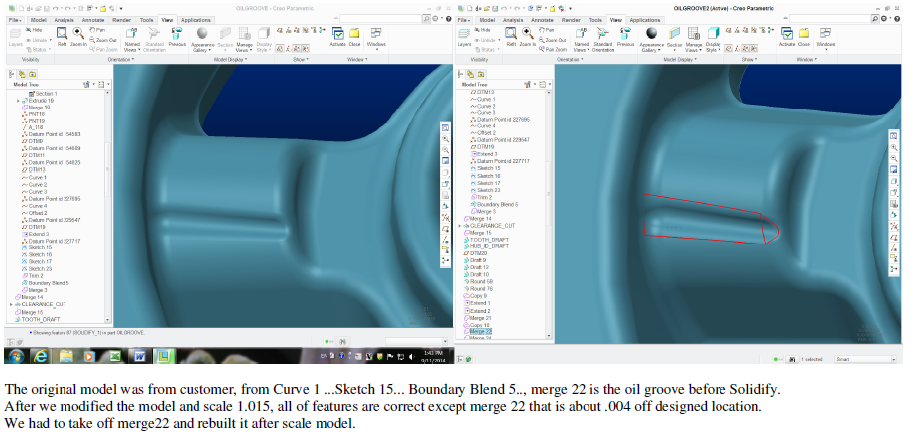
Thanks
- Mark as New
- Bookmark
- Subscribe
- Mute
- Subscribe to RSS Feed
- Permalink
- Notify Moderator
Interesting. I wonder if there was a shift due to an angle dimension which don't change. This may be rare, but you might find such a definition in the model somewhere. Since it scales features, not the model, it is dependent on how the model is built. Also check that relations are also scaled.
A more precise means to scale this might be to use the offset feature. At least, it may provide a good way to confirm a proper scaling.
- Mark as New
- Bookmark
- Subscribe
- Mute
- Subscribe to RSS Feed
- Permalink
- Notify Moderator
Sure enough, relations do not scale. Also watch for "along" a curve, either ratio or distance may affect feature angular postions.





