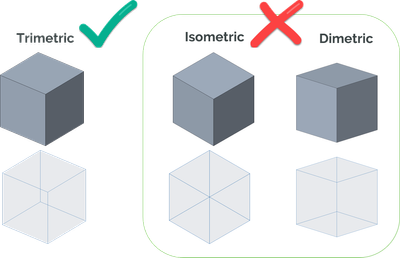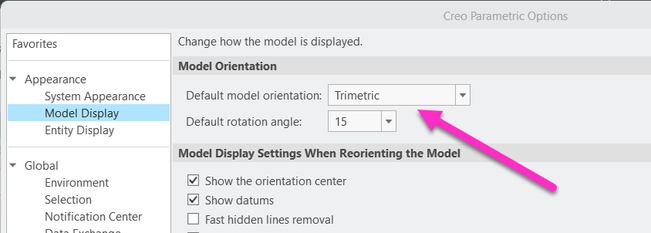Community Tip - When posting, your subject should be specific and summarize your question. Here are some additional tips on asking a great question. X
- Community
- Creo+ and Creo Parametric
- 3D Part & Assembly Design
- Re: Iso views based on Default Orientation
- Subscribe to RSS Feed
- Mark Topic as New
- Mark Topic as Read
- Float this Topic for Current User
- Bookmark
- Subscribe
- Mute
- Printer Friendly Page
Iso views based on Default Orientation
- Mark as New
- Bookmark
- Subscribe
- Mute
- Subscribe to RSS Feed
- Permalink
- Notify Moderator
Iso views based on Default Orientation
Ok, so, for a LOOOOONG time I've wanted to make 7 other iso views like the Default Orientation, but never was able to find actual information to make it work. There was some numbers I found here some time ago based on Radians....but they weren't quite correct, and that bugged the cr@p out of me. since we're revising our start models and I REALLY finally wanted to put this to bed, I FINALLY was able to find the info that I needed. In looking at it, I figured the rotation angle around the Y axis (relative to the screen) HAD to be 45deg (+ or - depending)...and it is, but what was the horizontal angle? I found the last clue here for the "True" representation (FINALLY!):
I've attached the Word doc I made, but for, say, Iso-Front-Left-Top orientation, the angles when starting from the FRONT view are:
(DEFAULT TYPE ISO VIEWS ORIENTATION ANGLES ROTATED FROM THE FRONT VIEW
(DYNAMIC ORIENT SPIN BY: SCREEN AXIS VERTICALLY THEN HORIZONTALLY)
45
35.3644
Solved! Go to Solution.
Accepted Solutions
- Mark as New
- Bookmark
- Subscribe
- Mute
- Subscribe to RSS Feed
- Permalink
- Notify Moderator
For reference, some notes on angles of projection.
ISOMETRIC (proportion of the three sides is 1:1:1):
The horiz. angle should be the ArcSin of (1/(Sqrt(3))) = 35.26439 degrees
This is equal to ArcSin of Tan(30).
Due to rounding errors in Pro/E you can better use the value: 35.26379
TRIMETRIC:
For a TRIMETRIC view the values HORIZ= 51.57 and VERT= -22.91 are used.
Involute Development, LLC
Consulting Engineers
Specialists in Creo Parametric
- Mark as New
- Bookmark
- Subscribe
- Mute
- Subscribe to RSS Feed
- Permalink
- Notify Moderator
We are in the 3D modelling and MBD world. I don't understand why these views are required. In fact, any view that is not Isomeric is good. The Isometric and Dimetric views are problematic because edges may overlap, therefore, any trimetric view is OK.
I have illustrated the problems with using these views through illustrations.
- Mark as New
- Bookmark
- Subscribe
- Mute
- Subscribe to RSS Feed
- Permalink
- Notify Moderator
Then PTC should have made the Default Orientation Trimetric if it's so much better (it's not). For me, I wanted views that matched the Default Orientation but from all the other angles, and now I have it...finally. I guess Isometric and Dimetric views could be a problem if you only made perfectly square transparent cubes with no other geometry, but thank God that's not MY job for a living...🤣🤣🤣
- Mark as New
- Bookmark
- Subscribe
- Mute
- Subscribe to RSS Feed
- Permalink
- Notify Moderator
- Mark as New
- Bookmark
- Subscribe
- Mute
- Subscribe to RSS Feed
- Permalink
- Notify Moderator
Right, but that still didn't give me the information I was looking for. As mentioned, I WANTED Isometric, and the default is still Isometric, not Trimetric.
- Mark as New
- Bookmark
- Subscribe
- Mute
- Subscribe to RSS Feed
- Permalink
- Notify Moderator
@Patriot_1776 wrote:
Ok, so, for a LOOOOONG time I've wanted to make 7 other iso views like the Default Orientation, but never was able to find actual information to make it work. There was some numbers I found here some time ago based on Radians....but they weren't quite correct, and that bugged the cr@p out of me. since we're revising our start models and I REALLY finally wanted to put this to bed, I FINALLY was able to find the info that I needed. In looking at it, I figured the rotation angle around the Y axis (relative to the screen) HAD to be 45deg (+ or - depending)...and it is, but what was the horizontal angle? I found the last clue here for the "True" representation (FINALLY!):
I've attached the Word doc I made, but for, say, Iso-Front-Left-Top orientation, the angles when starting from the FRONT view are:
(DEFAULT TYPE ISO VIEWS ORIENTATION ANGLES ROTATED FROM THE FRONT VIEW
(DYNAMIC ORIENT SPIN BY: SCREEN AXIS VERTICALLY THEN HORIZONTALLY)
45
35.3644
The numbers given to me years ago by PTC Tech Support are +-45deg about Y axis and then +-35 4/15 deg (35.266667) about X axis:
45
35 4/15 (35.266667)
- Mark as New
- Bookmark
- Subscribe
- Mute
- Subscribe to RSS Feed
- Permalink
- Notify Moderator
Yeah, I wish I'd found them sooner, for sure. Bummer that there's no way to dig into the Default Orientation and see what angles were used, but, happy to finally have that info. I'll be populating our start parts with all 7 other views.
- Mark as New
- Bookmark
- Subscribe
- Mute
- Subscribe to RSS Feed
- Permalink
- Notify Moderator
For reference, some notes on angles of projection.
ISOMETRIC (proportion of the three sides is 1:1:1):
The horiz. angle should be the ArcSin of (1/(Sqrt(3))) = 35.26439 degrees
This is equal to ArcSin of Tan(30).
Due to rounding errors in Pro/E you can better use the value: 35.26379
TRIMETRIC:
For a TRIMETRIC view the values HORIZ= 51.57 and VERT= -22.91 are used.
Involute Development, LLC
Consulting Engineers
Specialists in Creo Parametric
- Mark as New
- Bookmark
- Subscribe
- Mute
- Subscribe to RSS Feed
- Permalink
- Notify Moderator
Awww Tom, you're gonna throw math this early in the morning?🤣
I just used that number (35.3644) from PTC's site, but I just tried your number and it seems to work just as well, I think I'm use that one since it's all "Math'd".
- Mark as New
- Bookmark
- Subscribe
- Mute
- Subscribe to RSS Feed
- Permalink
- Notify Moderator
So here's the updated file with the "Math'd" number (35.26439 - equation driven, not "rounding error").
- Mark as New
- Bookmark
- Subscribe
- Mute
- Subscribe to RSS Feed
- Permalink
- Notify Moderator
In case someone need this, below are the angles for a dimetric view:
α: 20.27 (V) ,x= 7.002° (left side angle)
β: 19.425 (H) ,y = 42.003° (right side angle)
If you want to calculate custom angles by yourself, here are the formulas:
x=arctan((Sin(α)*Sin(β))/Cos(α)) ,(left side angle)
y=arctan((Cos(α)*Sin(β))/Sin(α)) ,(right side angle)