Community Tip - Did you get an answer that solved your problem? Please mark it as an Accepted Solution so others with the same problem can find the answer easily. X
- Community
- Creo+ and Creo Parametric
- 3D Part & Assembly Design
- Re: Making a mirror part
- Subscribe to RSS Feed
- Mark Topic as New
- Mark Topic as Read
- Float this Topic for Current User
- Bookmark
- Subscribe
- Mute
- Printer Friendly Page
Making a mirror part
- Mark as New
- Bookmark
- Subscribe
- Mute
- Subscribe to RSS Feed
- Permalink
- Notify Moderator
Making a mirror part
Hi all,
someone knows how I can obtain a "mirror part" without recourse to the feature "mirror part" that you can find in File menu?
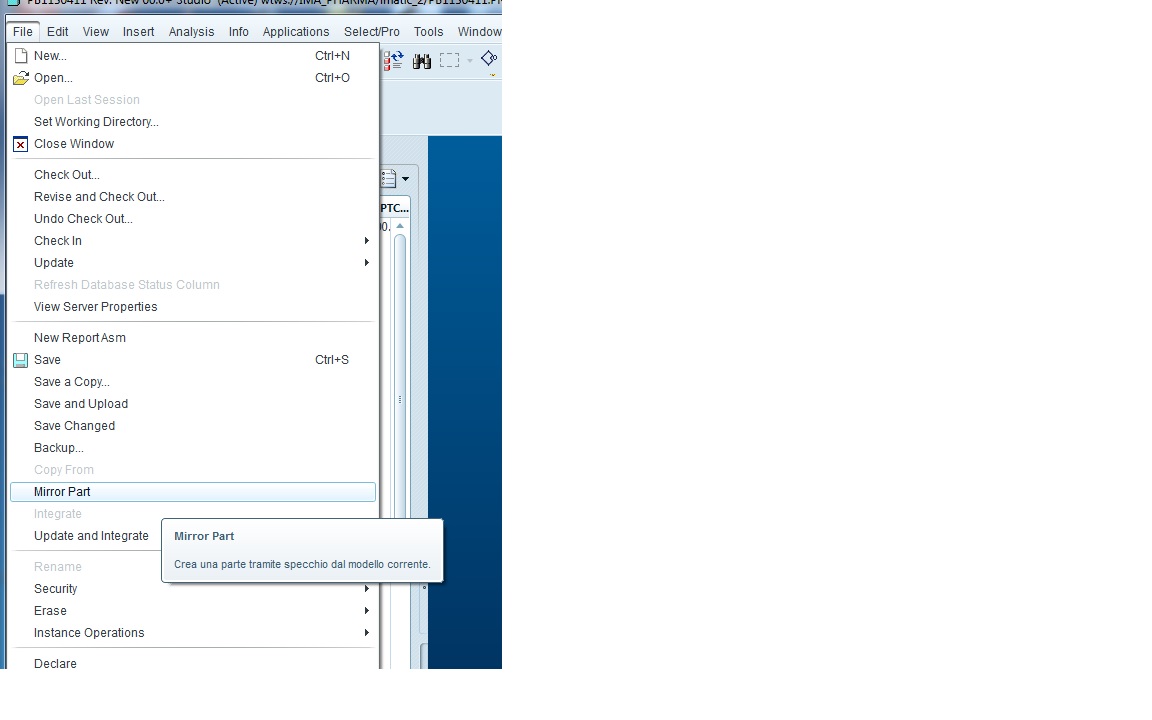
Because that feature is much convenient, but it creates a part where you are not free to model.
I attach la file.prt (WF5) that I would to mirror.
Thanks
Regards
This thread is inactive and closed by the PTC Community Management Team. If you would like to provide a reply and re-open this thread, please notify the moderator and reference the thread. You may also use "Start a topic" button to ask a new question. Please be sure to include what version of the PTC product you are using so another community member knowledgeable about your version may be able to assist.
- Mark as New
- Bookmark
- Subscribe
- Mute
- Subscribe to RSS Feed
- Permalink
- Notify Moderator
There are some useful tips in this thread too:
- Mark as New
- Bookmark
- Subscribe
- Mute
- Subscribe to RSS Feed
- Permalink
- Notify Moderator
can you explain the procedure?
- Mark as New
- Bookmark
- Subscribe
- Mute
- Subscribe to RSS Feed
- Permalink
- Notify Moderator
At the end of the way, there is no manner to mirror a part keeping the model tree unlinked from the "father" part (in the sense that I can't modify entirely the model tree, only suppress the feature but not add feature before the "mirror part feature").
Furthermore, I've tired to mirror a part that had the drawing, but the mirror feature doesn't bring with him the drw.
- Mark as New
- Bookmark
- Subscribe
- Mute
- Subscribe to RSS Feed
- Permalink
- Notify Moderator
I think what Giulio is referring to is that the part is made normal and then everything is mirrored. What we need is a way to make the part using a mirrored universe (I just heard 10 programmers drop to the ground!).
At the very least, give us control of the Mirror-Merge so we can use it on the fly by deleting it, making changes, and adding it back.
Giulio, in the thread I linked above, PTC support stated how you can preserve the drawing for mirror parts. If that doesn't work, let us know and we can see if PTC can help you with that also.
- Mark as New
- Bookmark
- Subscribe
- Mute
- Subscribe to RSS Feed
- Permalink
- Notify Moderator
The attached part pb1130411.prt fails when using File > Save As > Mirror Part with the option Mirror geometry with features due to Sketch 1 (#96, ID 91352), because it has extern references to assembly pb1m0046d320_scheletro_1400.
When redefining the Sketch and accept to unalign all extern references, the part can be mirrored with features.
And yes, this generates the features in their original location and then mirrors the geometry by the Mirrored Merge feature.
When using Model > Create in the assembly and selecting sub-type Mirror, the part will be created exactly the same (except for the mirror plane reference).
This is no surprise, as not all features can be mirrored as desired. For example a mirrored coordinate system would become left-handed (Anton called it a mirrored universe). If it doesn't, curve by equation would require all relations to be converted (which can be difficult, depending on what functions are used) - maybe even if it does, as only some axes are inverted.
Obviously mirroring geometry is a hundred times easier than mirroring logic (at least when assuming that both would be done appropriately). Not impossible, but very tricky!
- Mark as New
- Bookmark
- Subscribe
- Mute
- Subscribe to RSS Feed
- Permalink
- Notify Moderator
Hi all,
I apologize for the late response.
The part I've posted (pb1130411) has, actually, an external reference and it causes some problem with the "mirror operation".
But my question is oriented, not on to mirror this particular piece, but in general.
What is always present in the mirrored parts made with "File > Save As > Mirror Part " is the feature named MIRRORED MERGE (in the Steven picture it has the name: Mirrored Merge id 6287).
What's the problem: the problem is that I can't add features before that particular mirror-merge feature in the model tree, and this is a limitation for a future modification of the piece.
For example: if between 3 weeks I'll have the necessity to make some changes at the "base piece", naturally I want this changes also on the mirrored one, but I have the limitation that I am not free to modify the mirrored piece as the "base piece". If the part is simple, I get along; but if it isn't like this I'll be in trouble.
(This happens also using Model > Create in the assembly and selecting sub-type Mirror)
So I look for the way to make a mirror part without this limitation but I got the idea that is impossible with ProE and you have to do by hand all the times...
- Mark as New
- Bookmark
- Subscribe
- Mute
- Subscribe to RSS Feed
- Permalink
- Notify Moderator
If you mirror the part "without features" it remains dependent on the original and should follow all changes.
Agreed that this is limited functionality but overall, there are a few options for the right occasions.
Personally, I don't mind managing the mirrored part as a fully independent model. It is so rare in my business that when it comes up, it is typically a simple part and a drawing. I might even save-as the model and drawing of the first and reverse the features manually in the second.





