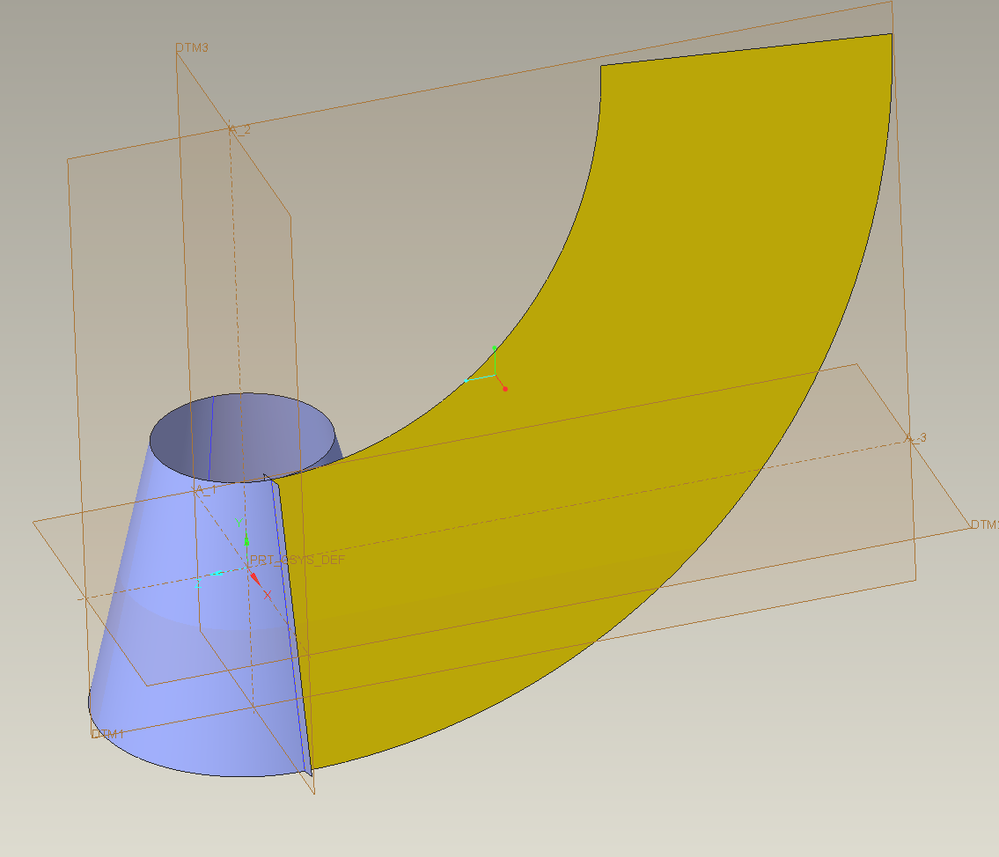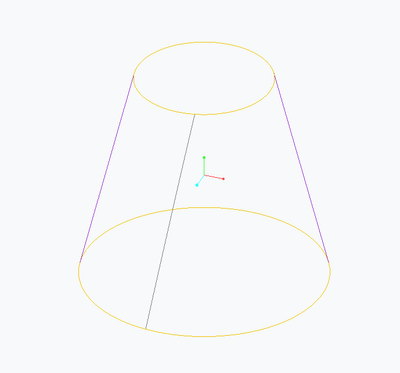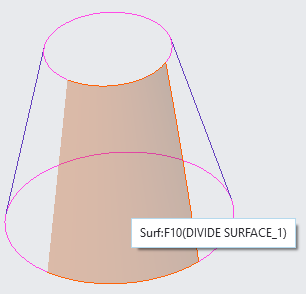Community Tip - Stay updated on what is happening on the PTC Community by subscribing to PTC Community Announcements. X
- Community
- Creo+ and Creo Parametric
- 3D Part & Assembly Design
- Re: Merge only selected edge of surface/convert in...
- Subscribe to RSS Feed
- Mark Topic as New
- Mark Topic as Read
- Float this Topic for Current User
- Bookmark
- Subscribe
- Mute
- Printer Friendly Page
Merge only selected edge of surface/convert inner quilt edge to outer
- Mark as New
- Bookmark
- Subscribe
- Mute
- Subscribe to RSS Feed
- Permalink
- Notify Moderator
Merge only selected edge of surface/convert inner quilt edge to outer
For reasons of convenience I would like to have a closed surface where one of the edges is open in Creo Parametric. A simple example could be a surface of revolution that is swept 360 degrees but has a open edge where the surfaces meet. Below is a artificially created image, where the sweep angle is close to but not exactly 360 degrees.
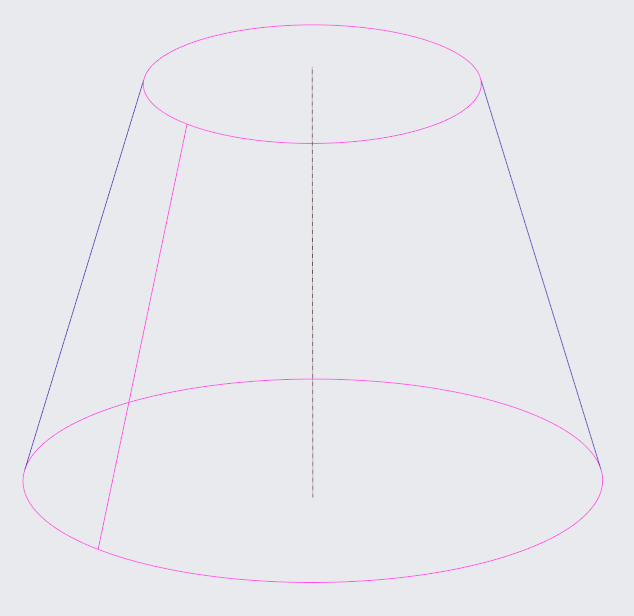
So i am wondering is there:
- A way to split a self enclosed surface at one and only one edge?
- A way to merge only said edge and not all edges?
- Convert inner edge to outer edge?
This would be handy at times.
Solved! Go to Solution.
- Labels:
-
Surfacing
Accepted Solutions
- Mark as New
- Bookmark
- Subscribe
- Mute
- Subscribe to RSS Feed
- Permalink
- Notify Moderator
Is this what you need? The cone is split and then flattened (yellow). Creo 9 model enclosed for reference.
Involute Development, LLC
Consulting Engineers
Specialists in Creo Parametric
- Mark as New
- Bookmark
- Subscribe
- Mute
- Subscribe to RSS Feed
- Permalink
- Notify Moderator
Divide surface which is available in Creo 9+ as a core modelling feature. Depending on what you are attempting to do subsequent to this it may provide a solution.
About Divide Surface (ptc.com)
Example Creo 9 part enclosed.
Involute Development, LLC
Consulting Engineers
Specialists in Creo Parametric
- Mark as New
- Bookmark
- Subscribe
- Mute
- Subscribe to RSS Feed
- Permalink
- Notify Moderator
Just note ...
Resulting quilt is still divided into 2 pieces.
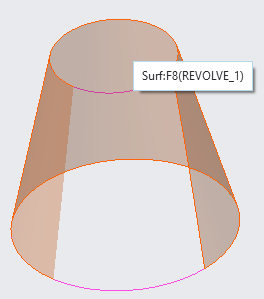
Martin Hanák
- Mark as New
- Bookmark
- Subscribe
- Mute
- Subscribe to RSS Feed
- Permalink
- Notify Moderator
No this does not work the edge is still a inner quilt edge i want to open the surface so it no longer wraps around. This was the first thing i tested. Think of me wanting to do something like edge rip in sheet metal mode but on a surface with no thickness. So in essence i want to draw a circle that is not connected on one side.
- Mark as New
- Bookmark
- Subscribe
- Mute
- Subscribe to RSS Feed
- Permalink
- Notify Moderator
Is this what you need? The cone is split and then flattened (yellow). Creo 9 model enclosed for reference.
Involute Development, LLC
Consulting Engineers
Specialists in Creo Parametric
- Mark as New
- Bookmark
- Subscribe
- Mute
- Subscribe to RSS Feed
- Permalink
- Notify Moderator
That is a good workaround, even though it only solves 2/3 of my problems*. Although i don't want to flatten the quilt.
Would be nice for usability if the Flatten quilt would allow you to specify a seam. Likewise that sweep could be disabled from merging closed loops for certain usecases.
* I ended up using a variation of this where i merge the part instead of trim