Community Tip - Visit the PTCooler (the community lounge) to get to know your fellow community members and check out some of Dale's Friday Humor posts! X
- Community
- Creo+ and Creo Parametric
- 3D Part & Assembly Design
- Re: Missing Dimensions from Printed Drawing
- Subscribe to RSS Feed
- Mark Topic as New
- Mark Topic as Read
- Float this Topic for Current User
- Bookmark
- Subscribe
- Mute
- Printer Friendly Page
Missing Dimensions from Printed Drawing
- Mark as New
- Bookmark
- Subscribe
- Mute
- Subscribe to RSS Feed
- Permalink
- Notify Moderator
Missing Dimensions from Printed Drawing
Since updating to Creo 3 M40 we have been having trouble across almost all drawings with dimensions not being printed. About 50% of the time, some (not all) dimensions are missing from the page when printed. They are visible in the drawing in the creo window but do not show on the page when printed or when creating a pdf (using CutePDF printer). If we just print the same drawing again (without doing anything; no regen, no update) the missing dimensions are often printed. This is very frustrating and dangerous. Has anyone else had this problem.
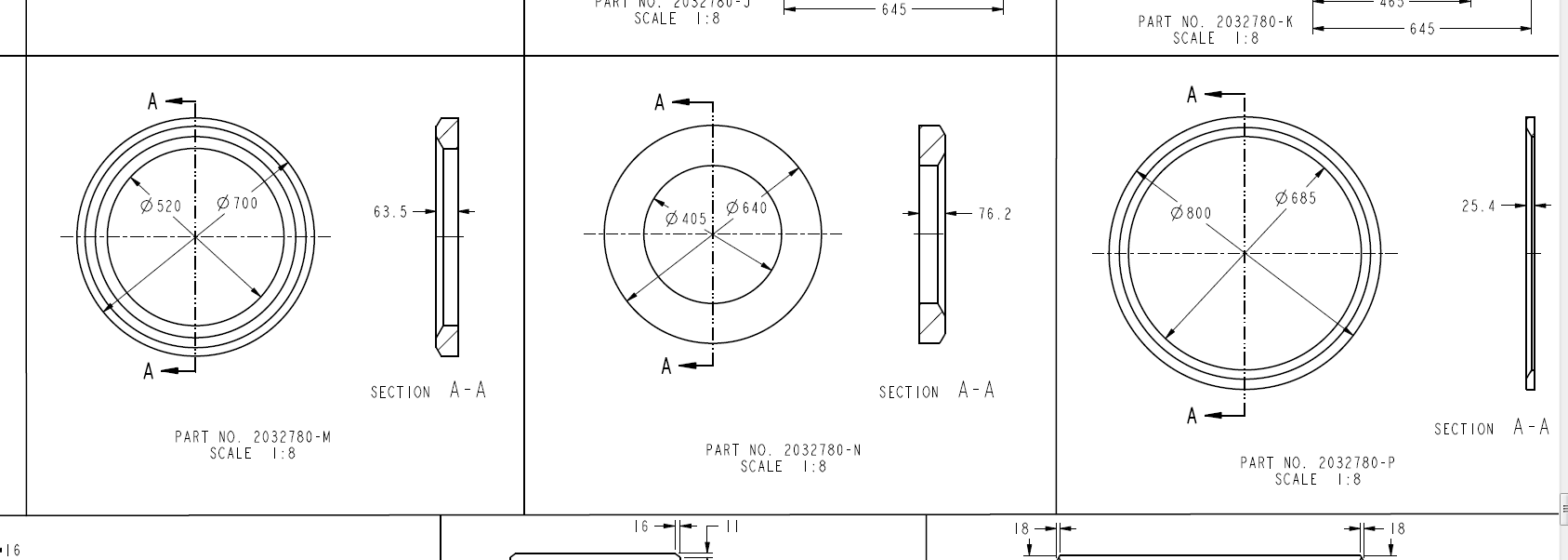
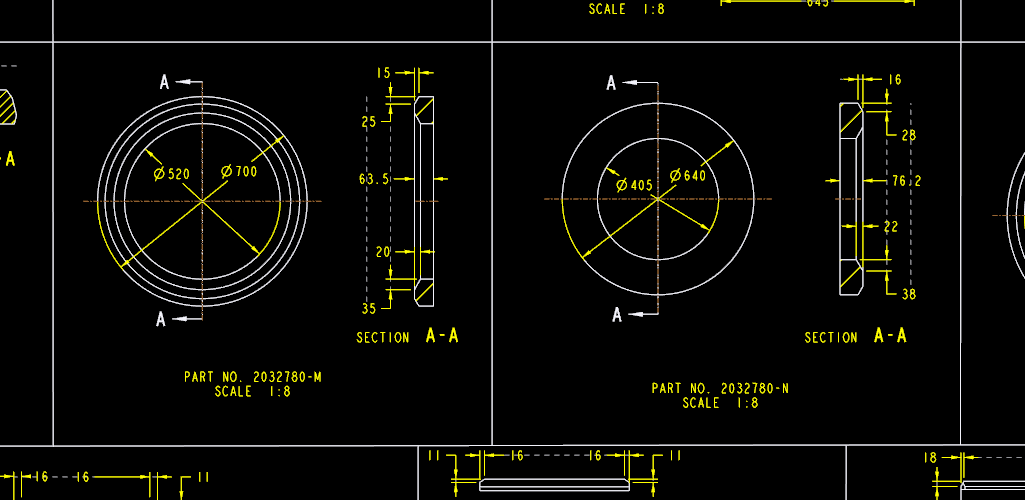
This thread is inactive and closed by the PTC Community Management Team. If you would like to provide a reply and re-open this thread, please notify the moderator and reference the thread. You may also use "Start a topic" button to ask a new question. Please be sure to include what version of the PTC product you are using so another community member knowledgeable about your version may be able to assist.
Solved! Go to Solution.
- Labels:
-
Data Exchange
Accepted Solutions
- Mark as New
- Bookmark
- Subscribe
- Mute
- Subscribe to RSS Feed
- Permalink
- Notify Moderator
Ben,
You may try this in M050 datecode, I had the same issue which was reproducible in M040 however not in Creo 3.0 M050.
- Mark as New
- Bookmark
- Subscribe
- Mute
- Subscribe to RSS Feed
- Permalink
- Notify Moderator
Ben,
You may try this in M050 datecode, I had the same issue which was reproducible in M040 however not in Creo 3.0 M050.
- Mark as New
- Bookmark
- Subscribe
- Mute
- Subscribe to RSS Feed
- Permalink
- Notify Moderator
It will be a few days before I can try this. I will let you know if it works for me.
- Mark as New
- Bookmark
- Subscribe
- Mute
- Subscribe to RSS Feed
- Permalink
- Notify Moderator
We have been using M50 for about a week and no one has had any more issues. Thank you.
- Mark as New
- Bookmark
- Subscribe
- Mute
- Subscribe to RSS Feed
- Permalink
- Notify Moderator
Good to know that everything is working correctly. Thank you.
- Mark as New
- Bookmark
- Subscribe
- Mute
- Subscribe to RSS Feed
- Permalink
- Notify Moderator
Never had this iusse. I do not use any exteral program to generate pdf anyway. Strange....
I think it's because i don't use snap lines for dimensions





