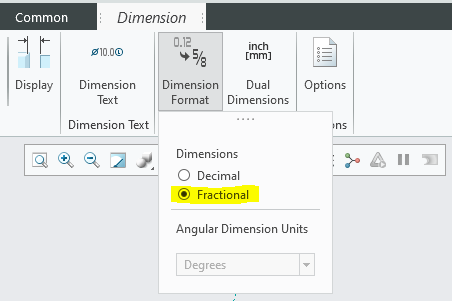Community Tip - Want the oppurtunity to discuss enhancements to PTC products? Join a working group! X
- Community
- Creo+ and Creo Parametric
- 3D Part & Assembly Design
- Model dimensions rounding to nearest fraction
- Subscribe to RSS Feed
- Mark Topic as New
- Mark Topic as Read
- Float this Topic for Current User
- Bookmark
- Subscribe
- Mute
- Printer Friendly Page
Model dimensions rounding to nearest fraction
- Mark as New
- Bookmark
- Subscribe
- Mute
- Subscribe to RSS Feed
- Permalink
- Notify Moderator
Model dimensions rounding to nearest fraction
When I am modeling a part it is rounding my dimensions to the nearest fraction. So when I type in 0.1943 it rounds it to 3/16. I looked in the configuration editor but nothing stood out.
Thanks
Solved! Go to Solution.
Accepted Solutions
- Mark as New
- Bookmark
- Subscribe
- Mute
- Subscribe to RSS Feed
- Permalink
- Notify Moderator
The easiest fix would be if you find that the option create_fraction_dim is set to yes. You'd have to figure out how it got set that way, but at least you'd know.
Other than that, I don't have any idea.
Check it with File -> Options -> Configuration Editor
(I'm on Creo 4.0, so hopefully this is the same setting and means of changing it for you)
- Mark as New
- Bookmark
- Subscribe
- Mute
- Subscribe to RSS Feed
- Permalink
- Notify Moderator
Does it actually display 3/16 or 0.1875?
- Mark as New
- Bookmark
- Subscribe
- Mute
- Subscribe to RSS Feed
- Permalink
- Notify Moderator
It displays it as 3/16
- Mark as New
- Bookmark
- Subscribe
- Mute
- Subscribe to RSS Feed
- Permalink
- Notify Moderator
Sounds like your dimension format is set to fractional. Is this happening for all dimensions, even newly created ones, or just to existing dimensions?
- Mark as New
- Bookmark
- Subscribe
- Mute
- Subscribe to RSS Feed
- Permalink
- Notify Moderator
The easiest fix would be if you find that the option create_fraction_dim is set to yes. You'd have to figure out how it got set that way, but at least you'd know.
Other than that, I don't have any idea.
Check it with File -> Options -> Configuration Editor
(I'm on Creo 4.0, so hopefully this is the same setting and means of changing it for you)
- Mark as New
- Bookmark
- Subscribe
- Mute
- Subscribe to RSS Feed
- Permalink
- Notify Moderator
It looks like changing the create_fraction_dim value fixed the problem.
Thanks for the help.