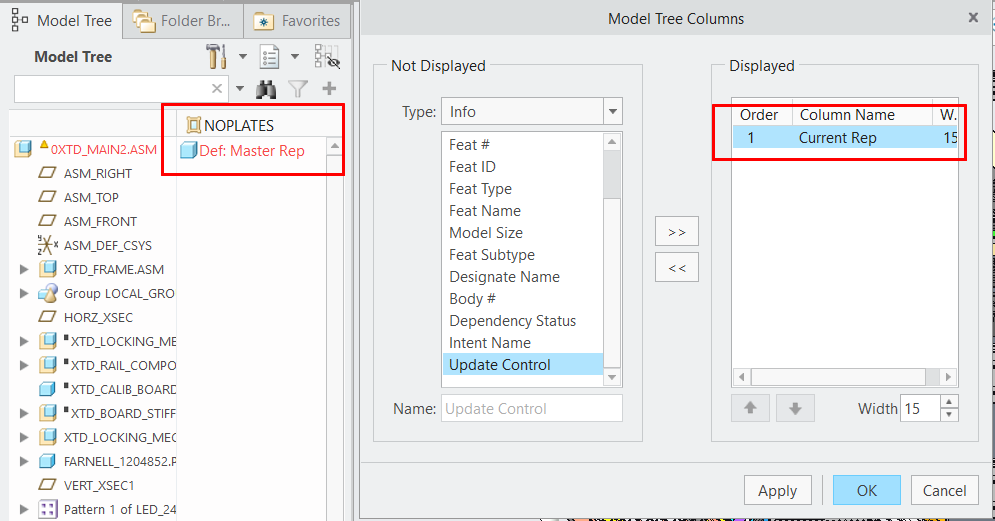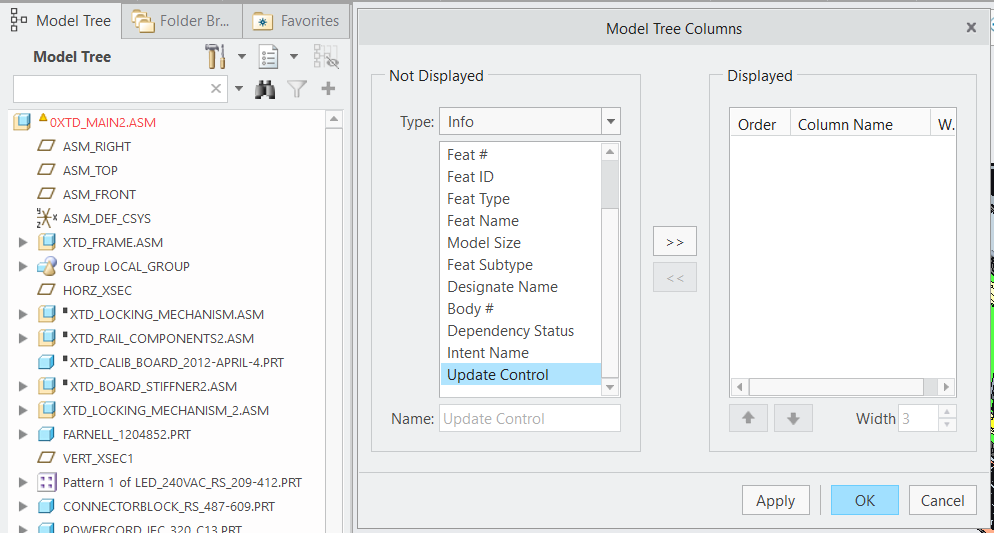Community Tip - Learn all about the Community Ranking System, a fun gamification element of the PTC Community. X
- Community
- Creo+ and Creo Parametric
- 3D Part & Assembly Design
- ModelTree automatically adds column with simpl rep
- Subscribe to RSS Feed
- Mark Topic as New
- Mark Topic as Read
- Float this Topic for Current User
- Bookmark
- Subscribe
- Mute
- Printer Friendly Page
ModelTree automatically adds column with simpl rep
- Mark as New
- Bookmark
- Subscribe
- Mute
- Subscribe to RSS Feed
- Permalink
- Notify Moderator
ModelTree automatically adds column with simpl rep
Hi all,
Creo 4, M050
In my ModelTree configuration, I don't have any extra columns selected to be shown in the ModelTree.
If I open an assembly and select a Simplified Representation to be applied to my assembly, there is automatically an extra column created in my ModelTree that shows the Simpl Reps of all assembly components (if any).
If I then open a subassembly, the ModelTree also has this extra column.
I find this annoying and would like to turn this 'feature' off if possible.
Is there an option that I can set so that no extra columns are created in the ModelTree?
There is not a tree.cfg file on my entire desktop that has specified to add an extra column.
Screenshots show ModelTree and its column settings after and before I open a Simpl Rep in the assembly.
Solved! Go to Solution.
- Labels:
-
Assembly Design
Accepted Solutions
- Mark as New
- Bookmark
- Subscribe
- Mute
- Subscribe to RSS Feed
- Permalink
- Notify Moderator
Hi,
in your config.pro file (or Configuration Editor in Creo Options) add an option simprep_column_display and set its value to manual. That way the column won't be added automatically and you'd need to configure it manually through Tree Columns.
- Mark as New
- Bookmark
- Subscribe
- Mute
- Subscribe to RSS Feed
- Permalink
- Notify Moderator
Hi,
in your config.pro file (or Configuration Editor in Creo Options) add an option simprep_column_display and set its value to manual. That way the column won't be added automatically and you'd need to configure it manually through Tree Columns.
- Mark as New
- Bookmark
- Subscribe
- Mute
- Subscribe to RSS Feed
- Permalink
- Notify Moderator
Brilliant! That does exactly what I want!
I hadn't found that option yet.
Thank you so much!
- Mark as New
- Bookmark
- Subscribe
- Mute
- Subscribe to RSS Feed
- Permalink
- Notify Moderator
You can also use this button 
There is always more to learn in Creo.
- Mark as New
- Bookmark
- Subscribe
- Mute
- Subscribe to RSS Feed
- Permalink
- Notify Moderator
True ... But yet another extra mouse click ... 😉
Thanks for your input!