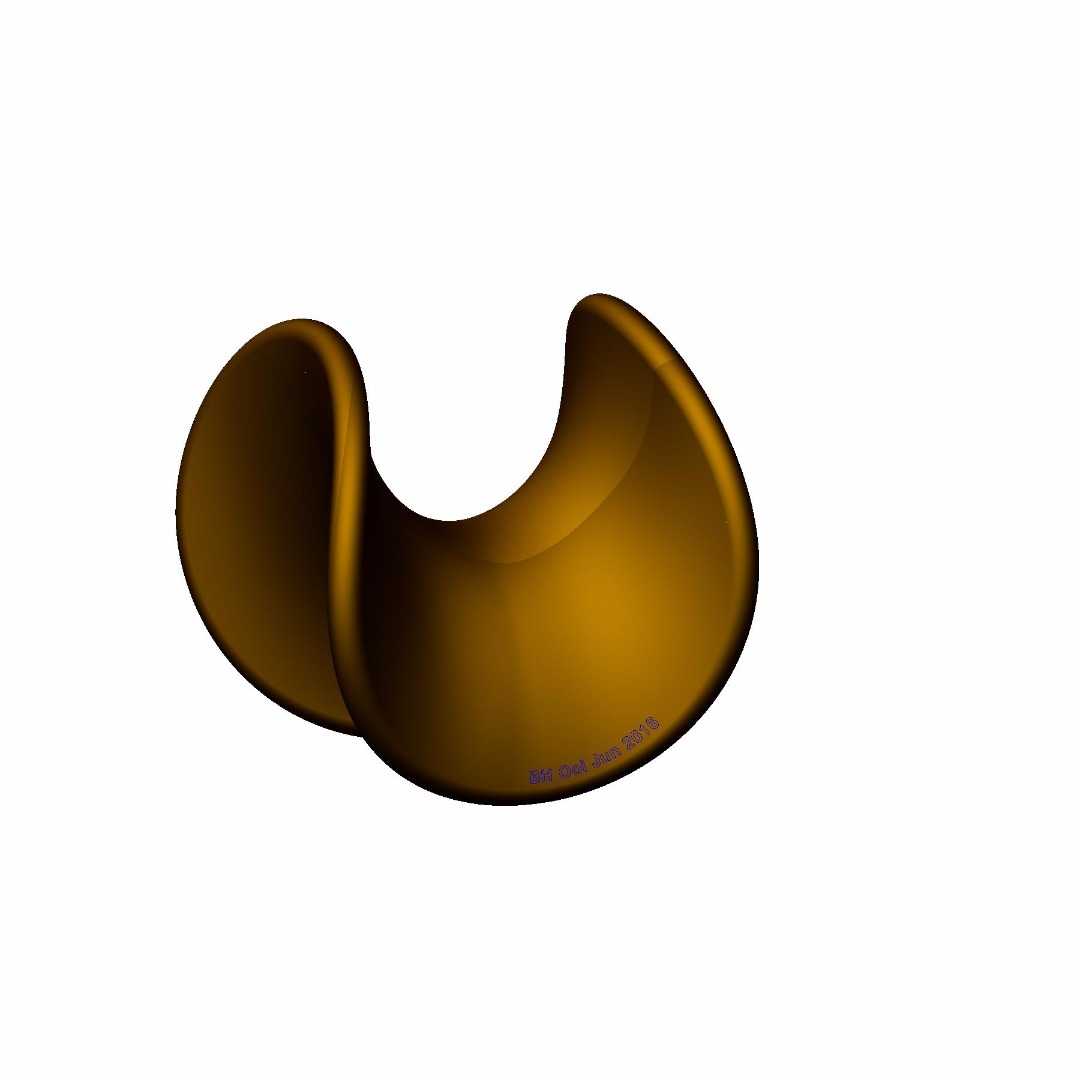Community Tip - Visit the PTCooler (the community lounge) to get to know your fellow community members and check out some of Dale's Friday Humor posts! X
- Community
- Creo+ and Creo Parametric
- 3D Part & Assembly Design
- Re: Modeling help
- Subscribe to RSS Feed
- Mark Topic as New
- Mark Topic as Read
- Float this Topic for Current User
- Bookmark
- Subscribe
- Mute
- Printer Friendly Page
Modeling help
- Mark as New
- Bookmark
- Subscribe
- Mute
- Subscribe to RSS Feed
- Permalink
- Notify Moderator
Modeling help
Hi, this is a help I need. I have been trying to model the surface shown in the pic below in Creo2 but without any luck. I attached here the 3D file in IGES format for your reference. Thanks in advance for yr help.
- Labels:
-
Surfacing
- Mark as New
- Bookmark
- Subscribe
- Mute
- Subscribe to RSS Feed
- Permalink
- Notify Moderator
That looks like fun. I really can't spend time on it right now, though.
Reminds me a bit of that Molteni Arc Table that someone posted a while ago:

I tried to find that thread, but the forum search failed me. It also had 3 up and 3 down features. If you can find the thread, there may be some good ideas there.
There was also an 6 way union challenge that might give you some help, if you can find it. Again, search has failed me (or perhaps I've failed in providing the search tool with the right words), but attached is my example. It might have some ideas that you can use. It uses an N-sided patch.
- Mark as New
- Bookmark
- Subscribe
- Mute
- Subscribe to RSS Feed
- Permalink
- Notify Moderator
Found the 6 way union thread:
- Mark as New
- Bookmark
- Subscribe
- Mute
- Subscribe to RSS Feed
- Permalink
- Notify Moderator
Thanks, I will go through the thread.
- Mark as New
- Bookmark
- Subscribe
- Mute
- Subscribe to RSS Feed
- Permalink
- Notify Moderator
Finally found the Arc table discussion. It was within another thread, it starts here:
- Mark as New
- Bookmark
- Subscribe
- Mute
- Subscribe to RSS Feed
- Permalink
- Notify Moderator
nice.... this will be a good reference for what I want to do. Thanks
- Mark as New
- Bookmark
- Subscribe
- Mute
- Subscribe to RSS Feed
- Permalink
- Notify Moderator

Modeling creatures of the oceans??
- Mark as New
- Bookmark
- Subscribe
- Mute
- Subscribe to RSS Feed
- Permalink
- Notify Moderator
It seems your IGS file doesn't match your image.
- Mark as New
- Bookmark
- Subscribe
- Mute
- Subscribe to RSS Feed
- Permalink
- Notify Moderator
ooops... i uploaded the wrong file. Should be this one. Sorry!
- Mark as New
- Bookmark
- Subscribe
- Mute
- Subscribe to RSS Feed
- Permalink
- Notify Moderator
Thanks for the trick. Didn't know warp can do this kind of wonder.![]()
- Mark as New
- Bookmark
- Subscribe
- Mute
- Subscribe to RSS Feed
- Permalink
- Notify Moderator
just for fun... probably as a surface modeling exercise for me.![]()
- Mark as New
- Bookmark
- Subscribe
- Mute
- Subscribe to RSS Feed
- Permalink
- Notify Moderator
Here's my try. Not very close, but it is parametric:
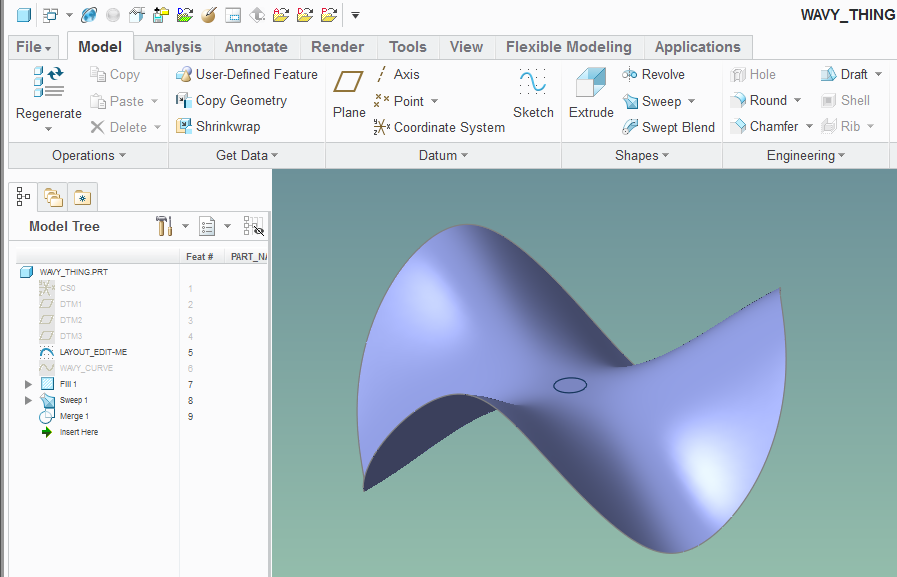
(Creo 3.0 model attached)
- Mark as New
- Bookmark
- Subscribe
- Mute
- Subscribe to RSS Feed
- Permalink
- Notify Moderator
It is a spherical equation but not quite sinusoidal. It almost looks like a semicircular curve.
The IGES file is not spherical. It was created with Rhyno so it is something that was sculpted.
In order to copy this part close to the original, you can try making a trace curve and save that.
Now you can use the evalgraph() function to drive your own curve within a part.
Trace curves are done with mechanisms and assemblies. Very useful tool for reverse engineering.
- Mark as New
- Bookmark
- Subscribe
- Mute
- Subscribe to RSS Feed
- Permalink
- Notify Moderator
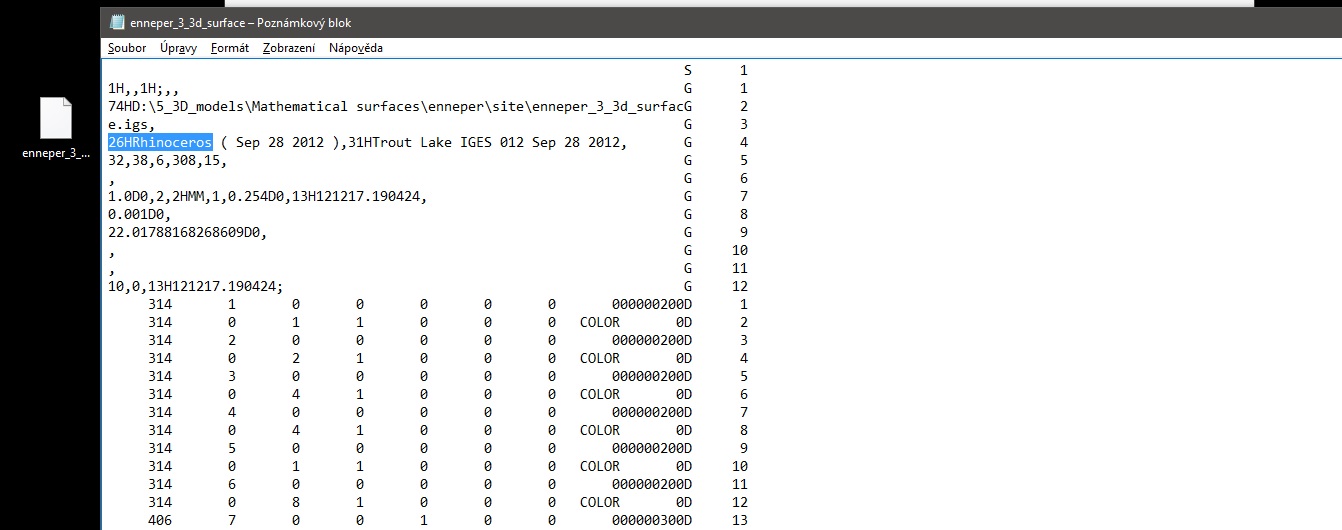
![]()
- Mark as New
- Bookmark
- Subscribe
- Mute
- Subscribe to RSS Feed
- Permalink
- Notify Moderator
I did a bit of read up about the enneper surfaces and learned that apparently Rhino has a plug-in module that contains enneper surfaces in its library.
- Mark as New
- Bookmark
- Subscribe
- Mute
- Subscribe to RSS Feed
- Permalink
- Notify Moderator
Nice, I will try it myself
- Mark as New
- Bookmark
- Subscribe
- Mute
- Subscribe to RSS Feed
- Permalink
- Notify Moderator
OK, after many trials this is what i have got. I failed to get C2 continuity between patches and i am sure some of you may help to get me there ..... I attached creo 2 file here for your reference.
- Mark as New
- Bookmark
- Subscribe
- Mute
- Subscribe to RSS Feed
- Permalink
- Notify Moderator
- Mark as New
- Bookmark
- Subscribe
- Mute
- Subscribe to RSS Feed
- Permalink
- Notify Moderator
By Gosh,
This is what is known as a 'Saddle Curve.'
It has a mini-max inflection point in the middle.
Your app possibly needs to be informed of that inflection point first, before you try to model this particular figure.
The good news is that there is only one inflection point.
Y/t Old Math Major, Joshua H. Sparber, -
- Mark as New
- Bookmark
- Subscribe
- Mute
- Subscribe to RSS Feed
- Permalink
- Notify Moderator
Thanks. With more tweaks to the construction curves, this is the best I can achieve....
- Mark as New
- Bookmark
- Subscribe
- Mute
- Subscribe to RSS Feed
- Permalink
- Notify Moderator
getting better at it ....