Community Tip - You can change your system assigned username to something more personal in your community settings. X
- Community
- Creo+ and Creo Parametric
- 3D Part & Assembly Design
- Re: Modelling hose, cable, wire etc without cablin...
- Subscribe to RSS Feed
- Mark Topic as New
- Mark Topic as Read
- Float this Topic for Current User
- Bookmark
- Subscribe
- Mute
- Printer Friendly Page
Modelling hose, cable, wire etc without cabling extension
- Mark as New
- Bookmark
- Subscribe
- Mute
- Subscribe to RSS Feed
- Permalink
- Notify Moderator
Modelling hose, cable, wire etc without cabling extension
Hi all
Looking for suggestions on different ways to model 3d hoses, cables, wires etc if not using the cable/wiring extension. I know about intersecting 3d curves etc but just wanted to know if anyone knew a nice tutorial video etc. Watched one by a guy called Doug of EAC on youtube which was very useful. Our scenarios is usually to connect between 2 parts which may or may not be in line....in-line is easy with a sweep, but I want to know more about creating and manipulating a 3d sweep, curve etc.
Thanks in advance
Stu
- Labels:
-
General
- Mark as New
- Bookmark
- Subscribe
- Mute
- Subscribe to RSS Feed
- Permalink
- Notify Moderator
Will a curve through points satisfy your needs? I've used that a couple of times and you can make some pretty cool 3D curves.
- Mark as New
- Bookmark
- Subscribe
- Mute
- Subscribe to RSS Feed
- Permalink
- Notify Moderator
Thanks for the reply Don, yes it would....I'm just after suggestions really of how everyone models hoses/wires/pipes etc if they haven't got the correct ptc extension.
Stu
- Mark as New
- Bookmark
- Subscribe
- Mute
- Subscribe to RSS Feed
- Permalink
- Notify Moderator
I use projected curves to construct wire path all the time, as in the example below:
- Mark as New
- Bookmark
- Subscribe
- Mute
- Subscribe to RSS Feed
- Permalink
- Notify Moderator
Thanks BH, would be interested to find out how you do these, look very nice indeed.
Stu
- Mark as New
- Bookmark
- Subscribe
- Mute
- Subscribe to RSS Feed
- Permalink
- Notify Moderator
Thanks. Nothing secretive/confidential and I normally love sharing/exchanging modeling skill. Attached is the raw file in creo 2 for your reference. Hope this helps.
- Mark as New
- Bookmark
- Subscribe
- Mute
- Subscribe to RSS Feed
- Permalink
- Notify Moderator
You can do 2 curves in 2 different planes, then do an "Intersect" and it will make a 3D curve. You need to be careful that you end up with the curve you want instead of something weird.
- Mark as New
- Bookmark
- Subscribe
- Mute
- Subscribe to RSS Feed
- Permalink
- Notify Moderator
Thanks frank...yes have used these when construction spring ends, slightly tricky.....Im currently doing a cable routing through 3D space and have found that activating the part while in assembly mode, then adding points at the centres of where the core is to route through, then using datum curve through points, making the ends normal to certain faces seems to give reasonably looking answers.
Stu
- Mark as New
- Bookmark
- Subscribe
- Mute
- Subscribe to RSS Feed
- Permalink
- Notify Moderator
Hi Stu
as already noted points, curves and sweeps will harvest the best control and you will be able to measure the length.
...but...
have you looked at the good old "pipe" feature?
I sometimes use it to get a rough idea where the best route may be.
it is buried in the list under "commands not in the ribbon" drop down

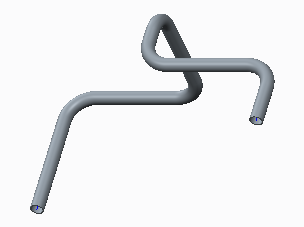
as with all thing ptc you may scratch your head for a minute or two
....but...with practice you can create a hunk of pipe/wire quick.
and drag the points looking for the sweet spot.
I always need the length so it gets suppressed and replaced it with a curve and a sweep.
see the attached creo2 model
- Mark as New
- Bookmark
- Subscribe
- Mute
- Subscribe to RSS Feed
- Permalink
- Notify Moderator
To find the pipe command, you have to add the config.pro option enable_obsoleted_features yes
- Mark as New
- Bookmark
- Subscribe
- Mute
- Subscribe to RSS Feed
- Permalink
- Notify Moderator
Thanks Stephen
I used the Find icon, typed in Pipe and found it....we are still on Creo 2.0 but guess they hid in this version too....
Stu
- Mark as New
- Bookmark
- Subscribe
- Mute
- Subscribe to RSS Feed
- Permalink
- Notify Moderator
That works too, but I prefer doing the "intersecting" curves option because I know EXACTLY how my wires/cables/hoses are going to route instead of letting the system simply get a smooth curve between 2 points and letting the actual trajectory fall where it may..
- Mark as New
- Bookmark
- Subscribe
- Mute
- Subscribe to RSS Feed
- Permalink
- Notify Moderator
I agree to a point...if I'm doing something that is well defined by a couple of views , I like using intersecting curves.
If I'm doing hose routing in open space, I do like the smooth curve between. You really can't beat routed systems piping for hoses tho.
I think it's really good to know the various methods and choose the one that best fits the task at hand.
- Mark as New
- Bookmark
- Subscribe
- Mute
- Subscribe to RSS Feed
- Permalink
- Notify Moderator
Absolutely use any of the routed systems modules if you have them. We didn't for almost all of my career at various companies, so I had to make do.
Also agree on the open space thing. It's definately easier if you can just go point to point. MOST of the routing I've had to do required a certain amount of control, so I've mostly had to do the intersection thing.
- Mark as New
- Bookmark
- Subscribe
- Mute
- Subscribe to RSS Feed
- Permalink
- Notify Moderator
better to use the appropriate module. I've seen companies waste hundreds of hours using projected curves, ISDX, curve thru points, and all the time thinking they are saving money. The truth is your pay and time can more than exceed the cost of a 3k module. I like the twisted wires above tho ![]()
In my cabling class i share a bunch of tricks to make service loops & twisted pairs.
Bart Brejcha
- Mark as New
- Bookmark
- Subscribe
- Mute
- Subscribe to RSS Feed
- Permalink
- Notify Moderator
....except we didn't do routings often enough for the companies to want to spend the $$. It was a fairly rare thing, and we just dealt with it.
Personally, I LIKE doing it manually instead, it's more challenging and you learn more. But if you are going to do a lot of it, get and learn the module.
- Mark as New
- Bookmark
- Subscribe
- Mute
- Subscribe to RSS Feed
- Permalink
- Notify Moderator
Thanks to all who have contributed, some useful tips in there.....as a company, we rarely route cables into awkward places, as required in my current assembly model. I used the Activate component in the assembly, them created points at various positions in the assembly, then created a datum curve through these points to generate the trajectory for a sweep. I like the facility of being able to change the datum curve between points from being straight or a spline, and setting the end points to be normal to a defined surface.
I've downloaded both models which were attached to replies here, and I will look at them in due course. Love the both.
Stu
- Mark as New
- Bookmark
- Subscribe
- Mute
- Subscribe to RSS Feed
- Permalink
- Notify Moderator
Hi,
Maybe this could be exactly what you are looking for. check out the below link video here your question is answered
you are welcome!






