Community Tip - Want the oppurtunity to discuss enhancements to PTC products? Join a working group! X
- Community
- Creo+ and Creo Parametric
- 3D Part & Assembly Design
- Re: Network route not displayed
- Subscribe to RSS Feed
- Mark Topic as New
- Mark Topic as Read
- Float this Topic for Current User
- Bookmark
- Subscribe
- Mute
- Printer Friendly Page
Network route not displayed
- Mark as New
- Bookmark
- Subscribe
- Mute
- Subscribe to RSS Feed
- Permalink
- Notify Moderator
Network route not displayed
After I create a network and complete the feature the network disappears. It is still there but not displayed. Is there some way to have it always be displayed?
Solved! Go to Solution.
- Labels:
-
General
Accepted Solutions
- Mark as New
- Bookmark
- Subscribe
- Mute
- Subscribe to RSS Feed
- Permalink
- Notify Moderator
Hi Chris,
The network will display when you turn off the "Cable" icon. Use the "Wire" icon. If you want the wires to show, you would use the "Cable" icon. See below...
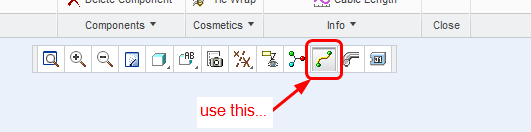
Best regards,
Lori
- Mark as New
- Bookmark
- Subscribe
- Mute
- Subscribe to RSS Feed
- Permalink
- Notify Moderator
Chris,
I could be a couple things. 1) Are you in displaying Thick Cables? If, the network will disappear. Go to Centerline mode to see the network. 2) Is there a "Network" or "Curves" layer that is turned off? If so, unhide them.
I hope that helps.
Frank
- Mark as New
- Bookmark
- Subscribe
- Mute
- Subscribe to RSS Feed
- Permalink
- Notify Moderator
That was it. Thanks guys
- Mark as New
- Bookmark
- Subscribe
- Mute
- Subscribe to RSS Feed
- Permalink
- Notify Moderator
Hi Chris,
The network will display when you turn off the "Cable" icon. Use the "Wire" icon. If you want the wires to show, you would use the "Cable" icon. See below...
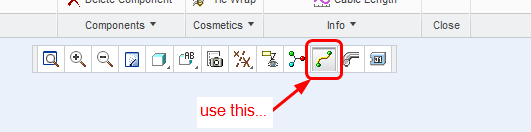
Best regards,
Lori





