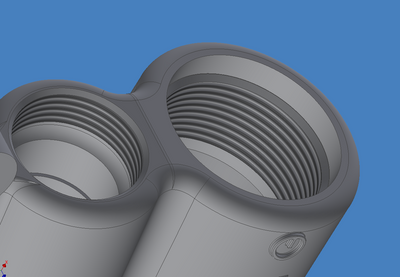Community Tip - Learn all about PTC Community Badges. Engage with PTC and see how many you can earn! X
- Community
- Creo+ and Creo Parametric
- 3D Part & Assembly Design
- Re: New to Creo and visual cosmetic threads
- Subscribe to RSS Feed
- Mark Topic as New
- Mark Topic as Read
- Float this Topic for Current User
- Bookmark
- Subscribe
- Mute
- Printer Friendly Page
New to Creo and visual cosmetic threads
- Mark as New
- Bookmark
- Subscribe
- Mute
- Subscribe to RSS Feed
- Permalink
- Notify Moderator
New to Creo and visual cosmetic threads
Adding cosmetic threads to a shaft or hole in a model did not give expected results. I would have expected a surface texture map or some feature easily seen. Is there a way to display these threads?
- Mark as New
- Bookmark
- Subscribe
- Mute
- Subscribe to RSS Feed
- Permalink
- Notify Moderator
Sorry, no. Not in Creo.
- Mark as New
- Bookmark
- Subscribe
- Mute
- Subscribe to RSS Feed
- Permalink
- Notify Moderator
much appreciated, thank you!
- Mark as New
- Bookmark
- Subscribe
- Mute
- Subscribe to RSS Feed
- Permalink
- Notify Moderator
Take your model into a drawing view and you will see the cosmetic threads as dashed lines or what ever you set them to for display.
- Mark as New
- Bookmark
- Subscribe
- Mute
- Subscribe to RSS Feed
- Permalink
- Notify Moderator
I'm guessing @S550Stang was looking for a graphical representation of the threads without necessarily having to create the geometry. Other CAD packages already do this, as shown in the picture below from Inventor. Creo unfortunately does not, and will not in the foreseeable future.
- Mark as New
- Bookmark
- Subscribe
- Mute
- Subscribe to RSS Feed
- Permalink
- Notify Moderator
yup yup.... would be nice.
- Mark as New
- Bookmark
- Subscribe
- Mute
- Subscribe to RSS Feed
- Permalink
- Notify Moderator
There are several product ideas around this that you can vote for and were acknowledged by PTC in 2018:
- Mark as New
- Bookmark
- Subscribe
- Mute
- Subscribe to RSS Feed
- Permalink
- Notify Moderator
You could do your own thing via a mapkey, a bit like I recently explained here: https://community.ptc.com/t5/Part-Modeling/Calculating-surface-are-of-a-threaded-hole/m-p/700790/highlight/true#M35041
Instead of searching for a quilt, make a query that searches for surface by feature, type = has thread, AND by surface, type = cylindrical. I haven't found a way to only find solid surfaces, so this will color the quilt as well, but that probably doesn't matter. Then apply a specific appearance on it. You could even get real fancy and make multiple queries that filter on thread diameter and/or pitch, applying different appearances to each.
Of course, it wouldn't be automatic, and you'd have to press the mapkey every time you add new holes to update.
- Mark as New
- Bookmark
- Subscribe
- Mute
- Subscribe to RSS Feed
- Permalink
- Notify Moderator
HI Petterson,
i've seen your answer regarding to "paint the tread part of an hol" with a mapkey.
I've started to use creo just few weeks ago and' i understood your suggestion but i have no idea on how to do it or where to search the infomartion / manual to learn that. I 'll really appreciate your help.
Another idea could be to add this property in the .hol file that generates the holes but also this i've no idea on how to do that.
Thanks a lot!
- Mark as New
- Bookmark
- Subscribe
- Mute
- Subscribe to RSS Feed
- Permalink
- Notify Moderator
Hi.
As far as I know, there's no way to set an appearance in the .hol file, but I haven't really worked with those, so I can't say for sure. As for the solution I suggested with a mapkey, here's basically what you do:
- in the Command Search (the magnifying glass on the top right in Creo), type "mapkeys" and you should be able to launch the command.
- Create a new mapkey, assign it a key or key sequence (for example "tt"), a name, maybe a description.
- Change tab to the "View" Tab. This will make the mapkey better, since it won't need to switch to that tab every time you run it.
- Click "Record". Everyhing you do now will be recorded.
- Click the binocular icon down on the right to launch the Find tool.
- Set it up like below. In order to build a query of multiple requirements, you need to check the "Build query" box under "Options". You need to set it up the way I show, then "Add new" to add another piece of the query. Make sure the Operator is set to "and". If you are in a pre-Creo 7 version, you won't be able to do the last piece of the query, which is there to make sure you only get solid surfaces (in my previous response I said I didn't know how to do that, but with multibody it's possible, sine only solid surfaces belong to bodies).
- Click "Find Now", click in the left half, where the search results appear.
- Hit "Ctrl+A" to select all results.
- Click ">>" to add them all to the selection. All solid and cylindrical surfaces that are part of a feature that has threads should get selected.
- Click "Close"
- In the View tab (this is why you activated it, so you didn't need to record the command "Switch to the view tab" now), choose the appearance you want to add. You may have to define the appearance from scratch, importing a texture with some stripes on it, or maybe import a pre-made appearance from an appearance file. Or you could have a predefined thread appearance in your default appearance library set up in your settings.
- Click "Stop" on the mapkey dialog, then you may want to save the mapkey or save your config file, to make sure the mapkey is not lost when you restart Creo.
You now have a mapkey that will color all solid cylindrical surfaces of a threaded feature. It will have some limitations, though. It won't work for Cosmetic Threads, only for threaded holes made with the Hole feature. And it will need to be run again if you add new holes to the part.
You may need some more information when it comes to making appearances or saving your mapkeys. Here's a link to more info about how appearances work: https://support.ptc.com/help/creo/creo_pma/r9.0/usascii/index.html#page/fundamentals/fundamentals/About_Material_Appearance.html#
Here's a link to read more about Mapkeys: https://support.ptc.com/help/creo/creo_pma/r9.0/usascii/index.html#page/fundamentals/fundamentals/About_Mapkeys.html
- Tags:
- mapkey