Community Tip - Did you get an answer that solved your problem? Please mark it as an Accepted Solution so others with the same problem can find the answer easily. X
- Community
- Creo+ and Creo Parametric
- 3D Part & Assembly Design
- Re: Obtain point at minimum measurement?
- Subscribe to RSS Feed
- Mark Topic as New
- Mark Topic as Read
- Float this Topic for Current User
- Bookmark
- Subscribe
- Mute
- Printer Friendly Page
Obtain point at minimum measurement?
- Mark as New
- Bookmark
- Subscribe
- Mute
- Subscribe to RSS Feed
- Permalink
- Notify Moderator
Obtain point at minimum measurement?
I'm working with a part that has complex curvature. I wish to place a point at the position on the surface that is at the minimum distance from a plane which does not intersect the surface. I can use
Analysis->Measure->Distance
and I'm provided with the measured distance and an indication of where on the surface the minimum occurs. What I would like is to have a way to determine exactly where in space that minimum point is, either by creating a point at the location on the surface, or by getting some XYZ coordinates with respect to a coordinate system, etc.
Is this possible? Is there some trick with relations that will let me extract the XYZ coordinate values from the measure, or something like that?
Solved! Go to Solution.
Accepted Solutions
- Mark as New
- Bookmark
- Subscribe
- Mute
- Subscribe to RSS Feed
- Permalink
- Notify Moderator
I thought of a better approach to this assuming you do not have BMX. Create a measure distance feature to get the min distance and then edit the definition of that feature and add the optional datum points in the measurement feature. This will drop a point on the surface at the min distance without any iteration on the users part as shown in the video I posted above.
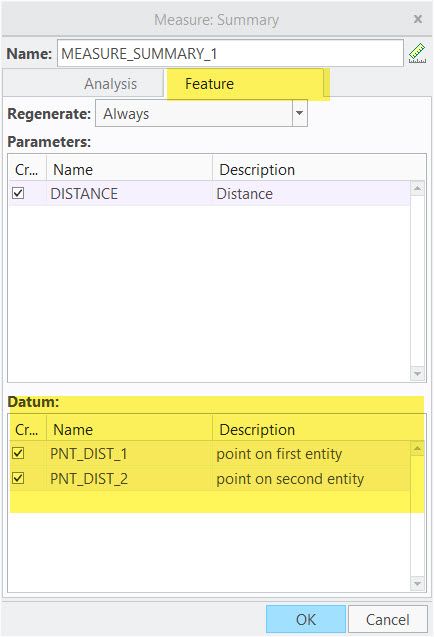
Involute Development, LLC
Consulting Engineers
Specialists in Creo Parametric
- Tags:
- xyz
- Mark as New
- Bookmark
- Subscribe
- Mute
- Subscribe to RSS Feed
- Permalink
- Notify Moderator
If you have BMX you can use a minimize goal in an analysis feature to have the computer place the point (field point) at the desired location. The software will update it with each regen of the model. You can then create another measure feature from a datum to the point at the min distance and use the feature parameters in relations etc.
Without BMX I think you will have to manually create/locate the point iteratively.
See the video for how to set it up manually.
Involute Development, LLC
Consulting Engineers
Specialists in Creo Parametric
- Mark as New
- Bookmark
- Subscribe
- Mute
- Subscribe to RSS Feed
- Permalink
- Notify Moderator
I thought of a better approach to this assuming you do not have BMX. Create a measure distance feature to get the min distance and then edit the definition of that feature and add the optional datum points in the measurement feature. This will drop a point on the surface at the min distance without any iteration on the users part as shown in the video I posted above.
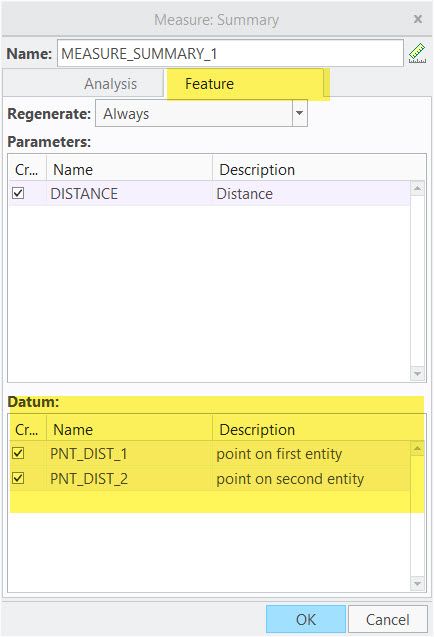
Involute Development, LLC
Consulting Engineers
Specialists in Creo Parametric
- Tags:
- xyz
- Mark as New
- Bookmark
- Subscribe
- Mute
- Subscribe to RSS Feed
- Permalink
- Notify Moderator
This is exactly what I was looking for.
Odd thing, when I create a feature from the analysis, the only option tab I see when I Edit Definition is the one that says "Analysis". I have to either expand the width of the popup window or click on the tiny right arrow to see the "Feature" items. There's gotta be some sort of weird settings for the text, maybe?
I didn't necessarily need the point to be exactly to the last angstrom on the minimum, so previously I was iterating with measuring, checking position, etc. It was a big old pain - this makes it a 20 second job. Excellent.





