Community Tip - Your Friends List is a way to easily have access to the community members that you interact with the most! X
- Community
- Creo+ and Creo Parametric
- 3D Part & Assembly Design
- Re: Other languages ON a drawing.
- Subscribe to RSS Feed
- Mark Topic as New
- Mark Topic as Read
- Float this Topic for Current User
- Bookmark
- Subscribe
- Mute
- Printer Friendly Page
Other languages ON a drawing.
- Mark as New
- Bookmark
- Subscribe
- Mute
- Subscribe to RSS Feed
- Permalink
- Notify Moderator
Other languages ON a drawing.
I have a need to put a second language ON drawings in Creo 2/3. I don't want the Creo interface to be in a different language. It might need to be the main text is only in the second language or be in both English AND a different language. I'm looking specifically for Portuguese but I assume that IF it can be done it would be the same no matter the language.
- Labels:
-
2D Drawing
- Tags:
- language
- Mark as New
- Bookmark
- Subscribe
- Mute
- Subscribe to RSS Feed
- Permalink
- Notify Moderator
Typically this is accomplished by having one layer for the notes in one language and another for notes in the other language. You do need to be careful that when you add/change a note, you know there is work for your translator. If you have a drawing template, you can include it there, if the notes are the same across drawings. Sometimes people use drawing program states for it, showing/erasing the appropriate notes, but control via layers is the more common way.
- Mark as New
- Bookmark
- Subscribe
- Mute
- Subscribe to RSS Feed
- Permalink
- Notify Moderator
Thank you Matt. That is another option I can bring to our team.
- Mark as New
- Bookmark
- Subscribe
- Mute
- Subscribe to RSS Feed
- Permalink
- Notify Moderator
Hi,
to able to create note using different languages - see picture
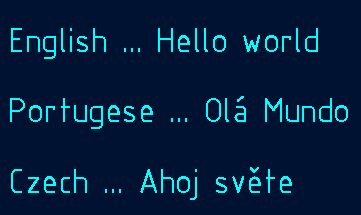
you have to set proper font ... in my example it is isocpeur.ttf
MH
Martin Hanák
- Mark as New
- Bookmark
- Subscribe
- Mute
- Subscribe to RSS Feed
- Permalink
- Notify Moderator
Ah Ha. And where did you get that font from? Is this something we would have to purchase?
- Mark as New
- Bookmark
- Subscribe
- Mute
- Subscribe to RSS Feed
- Permalink
- Notify Moderator
Hi,
please try Google to find the font. You can also use TrueType fonts available in C:\Windows\Fonts directory, for example Arial.
MH
Martin Hanák
- Mark as New
- Bookmark
- Subscribe
- Mute
- Subscribe to RSS Feed
- Permalink
- Notify Moderator
Set following config.pro option:
PRO_FONT_DIR C:\Windows\Fonts
to see all Windows fonts in Creo.
MH
Martin Hanák
- Mark as New
- Bookmark
- Subscribe
- Mute
- Subscribe to RSS Feed
- Permalink
- Notify Moderator
Well, I was looking for a way to convert text already on the drawing from English to Portuguese.
- Mark as New
- Bookmark
- Subscribe
- Mute
- Subscribe to RSS Feed
- Permalink
- Notify Moderator
I believe some users have made Toolkit applications, in which they employ the symbolic form of the note ('THIS MODEL SHOULD BE PAINTED &COLOR') and have a little database in which the different languages' forms of the note are laid out, and then the application can swap the notes' contents as desired.
- Mark as New
- Bookmark
- Subscribe
- Mute
- Subscribe to RSS Feed
- Permalink
- Notify Moderator
That's not an option for us since we don't use the Toolkit. Or is there a company that sells this type of program?
- Mark as New
- Bookmark
- Subscribe
- Mute
- Subscribe to RSS Feed
- Permalink
- Notify Moderator
Hi,
my colleagues developed Advanced Drawing Language Translator, see COGRAS - Advanced Language Drawing Translator page.
Translator does not translate text string automatically, user must build appropriate translation dictionary and drawing formats.
MH
Martin Hanák
- Mark as New
- Bookmark
- Subscribe
- Mute
- Subscribe to RSS Feed
- Permalink
- Notify Moderator
That is definitely something worth looking into for us. Thank you.
Do you use this product?





