Community Tip - Your Friends List is a way to easily have access to the community members that you interact with the most! X
- Subscribe to RSS Feed
- Mark Topic as New
- Mark Topic as Read
- Float this Topic for Current User
- Bookmark
- Subscribe
- Mute
- Printer Friendly Page
Pattern
- Mark as New
- Bookmark
- Subscribe
- Mute
- Subscribe to RSS Feed
- Permalink
- Notify Moderator
Pattern
Hello All,
I have attached part file please see the pattern from bottom side is not accurate how to correct?
kind regards,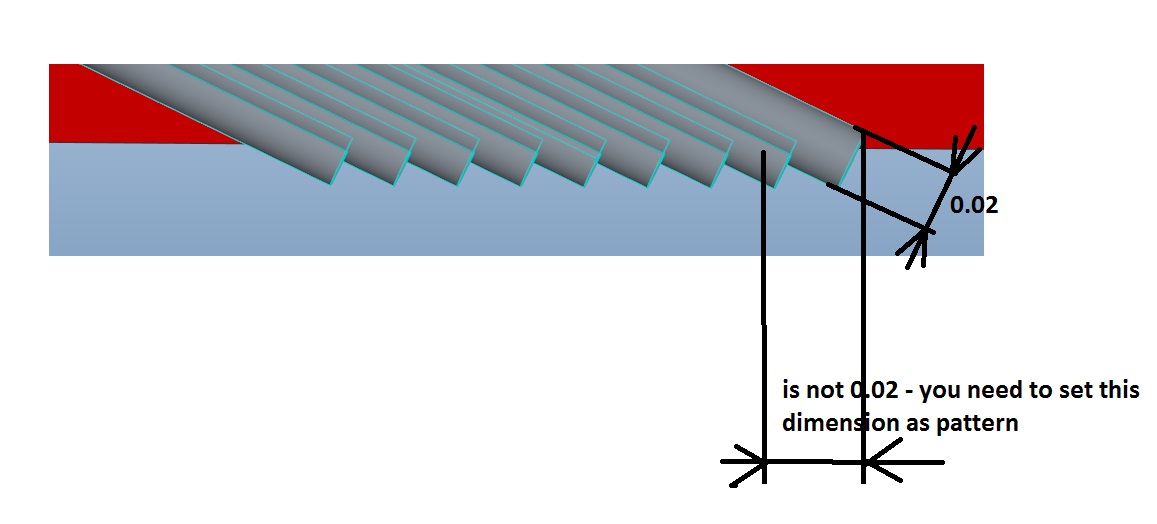
- Labels:
-
General
- Mark as New
- Bookmark
- Subscribe
- Mute
- Subscribe to RSS Feed
- Permalink
- Notify Moderator
Adnan,
You may need to create a plane in the direction you want to pattern in order to get the pattern offset for which you are looking.
Thanks, Dale
- Mark as New
- Bookmark
- Subscribe
- Mute
- Subscribe to RSS Feed
- Permalink
- Notify Moderator
Adnan,
Did you try selecting both the dimensions that need to be used in the pattern? You can use the CTRL button and select multiple dimensions.
Amit
- Mark as New
- Bookmark
- Subscribe
- Mute
- Subscribe to RSS Feed
- Permalink
- Notify Moderator
I would suggest a plane perpendicular to the pattern direction and a relation using trig to set the offset based on the diameter and angle.
There is always more to learn in Creo.
- Mark as New
- Bookmark
- Subscribe
- Mute
- Subscribe to RSS Feed
- Permalink
- Notify Moderator
Hello All,
thank you very much I was made plane but problem still there.
Kind regards,
ADNAN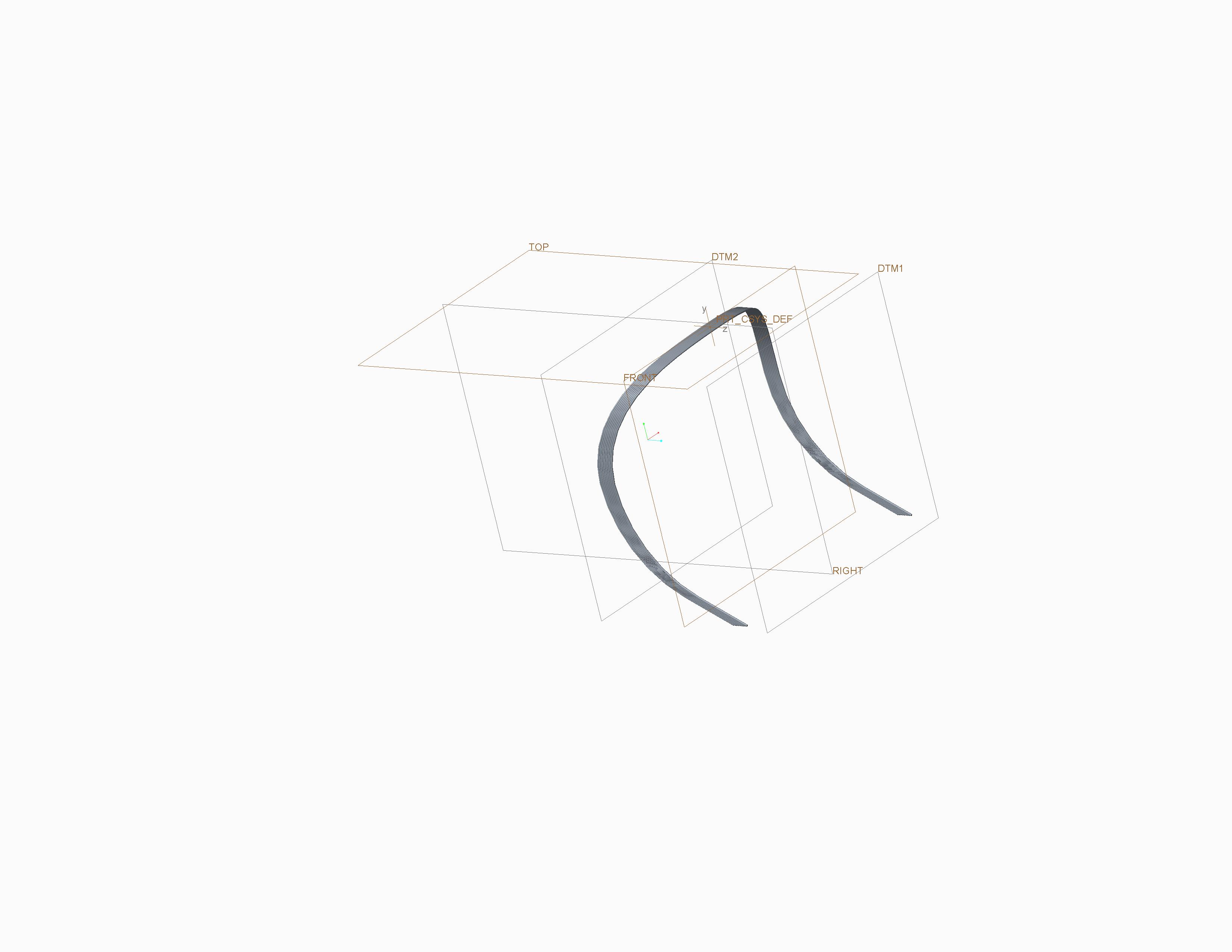
- Mark as New
- Bookmark
- Subscribe
- Mute
- Subscribe to RSS Feed
- Permalink
- Notify Moderator
Given the shape of the piece that you are trying to pattern, I am not sure that you can get a tight nest of parts. If you are offsetting one thickness on the top of the shape, that will not give you one thickness on the ends. But if you offset one thickness on the ends, you will have a gap at the top.
- Mark as New
- Bookmark
- Subscribe
- Mute
- Subscribe to RSS Feed
- Permalink
- Notify Moderator
Your best chance for getting the shape you are looking for is create all of the wires in the same sweep.
There is always more to learn in Creo.





