Community Tip - Visit the PTCooler (the community lounge) to get to know your fellow community members and check out some of Dale's Friday Humor posts! X
- Community
- Creo+ and Creo Parametric
- 3D Part & Assembly Design
- Re: Plot drawings with the MS print manager.
- Subscribe to RSS Feed
- Mark Topic as New
- Mark Topic as Read
- Float this Topic for Current User
- Bookmark
- Subscribe
- Mute
- Printer Friendly Page
Plot drawings with the MS print manager.
- Mark as New
- Bookmark
- Subscribe
- Mute
- Subscribe to RSS Feed
- Permalink
- Notify Moderator
Plot drawings with the MS print manager.
Hi there:
I'm new to this forum.
I'm looking for a simple way to plot our drawings from CREO.
With previous versions of PRO-E we used macro's to run plot configs with custom page sizes and plotter offsets.
If I currently just select print, then choose the plotter, It auto selects the correct ANSI size as from the drawing, however the printable area is much smaller.
Any help would be useful.
Thanks.
Christopher.
This thread is inactive and closed by the PTC Community Management Team. If you would like to provide a reply and re-open this thread, please notify the moderator and reference the thread. You may also use "Start a topic" button to ask a new question. Please be sure to include what version of the PTC product you are using so another community member knowledgeable about your version may be able to assist.
Solved! Go to Solution.
- Labels:
-
2D Drawing
- Mark as New
- Bookmark
- Subscribe
- Mute
- Subscribe to RSS Feed
- Permalink
- Notify Moderator
It will never auto-select printers. I was talking about it auto-selecting paper size, but always with the Creo default printer.
- Mark as New
- Bookmark
- Subscribe
- Mute
- Subscribe to RSS Feed
- Permalink
- Notify Moderator
Yes, the MS printer manger recognizes each of the template page sizes.

Can the CREO default printer be different than your windows default printer?
- Mark as New
- Bookmark
- Subscribe
- Mute
- Subscribe to RSS Feed
- Permalink
- Notify Moderator
Yes, BUT, not if the printer is a MS Printer Manager type. Anything in your list of Creo printers can be set as the Creo default via the "plotter" config option.
By the way, I just verified that Creo has automatically selected the paper size based on sheet size at least back to Wildfire 1. (~12 years ago)
- Mark as New
- Bookmark
- Subscribe
- Mute
- Subscribe to RSS Feed
- Permalink
- Notify Moderator
I get what your saying. In fact we have PCF files that work just like you say.
I am just trying to see if there is a more direct way to print the drawings.
For example if I have a B size drawing open.
Then just choose quick print.

Is there a way in any config file that it will set the default printer selection to something other than what is selected as my windows default printer?
Because that's what comes up when I go to quick print right now.
I would think that a QUICK PRINT option should be able to be set up so that it would choose the per-defined printer or plotter in my case and have the page size auto selected from the page size in the drawing format.
If it can't be set up for this, is not really QUICK.
Right now if I select QUICK PRINT I would still have to select the plotter form the pull down and then go into the properties and select the page size,etc....
Not really quick.
Using the other print option and then selecting the plotter sizes we have from the PCF files we have set up right now do this quicker.

- Mark as New
- Bookmark
- Subscribe
- Mute
- Subscribe to RSS Feed
- Permalink
- Notify Moderator
Christopher,
if you want me to explain to you what is inside pcf files matching DESIGNJE750C_* printers, please upload pcf files located in your network plot_config_dir.
Note 1:
If your pcf file contains plotter ms_print_mgr line, then printing from Creo will work the same way like from Microsoft Word. You always have to choose the right printer from the list.
Note 2:
If you do not like to set printer properties in Windows every time you print a drawing, then you can create multiple instances of the specific printer and set its default properties. For example, you can create HP LJ5000 A4 and HP LJ5000 A3 printer in Windows.
Martin Hanak
Martin Hanák
- Mark as New
- Bookmark
- Subscribe
- Mute
- Subscribe to RSS Feed
- Permalink
- Notify Moderator
We currently have a KIP 7170 plotter installed on our network and have the following lines in our config.pro file:
We can select Quick Print or Print and it automatically selects and prints on the correct size paper. If we select print this is how the Printer Configuration window looks:
If we want to print A size drawings I just hit the drop down and select MS Print Manager and it will send them to our default windows printer (do not have to select paper size).
- Mark as New
- Bookmark
- Subscribe
- Mute
- Subscribe to RSS Feed
- Permalink
- Notify Moderator
Hi Gary.
That sound like more of what I'm after.
I open the configuration editor in CREO, and searched for plotter.

I see the plotter and the plotter command options.
I also see a quick_print_plotter option also.
The only problem is that the plotter is greyed out and it wont let me add or browse.
I can browse for a file in the quick_print....but don't have a file that.
Any idea why it won't let me add in the plotter ?
- Mark as New
- Bookmark
- Subscribe
- Mute
- Subscribe to RSS Feed
- Permalink
- Notify Moderator
I didn't realize that I could type in the plotter name.
I will try adding that in and see how it goes.
- Mark as New
- Bookmark
- Subscribe
- Mute
- Subscribe to RSS Feed
- Permalink
- Notify Moderator
OK, I added the two command lines into the config as you suggested.
I still also have a pro_plot_config_dir that points to a network folder.
Would this cause any issues?
- Mark as New
- Bookmark
- Subscribe
- Mute
- Subscribe to RSS Feed
- Permalink
- Notify Moderator
What is the correct way to add the plotter.
I copied and pasted the plotter name from the properties but anything I try doesn't seem to work.
It won't show the plotter in the print command window.
Out plotter is connected to the the network through another computer. Would this be an issue?
- Mark as New
- Bookmark
- Subscribe
- Mute
- Subscribe to RSS Feed
- Permalink
- Notify Moderator
Can you upload your .pcf file for your printer or take a screen shot of what is in the file?
- Mark as New
- Bookmark
- Subscribe
- Mute
- Subscribe to RSS Feed
- Permalink
- Notify Moderator
I currently don't have a single PCF file for the plotter.
We have some older ones for plotting older templates that used over sized ANSI page sizes.

The config pro looks into a network folder shown in yellow above.
This folder contains the following.
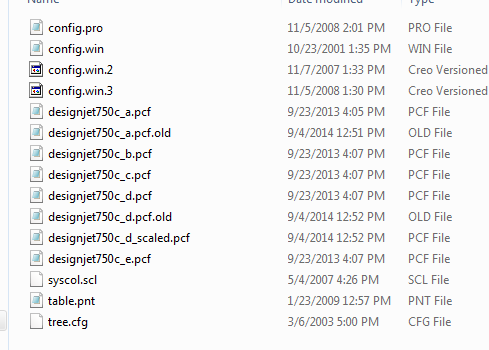
There are PCF files here, related to the pull out plotter options for how we currently print.
Opening the print window and then in that window select the size from the pull out menu.
What you had originally described, seems to be what I'm after.
I just don't know how to get from where I am now to where you are.
- Mark as New
- Bookmark
- Subscribe
- Mute
- Subscribe to RSS Feed
- Permalink
- Notify Moderator
Thank you to all for contributing.
I have manged to solve the problem with all of the assistance.
- Mark as New
- Bookmark
- Subscribe
- Mute
- Subscribe to RSS Feed
- Permalink
- Notify Moderator
I found the solution that worked for me was the following.
Copy one of the PCF files we currently have to a new file in the same folder as the other PCF files.
Remove the page size from with the PCF program.
Renamed the PCF file to a Standard, in our case just designjet750c.
Then added the plotter into the configuration editor.
The name placed into this file was the same as the PCF file, in this case designjet750c.
- Mark as New
- Bookmark
- Subscribe
- Mute
- Subscribe to RSS Feed
- Permalink
- Notify Moderator
Hi Christopher Schwill and welcome to PTC Community - I am glad you found your solution!
As you can see from this discussion, there is plenty of knowledge within and people are glad to share it.
Best,
Toby
- « Previous
-
- 1
- 2
- Next »





