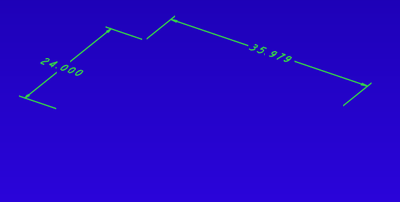Community Tip - Your Friends List is a way to easily have access to the community members that you interact with the most! X
- Community
- Creo+ and Creo Parametric
- 3D Part & Assembly Design
- Re: Publishing PVZ Files with Combined Sates
- Subscribe to RSS Feed
- Mark Topic as New
- Mark Topic as Read
- Float this Topic for Current User
- Bookmark
- Subscribe
- Mute
- Printer Friendly Page
Publishing PVZ Files with Combined Sates
- Mark as New
- Bookmark
- Subscribe
- Mute
- Subscribe to RSS Feed
- Permalink
- Notify Moderator
Publishing PVZ Files with Combined Sates
I'd like to make good use of CreoView using PVZ & EDZ files but I must be missing some setup information.
When I first open a pvz in CreoView all the geometry is turned off. I have to select a checkbox in the model tree to view it. I'd like the model to be visible by default. Is there a setting for that?
Also... I'd like to be able to use "Combined States" in order to establish defined views.
I discovered that there is a "Recipe File" (export_pvs.rcp) that requires "adapter/outputAuthorState=" be set to 1, otherwise it does not show Combined States at all.
But when I do that the geometry is not visible. The Tree is populated but I can not view any of the parts...
What am I missing?
Thanks
Solved! Go to Solution.
- Labels:
-
2D Drawing
Accepted Solutions
- Mark as New
- Bookmark
- Subscribe
- Mute
- Subscribe to RSS Feed
- Permalink
- Notify Moderator
Check for filters in Creo View.. and turn on the Model Geometry filters..
- Mark as New
- Bookmark
- Subscribe
- Mute
- Subscribe to RSS Feed
- Permalink
- Notify Moderator
To Auto load the Creo view data, There is an enhancement, Set "Autoload All files" for Loading under File Options > General > Loading
For Combined states, Output Author stets needs to be Checked (set 1 when in txt editor. )
- Mark as New
- Bookmark
- Subscribe
- Mute
- Subscribe to RSS Feed
- Permalink
- Notify Moderator
Thanks... that's helpful!
One more issue though... I don't know why but my PVZ no longer shows any geometry! The annotation is visible and the parts show up in the tree but model space has no geometry.
- Mark as New
- Bookmark
- Subscribe
- Mute
- Subscribe to RSS Feed
- Permalink
- Notify Moderator
Check for filters in Creo View.. and turn on the Model Geometry filters..
- Mark as New
- Bookmark
- Subscribe
- Mute
- Subscribe to RSS Feed
- Permalink
- Notify Moderator
Excellent!
Thank you so much!!!