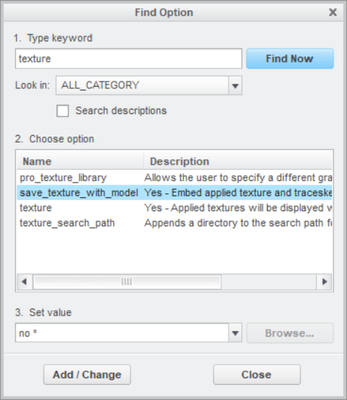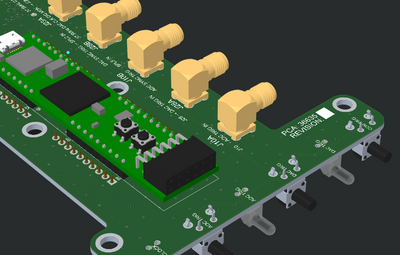Community Tip - Want the oppurtunity to discuss enhancements to PTC products? Join a working group! X
- Community
- Creo+ and Creo Parametric
- 3D Part & Assembly Design
- Re: Help Needed: Images in Creo keep disappearing
- Subscribe to RSS Feed
- Mark Topic as New
- Mark Topic as Read
- Float this Topic for Current User
- Bookmark
- Subscribe
- Mute
- Printer Friendly Page
Re: Help Needed: Images in Creo keep disappearing
- Mark as New
- Bookmark
- Subscribe
- Mute
- Subscribe to RSS Feed
- Permalink
- Notify Moderator
Re: Help Needed: Images in Creo keep disappearing
As per the original post.
So, decals/textures are not truly portable in Creo, unlike other MCAD suites? How has the Creo community put up with this for so many years?
In my opinion, a user library does not belong in Program Files. That is not a best practice anywhere in the Windows computing world.
In other words, if I hand a part or assembly off to another party, with the graphic files included, they have to move those files to a common directory on their PC (such as C:\Program Files\PTC\Creo 9.0.0.0\Common Files\graphic-library\textures\misc), where they will likely live forever, even if one-time use?
They to have pre-emptively know that there are textures, otherwise they would need to be manually re-attached.
Solved! Go to Solution.
- Labels:
-
Surfacing
Accepted Solutions
- Mark as New
- Bookmark
- Subscribe
- Mute
- Subscribe to RSS Feed
- Permalink
- Notify Moderator
Maybe you don't have the option
save_texture_with_model
set to yes? (it is no by default)
see How to save applied texture or Decal image with model in file in Creo Parametric
- Mark as New
- Bookmark
- Subscribe
- Mute
- Subscribe to RSS Feed
- Permalink
- Notify Moderator
Maybe you don't have the option
save_texture_with_model
set to yes? (it is no by default)
see How to save applied texture or Decal image with model in file in Creo Parametric
- Mark as New
- Bookmark
- Subscribe
- Mute
- Subscribe to RSS Feed
- Permalink
- Notify Moderator
Hello - thanks, that worked for me! I thought I had searched thoroughly for that option, but apparently I didn't:
Creo 2.0:
Creo 9.0: