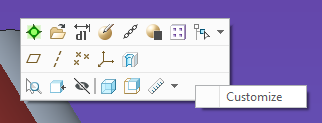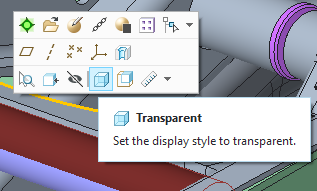Community Tip - Stay updated on what is happening on the PTC Community by subscribing to PTC Community Announcements. X
- Community
- Creo+ and Creo Parametric
- 3D Part & Assembly Design
- Re: Make assembly component transparent
- Subscribe to RSS Feed
- Mark Topic as New
- Mark Topic as Read
- Float this Topic for Current User
- Bookmark
- Subscribe
- Mute
- Printer Friendly Page
Re: Make assembly component transparent
- Mark as New
- Bookmark
- Subscribe
- Mute
- Subscribe to RSS Feed
- Permalink
- Notify Moderator
Re: Make assembly component transparent
As per the original post.
Hello Jose_Costa,
Quick question. Is the Video Link: 4874 still available?
Thank you,
Mike
Solved! Go to Solution.
- Labels:
-
Assembly Design
- Tags:
- transparent
Accepted Solutions
- Mark as New
- Bookmark
- Subscribe
- Mute
- Subscribe to RSS Feed
- Permalink
- Notify Moderator
RMB on tool bar and select Customize:
Search for Transparent and drag to toolbar:
There is always more to learn in Creo.
- Mark as New
- Bookmark
- Subscribe
- Mute
- Subscribe to RSS Feed
- Permalink
- Notify Moderator
I'm not sure what the video was, that was several community migrations back.
If you are asking about adding a mapkey to the tool bar, you can go to file options and add them to a quick access toolbar.
- Mark as New
- Bookmark
- Subscribe
- Mute
- Subscribe to RSS Feed
- Permalink
- Notify Moderator
Hi StephenW,
Thank you for getting back to me!
From the description, the video may have showed how to make a mapkey for making parts transparent.
However, I just found out that Creo 4 has the "built-in" transparent option that I was looking for.
Thank you,
MS
- Mark as New
- Bookmark
- Subscribe
- Mute
- Subscribe to RSS Feed
- Permalink
- Notify Moderator
I have a map key I created a few years ago, but now also have transparent and solid added to the quick access tool bar. If i click on a part the button is right there.
There is always more to learn in Creo.
- Mark as New
- Bookmark
- Subscribe
- Mute
- Subscribe to RSS Feed
- Permalink
- Notify Moderator
Hi Kdirth,
If you don't mind me asking, how did you get the Transparent added to your quick access toolbar? I'm using Creo 4.
So true! Every day is a learning experience with Creo 😁.
Thank you,
MS
- Mark as New
- Bookmark
- Subscribe
- Mute
- Subscribe to RSS Feed
- Permalink
- Notify Moderator
RMB on tool bar and select Customize:
Search for Transparent and drag to toolbar:
There is always more to learn in Creo.
- Mark as New
- Bookmark
- Subscribe
- Mute
- Subscribe to RSS Feed
- Permalink
- Notify Moderator
Hi Kdirth,
Thank you, thank you, thank you!
Mike