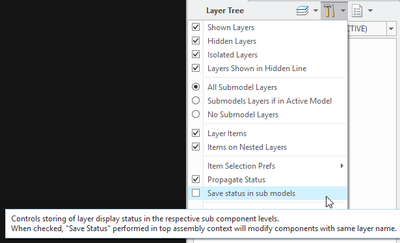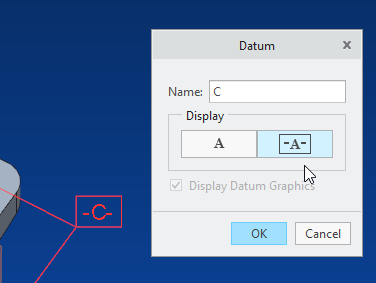Community Tip - Did you know you can set a signature that will be added to all your posts? Set it here! X
- Community
- Creo+ and Creo Parametric
- 3D Part & Assembly Design
- Re: Save Layer Status in Assembly?
- Subscribe to RSS Feed
- Mark Topic as New
- Mark Topic as Read
- Float this Topic for Current User
- Bookmark
- Subscribe
- Mute
- Printer Friendly Page
Save Layer Status in Assembly?
- Mark as New
- Bookmark
- Subscribe
- Mute
- Subscribe to RSS Feed
- Permalink
- Notify Moderator
Save Layer Status in Assembly?
I think I know the answer to this... but I'm going to ask anyway...
Sometimes I'll be working on an assembly that has some read only hardware in it and Datum Planes for those parts will be visible...
I can hide them in the Layer Tree but it won't save that status because it belongs to the read only part.
Is there not some way I can tell Creo that in this assembly I want to hide those planes?
Thanks
- Labels:
-
Assembly Design
- Mark as New
- Bookmark
- Subscribe
- Mute
- Subscribe to RSS Feed
- Permalink
- Notify Moderator
Hi,
The best option would be to hide the planes in the fasteners so that they are hidden any time you use them. It sounds like this might not be an option though...
Try this...
- Access the assembly
- Hide the part planes in the layer tree of the assembly
- Adjust the layer tree settings
- Uncheck "Save status in sub models"
You could also use simplified reps to exclude the fasteners from the assembly. The rep would be saved at the assembly level that you have write access to.
Ty
- Mark as New
- Bookmark
- Subscribe
- Mute
- Subscribe to RSS Feed
- Permalink
- Notify Moderator
Thank you... Yes the best option would be to hide that stuff at the source...
But... I don't know if anyone else has this issue, but getting those things fixed is like pulling teeth!
Simplified Reps helps, but sometimes there are planes showing in a component that is used many times and needs to be shown... you can imagine the clutter.
It seems like it would not be that big of a deal for CREO to save that status to the assembly. It would be more overhead for the assembly file, but would it be that much?
Thanks again
- Mark as New
- Bookmark
- Subscribe
- Mute
- Subscribe to RSS Feed
- Permalink
- Notify Moderator
If you uncheck the checkbox for saving status of sub models, you can do what you're asking for. Hide the planes at the assembly level and save the assembly status. With the box unchecked, you won't be prompted to check out the part files.
- Mark as New
- Bookmark
- Subscribe
- Mute
- Subscribe to RSS Feed
- Permalink
- Notify Moderator
Well... that's what I was hoping for... so I did that... I don't get prompted, but when I close the file, clear the memory and open it up again... the planes are back.
Am I missing a step? (I'm in Creo 4 BTW)
- Mark as New
- Bookmark
- Subscribe
- Mute
- Subscribe to RSS Feed
- Permalink
- Notify Moderator
Here's a quick video of the steps. In this example, everything is checked in. I hide the part planes (by hiding a layer) and save status. Afterwards, I try to save the assembly and get prompted to check out the assembly but not the parts. I didn't record it but I also saved, checked back in, closed/erased memory, and reopened. The part planes remain hidden at the assembly level. Hope this helps!
- Mark as New
- Bookmark
- Subscribe
- Mute
- Subscribe to RSS Feed
- Permalink
- Notify Moderator
Thanks for the video... It helped me make a discovery.
These planes I'm having issues with are always on.. whether or not I've I've selected Plane Display.
I selected the plane and brought up properties...
This is what I see.
If I make the selection on the left... the plane disappears when I unselect Plane Display.
- Mark as New
- Bookmark
- Subscribe
- Mute
- Subscribe to RSS Feed
- Permalink
- Notify Moderator
Ah ok... That is a known issue. If you aren't using the datum for GD&T, it's fine to choose the option on the left.
Take a look at this thread. It has some good info regarding the issue you are having. Seems like you could combine some of this info with the process I showed in the video to get a desirable outcome.
- Mark as New
- Bookmark
- Subscribe
- Mute
- Subscribe to RSS Feed
- Permalink
- Notify Moderator
Work with your part librarian to get the layers hidden in all fastener files.
- Mark as New
- Bookmark
- Subscribe
- Mute
- Subscribe to RSS Feed
- Permalink
- Notify Moderator
Are you using WindChill? If so, for these types of issues, I always change the Action in the Conflicts dialog box to Continue. This allows the change to be saved to the workspace without checking out the part. The planes will remain hidden as long as the part is in that workspace. Also ask that the server version be updated so that you and others don't have to do this every time it is added to a workspace.
There is always more to learn in Creo.
- Mark as New
- Bookmark
- Subscribe
- Mute
- Subscribe to RSS Feed
- Permalink
- Notify Moderator
Thanks for the reply... That may be the best I can do.
I was hoping Creo might have some hidden feature that would solve this issue.
Holding someone accountable for the Library is probably something I need to push for... again...