Community Tip - Learn all about the Community Ranking System, a fun gamification element of the PTC Community. X
- Community
- Creo+ and Creo Parametric
- 3D Part & Assembly Design
- Re: Save tree filter settings
- Subscribe to RSS Feed
- Mark Topic as New
- Mark Topic as Read
- Float this Topic for Current User
- Bookmark
- Subscribe
- Mute
- Printer Friendly Page
Save tree filter settings
- Mark as New
- Bookmark
- Subscribe
- Mute
- Subscribe to RSS Feed
- Permalink
- Notify Moderator
Save tree filter settings
This is to expand on the post already out there:
http://communities.ptc.com/message/12622
What I want to do, is save the Tree Filter -> Display settings, so I don't have to do this for every part and for every open. It looks like there's a "mdl_tree_cfg_file" option in the Options -> Configuration Editor, but does this really continually reference a specific Creo file? That doesn't seem like it would work so well with Intralink. Anyone know how to save these settings?
This thread is inactive and closed by the PTC Community Management Team. If you would like to provide a reply and re-open this thread, please notify the moderator and reference the thread. You may also use "Start a topic" button to ask a new question. Please be sure to include what version of the PTC product you are using so another community member knowledgeable about your version may be able to assist.
- Labels:
-
Routed Syst. Design
- Mark as New
- Bookmark
- Subscribe
- Mute
- Subscribe to RSS Feed
- Permalink
- Notify Moderator
Jeremy,
did you read http://communities.ptc.com/message/15327#15327 and http://communities.ptc.com/message/12621#12621 ?
Martin Hanak
Martin Hanák
- Mark as New
- Bookmark
- Subscribe
- Mute
- Subscribe to RSS Feed
- Permalink
- Notify Moderator
That first link is correct. I'll try to spell it out here for future searchers.
In the Model Tree Settings dropdown, first set the Tree FIlters and other options as desired.
Then, in the Model Tree Settings dropdown, select Save Settings File. Save this file somewhere. I saved it with the config file.
Go to File -> Options -> Configuration Editor. Add the mdl_tree_cfg_file Option Name with your previous settings file as the Option Value. All set!
- Mark as New
- Bookmark
- Subscribe
- Mute
- Subscribe to RSS Feed
- Permalink
- Notify Moderator
When I do this I get this error. What's it not seeing?
- Mark as New
- Bookmark
- Subscribe
- Mute
- Subscribe to RSS Feed
- Permalink
- Notify Moderator
ehhh, 60 errors, you're good..![]() Sorry, bad joke.
Sorry, bad joke.
If you look at the errors, the file you are reading has extrude, dtm3, hole, dtm4, etc. Honestly it looks like the export of the "text" of the model tree instead of the exporting the settings.
Export the settings again using
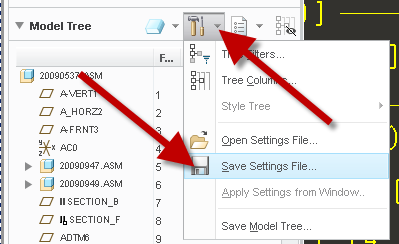
My model tree settings file looks like this:
!Creo Parametric cfg file Version No. 1
!Creo TM 2.0 (c) 2015 by PTC Inc. All Rights Reserved.
COLUMN "Info" "Status" 4
COLUMN "Info" "Feat #" 3
COLUMN "Mass Properties Params" "PRO_MP_MASS" 5
COLUMN "Mass Properties Params" "PRO_MP_DENSITY" 4
COLUMN "Info" "Feat ID" 5
COLUMN "Simplified Reps" "Current Rep" 9
SUPPRESSED ON
EXCLUDED ON
FEATURES ON
MFG_OWNER ON
NOTES ON
BLANKED ON
INCOMPLETE ON
COMPS ON
BT_BODY_CONNS ON
BT_INCOMING_CONNS ON
BT_BODY_CONTS ON
BT_MOTION_AXES ON
ENVELOPE ON
COMP_PLACEMENT ON
GEOM_BACKUPS ON
MECH_STR ON
MECH_THR ON
MOLD_OWNER ON
SECTIONS ON
- Mark as New
- Bookmark
- Subscribe
- Mute
- Subscribe to RSS Feed
- Permalink
- Notify Moderator
Yeah, that was it. I was saving the Model Tree instead of the Setting file. Thanks.
- Mark as New
- Bookmark
- Subscribe
- Mute
- Subscribe to RSS Feed
- Permalink
- Notify Moderator
Hello Jeremy
Fist save the setting file , the name of the file will be tree.cfg , save to some location , you can import this every time when ever you need this settings , Or you want want this sitting file to load by default on creo startup. you have to make some changes in the config.pro file
Give the tree.cfg File path to the value mdl_tree_cfg_file.
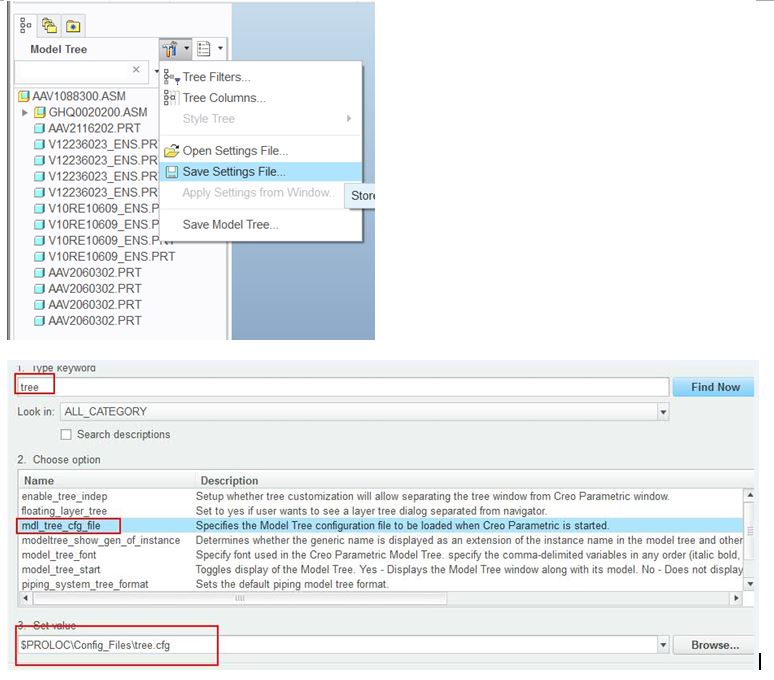
Regards





