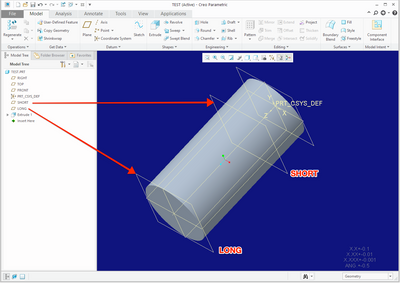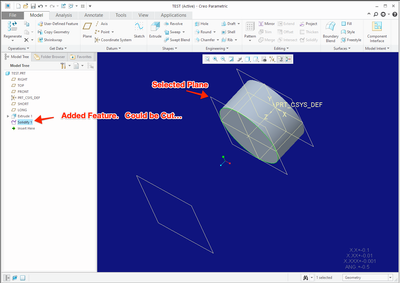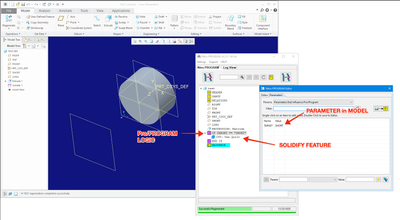Community Tip - Visit the PTCooler (the community lounge) to get to know your fellow community members and check out some of Dale's Friday Humor posts! X
- Community
- Creo+ and Creo Parametric
- 3D Part & Assembly Design
- Re: Select a different reference based on a parame...
- Subscribe to RSS Feed
- Mark Topic as New
- Mark Topic as Read
- Float this Topic for Current User
- Bookmark
- Subscribe
- Mute
- Printer Friendly Page
Select a different reference based on a parameter?
- Mark as New
- Bookmark
- Subscribe
- Mute
- Subscribe to RSS Feed
- Permalink
- Notify Moderator
Select a different reference based on a parameter?
Creo Parameteric 3, build 190
Lets say I have a simple extrude feature, extruded up to a plane. How can I have it end at a different reference (plane, point, etc), based on the value of a part parameter?
Something like:
IF myParam = "Short"
<reference> = dtm_plane_short
ELSE
<reference> = dtm_plane_long
ENDIF
I seem to recall being able to this way back in the day with Pro/E, but its been ages.
- Labels:
-
General
- Mark as New
- Bookmark
- Subscribe
- Mute
- Subscribe to RSS Feed
- Permalink
- Notify Moderator
If it's just for extrude ending on a plane, it should be possible to drive an unique plane parameterized with distance and angles, no ?
- Mark as New
- Bookmark
- Subscribe
- Mute
- Subscribe to RSS Feed
- Permalink
- Notify Moderator
Well, my real-world need for it isn't nearly that simple. I just used a simple example for clarity of what I'm wanting to do. 🙂
- Mark as New
- Bookmark
- Subscribe
- Mute
- Subscribe to RSS Feed
- Permalink
- Notify Moderator
I don't think there is a way to do this using standard parameter / relations for a reference names.
It is a clever idea ... I would add that to the enhancement requests.
I thought that a UDF might be a clean way to do that - but that does not seem to be any better.
Depending on the complexity of what you are doing ... and the dependencies that would be affected. You could just model the long version and then use a separate feature to cut to the short version... Then control the existence of the Cut Feature using Pro/PROGRAM using a Parameter Value.
In this case I used a "solidify" operation to effectively trim everything to one side of the "short plane" - then put some Pro/PROGRAM around that feature with a parameter... The same could be done with a normal extruded Cut. Seems to work OK.
If you want to play with this - you can download Nitro-PROGRAM and get the FREE License - no registration required.
https://www.simplifiedlogic.com/nitro-program
Hope this helps.
Dave
- Mark as New
- Bookmark
- Subscribe
- Mute
- Subscribe to RSS Feed
- Permalink
- Notify Moderator
Thanks for the reply.
There are several work-arounds in this particular example, but I'm always running into cases where it would be nice to programatically change feature references, similar to how you can use different assembly constraint sets.
It seems that this would be something that Creo/ProE would have done years ago, and I could have sworn I did it as far back as ProE 16 or 17. But I've had a few beers and slept since then. 🙂
- Mark as New
- Bookmark
- Subscribe
- Mute
- Subscribe to RSS Feed
- Permalink
- Notify Moderator
Pro/Program does not to my knowledge support a reroute of references. If you more accurately characterize your use case there may be a workaround. Can you elaborate on exactly what you need to accomplish and does it have to be done using Pro/Program?
Involute Development, LLC
Consulting Engineers
Specialists in Creo Parametric