Community Tip - Need to share some code when posting a question or reply? Make sure to use the "Insert code sample" menu option. Learn more! X
- Community
- Creo+ and Creo Parametric
- 3D Part & Assembly Design
- Re: Shading issue Creo 1
- Subscribe to RSS Feed
- Mark Topic as New
- Mark Topic as Read
- Float this Topic for Current User
- Bookmark
- Subscribe
- Mute
- Printer Friendly Page
Shading issue Creo 1
- Mark as New
- Bookmark
- Subscribe
- Mute
- Subscribe to RSS Feed
- Permalink
- Notify Moderator
Shading issue Creo 1
Hi all,
i have just installed Creo 1 & have spent the last day or so getting a feel for it. I am concerned about what i am finding whenever i shade a model, there is a rather strange shadow being cast onto the model which moves around as i rotate the model. Am not sure if this is some new enhancement which can be turned off or if it is a graphics card issue. I am using Windows XP Pro with a NVidia GeForce 7600 GT card, am there any known issues with this set-up.
Regards
John
- Mark as New
- Bookmark
- Subscribe
- Mute
- Subscribe to RSS Feed
- Permalink
- Notify Moderator
An image of what you are seeing would be helpful to diagnose the issue.
- Mark as New
- Bookmark
- Subscribe
- Mute
- Subscribe to RSS Feed
- Permalink
- Notify Moderator
Hi Kris,
Hi Kris, hopefully this image shows the shading issue i have.
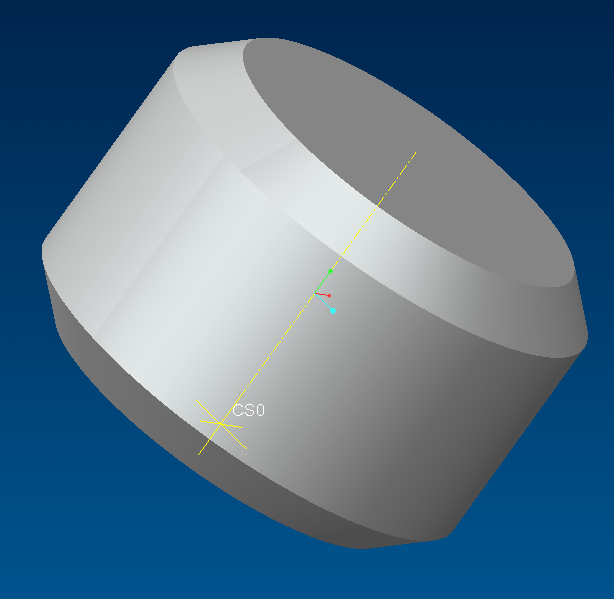
- Mark as New
- Bookmark
- Subscribe
- Mute
- Subscribe to RSS Feed
- Permalink
- Notify Moderator
It does sound like something in lighting. It may be the "default" lighting settings that you may not be accustomed to.
- Mark as New
- Bookmark
- Subscribe
- Mute
- Subscribe to RSS Feed
- Permalink
- Notify Moderator
Hi Kris,
that's what i'm nervous about, hopefully there is some way of configuring this lighting, to make this same as it has been for the last 10 years. I really don't like this as it is, the image i gave was jus a quick example to show the problem, i work quite often with small intricate surfaces & rely on the shading & meshing to get good surfaces. Hopefully, that makes sense.
Regards
John
- Mark as New
- Bookmark
- Subscribe
- Mute
- Subscribe to RSS Feed
- Permalink
- Notify Moderator
The only thing that I can recommend is doing a search for "lighting" in the help file for Creo. I run W5 and I think Creo is quite an update to this module from W5.
- Mark as New
- Bookmark
- Subscribe
- Mute
- Subscribe to RSS Feed
- Permalink
- Notify Moderator
Are you using Shaded with reflections? If so, try just shaded which should be the same as WF5 and earlier.
- Mark as New
- Bookmark
- Subscribe
- Mute
- Subscribe to RSS Feed
- Permalink
- Notify Moderator
Hi Kevin,
yeah, i tried that, but the problem persists.
Regards
John
- Mark as New
- Bookmark
- Subscribe
- Mute
- Subscribe to RSS Feed
- Permalink
- Notify Moderator
Guess it could be a card or driver issue. I have an 8800 GT and this doesn't appear on my setup except for the shading with reflections. I tried adding different ligthts as mentioned below and I didn't see anyhing cause what you're seeing.
- Mark as New
- Bookmark
- Subscribe
- Mute
- Subscribe to RSS Feed
- Permalink
- Notify Moderator
Thanks Kevin,
i am making noises about getting a new computer here, so we will see. I don't know what your place of work is like, but here production rules, they will think nothing of spending tens of thousands on machining centres, but spend a few hundred on a computer, & someone might have a heart attack.
Regards
John
- Mark as New
- Bookmark
- Subscribe
- Mute
- Subscribe to RSS Feed
- Permalink
- Notify Moderator
Is the "shadow" look like a dimple in filleted areas?
I notice that a light added to default room that might cause this.





