Community Tip - Visit the PTCooler (the community lounge) to get to know your fellow community members and check out some of Dale's Friday Humor posts! X
- Community
- Creo+ and Creo Parametric
- 3D Part & Assembly Design
- Re: Showing datum points on drawings when creating...
- Subscribe to RSS Feed
- Mark Topic as New
- Mark Topic as Read
- Float this Topic for Current User
- Bookmark
- Subscribe
- Mute
- Printer Friendly Page
Showing datum points on drawings when creating a pipe
- Mark as New
- Bookmark
- Subscribe
- Mute
- Subscribe to RSS Feed
- Permalink
- Notify Moderator
Showing datum points on drawings when creating a pipe
I've created a pipe using datum points. I'm able to create the table which shows the dimensional placement of the points (driven from the model) however I cannot get the datum points to show (with the name) on the drawings. I don't wish to toggle on using the display manager (that doesn't show the name of the point anyway).
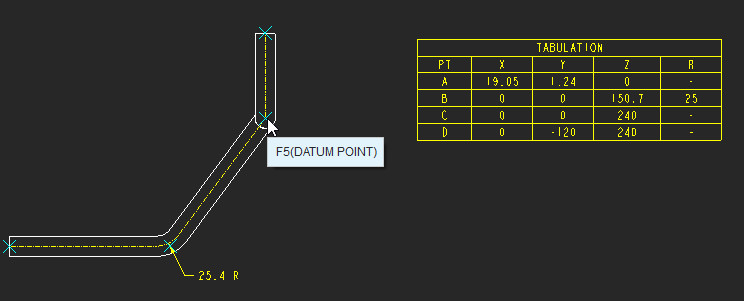
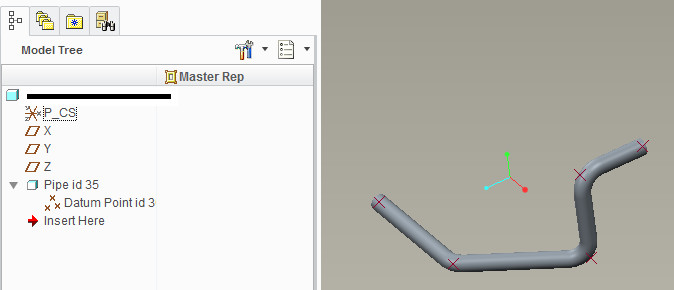
Regards,
Justin
This thread is inactive and closed by the PTC Community Management Team. If you would like to provide a reply and re-open this thread, please notify the moderator and reference the thread. You may also use "Start a topic" button to ask a new question. Please be sure to include what version of the PTC product you are using so another community member knowledgeable about your version may be able to assist.
- Labels:
-
General
- Mark as New
- Bookmark
- Subscribe
- Mute
- Subscribe to RSS Feed
- Permalink
- Notify Moderator
Hi,
activate View tab and show datum point tags.
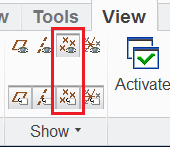
MH
Martin Hanák
- Mark as New
- Bookmark
- Subscribe
- Mute
- Subscribe to RSS Feed
- Permalink
- Notify Moderator
I tried to use the "Hole Table" drawing tool to generate such a table:
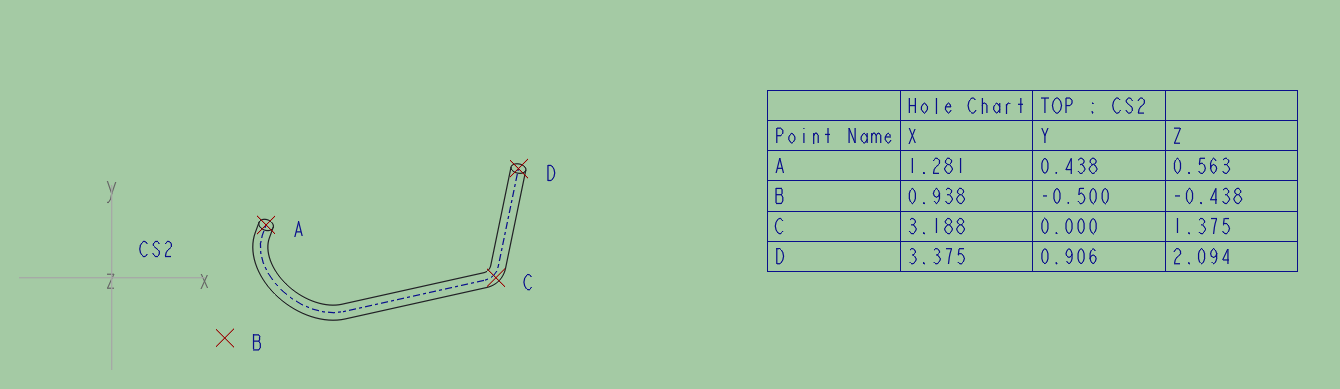
It's fairly easy and painless to rename the names of the points in the pipe feature using the "Rename" dialog box under File->Prepare->Model Properties->change: Names (under Features and Geometry)
The tags will show up if you enable their display as per Martin Hanak's message.
But can you tell me how to (parametrically) extract the bend radius information from the pipe feature?





