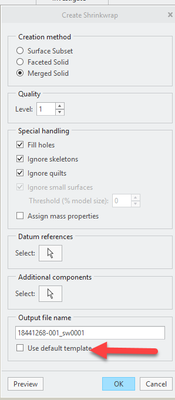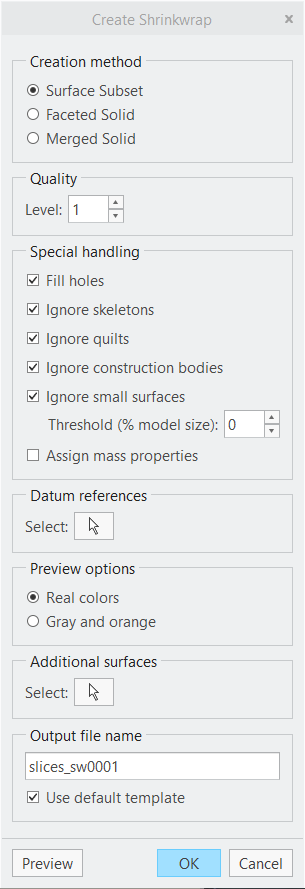Community Tip - Learn all about the Community Ranking System, a fun gamification element of the PTC Community. X
- Community
- Creo+ and Creo Parametric
- 3D Part & Assembly Design
- Re: Shrinkwarap default datums
- Subscribe to RSS Feed
- Mark Topic as New
- Mark Topic as Read
- Float this Topic for Current User
- Bookmark
- Subscribe
- Mute
- Printer Friendly Page
Shrinkwarap default datums
- Mark as New
- Bookmark
- Subscribe
- Mute
- Subscribe to RSS Feed
- Permalink
- Notify Moderator
Shrinkwarap default datums
I am using Creo Parametric - Release 7.0 (connected) 7.0 7.0.4.0
Hello,
in Creo2 when saving as Shrinkwrap, it included automatically the default datums.
in Creo7 it does not, why?
How to fix it?
Solved! Go to Solution.
- Labels:
-
General
Accepted Solutions
- Mark as New
- Bookmark
- Subscribe
- Mute
- Subscribe to RSS Feed
- Permalink
- Notify Moderator
That was it, changing the template_solidpart path (Windchill folder) make it work, it does not open a window and save with datums.
thank you.
- Mark as New
- Bookmark
- Subscribe
- Mute
- Subscribe to RSS Feed
- Permalink
- Notify Moderator
To the best of my recollection, datums have never been included by default when creating s shrinkwrap feature. There has always been an option to include datum references when defining a shrinkwrap feature. In Creo 7 use the include datums option in the references tab to add the datums you want to include.
If you have an example of Creo 2 including datums by default when creating a shrinkwrap, please post it.
Involute Development, LLC
Consulting Engineers
Specialists in Creo Parametric
- Mark as New
- Bookmark
- Subscribe
- Mute
- Subscribe to RSS Feed
- Permalink
- Notify Moderator
Hi,
maybe i'm using a special config for the last 20 years, when saving shrinkwrap in proe, wf, and creo2, default datums were always included. but I cannot see anything in the config.pro related to shrinkwrap.
here is an small assembly I just created.you can try to save as SW, mine show the datums
And of course I don't want to have to pick it manually, also a automatic system is using shrinkwrap creation and without these datums, assemblies fails.
- Mark as New
- Bookmark
- Subscribe
- Mute
- Subscribe to RSS Feed
- Permalink
- Notify Moderator
I am assuming from your posted model and description that you are saving an assembly model as shrinkwrap. I have gone into my archive and reviewed the shrinkwrap functionality documentation from Pro/E 2000i2. Datums were not included by default for features or when saving an assembly as shrinkwrap and I am pretty certain that they never have been in any release up to Creo 8.
I suspect that because a template is used when saving an assembly as shrinkwrap that the start part in your Creo 2 environment had default datums. If you set up your default start part template with the datums then when you save as shrinkwrap and use that template the new model with include the datums from the template.
There are several production and hidden config options that affect shrinkwrap features, none of them are related to the inclusion of datums by default.
Involute Development, LLC
Consulting Engineers
Specialists in Creo Parametric
- Mark as New
- Bookmark
- Subscribe
- Mute
- Subscribe to RSS Feed
- Permalink
- Notify Moderator
I'm on Creo 4. When I do, File - Save As-Save a Copy, Shrinkwrap, I have to select "Use default template" to get use my "start part" which included default datums.
- Mark as New
- Bookmark
- Subscribe
- Mute
- Subscribe to RSS Feed
- Permalink
- Notify Moderator
Yes, I use default template, and our templates, formats, start part, didn't change from Creo2 to 7.
There is something C7 is not seeing, but what?
- Mark as New
- Bookmark
- Subscribe
- Mute
- Subscribe to RSS Feed
- Permalink
- Notify Moderator
@StephenW posted the UI element above. This is the same UI element from Creo 7. Note the "use default template" tick box at the bottom is active. This is what you will need to achieve your goal. In my Creo 7 environment the selection for use default template is active when the UI element is invoked.
Involute Development, LLC
Consulting Engineers
Specialists in Creo Parametric
- Mark as New
- Bookmark
- Subscribe
- Mute
- Subscribe to RSS Feed
- Permalink
- Notify Moderator
Yes, we always use Default Template
- Mark as New
- Bookmark
- Subscribe
- Mute
- Subscribe to RSS Feed
- Permalink
- Notify Moderator
ok, something change from Creo2 to 7 when saving shrinkwrap, even when I use "Use default Template", a window open asking to pick the template, it didn't do that with C2. If I choose the template the SW shows datums.
So our automated system creating SW must choose another template.
But why I need to choose a template if I ask to use default?
- Mark as New
- Bookmark
- Subscribe
- Mute
- Subscribe to RSS Feed
- Permalink
- Notify Moderator
If I choose, Use default template, I don't get the second prompt.
If I leave the use default template unchecked, I get the prompt to choose a template .
Do you have the config.pro option template_solidpart set in your config.pro?
- Mark as New
- Bookmark
- Subscribe
- Mute
- Subscribe to RSS Feed
- Permalink
- Notify Moderator
ok, thanks that's must be it.
All template_.... show default Creo part.
I need to replace that with our path to existing start_part.
thank you
- Mark as New
- Bookmark
- Subscribe
- Mute
- Subscribe to RSS Feed
- Permalink
- Notify Moderator
That was it, changing the template_solidpart path (Windchill folder) make it work, it does not open a window and save with datums.
thank you.