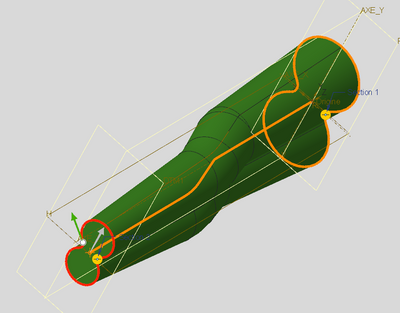Community Tip - You can subscribe to a forum, label or individual post and receive email notifications when someone posts a new topic or reply. Learn more! X
- Community
- Creo+ and Creo Parametric
- 3D Part & Assembly Design
- Re: Simple LOFT function cannot be done
- Subscribe to RSS Feed
- Mark Topic as New
- Mark Topic as Read
- Float this Topic for Current User
- Bookmark
- Subscribe
- Mute
- Printer Friendly Page
Simple LOFT function cannot be done
- Mark as New
- Bookmark
- Subscribe
- Mute
- Subscribe to RSS Feed
- Permalink
- Notify Moderator
Simple LOFT function cannot be done
I am using Creo Parametric 5.0 5.0.5.0
I made a video of the issue
https://we.tl/t-sVx4DpoAdx
Here are the errors that I faced
The function cannot be achieve
Solved! Go to Solution.
- Labels:
-
General
Accepted Solutions
- Mark as New
- Bookmark
- Subscribe
- Mute
- Subscribe to RSS Feed
- Permalink
- Notify Moderator
Since your part is created using an educational license, most here will not be able to open it. I built a model based on the video.
Swept blend works as I would expect it to for this shape. I suspect that your sweep trajectory may be the issue. Try to locate the proximal and distal ends of the trajectory within the sections and not on the boundary.
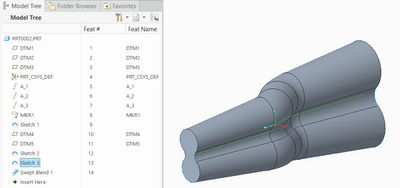
Involute Development, LLC
Consulting Engineers
Specialists in Creo Parametric
- Mark as New
- Bookmark
- Subscribe
- Mute
- Subscribe to RSS Feed
- Permalink
- Notify Moderator
I can't imagine you will get many clicks on that link. You will either need to upload the video to the community or maybe youtube.
- Mark as New
- Bookmark
- Subscribe
- Mute
- Subscribe to RSS Feed
- Permalink
- Notify Moderator
thank you for this advise , it's done !
- Mark as New
- Bookmark
- Subscribe
- Mute
- Subscribe to RSS Feed
- Permalink
- Notify Moderator
Since your part is created using an educational license, most here will not be able to open it. I built a model based on the video.
Swept blend works as I would expect it to for this shape. I suspect that your sweep trajectory may be the issue. Try to locate the proximal and distal ends of the trajectory within the sections and not on the boundary.
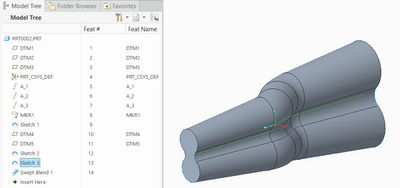
Involute Development, LLC
Consulting Engineers
Specialists in Creo Parametric
- Mark as New
- Bookmark
- Subscribe
- Mute
- Subscribe to RSS Feed
- Permalink
- Notify Moderator
And it works :
thank you very much
BR
VV