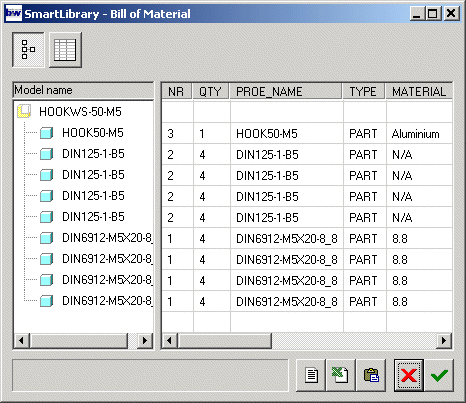- Community
- Creo+ and Creo Parametric
- 3D Part & Assembly Design
- SmartLibrary for Pro/ENGINEER
- Subscribe to RSS Feed
- Mark Topic as New
- Mark Topic as Read
- Float this Topic for Current User
- Bookmark
- Subscribe
- Mute
- Printer Friendly Page
SmartLibrary for Pro/ENGINEER
- Mark as New
- Bookmark
- Subscribe
- Mute
- Subscribe to RSS Feed
- Permalink
- Notify Moderator
SmartLibrary for Pro/ENGINEER
You can read the Tip of the Month here also authored by Tom Quaglia and you can also download the Enterprise portion of the newsletter authored by Michael Ferguson by clicking here.
| PTC Technical Specialists Newsletter - October 2010 |
Product Focus : SmartLibrary for Pro/ENGINEER |
|---|
SmartLibrary is software developed for Pro/ENGINEER that automates all aspects of library component usage, creation and modification. Much more than a mere library of Pro/ENGINEER parts and components, SmartLibrary allows you to insert fasteners in your design significantly faster and eliminate such common design errors as hole misalignments and screw/thread mismatches. In addition SmartLibrary provides a wizard to help you develop, customize and deploy new library parts, assemblies and GUI’s, quickly and easily.
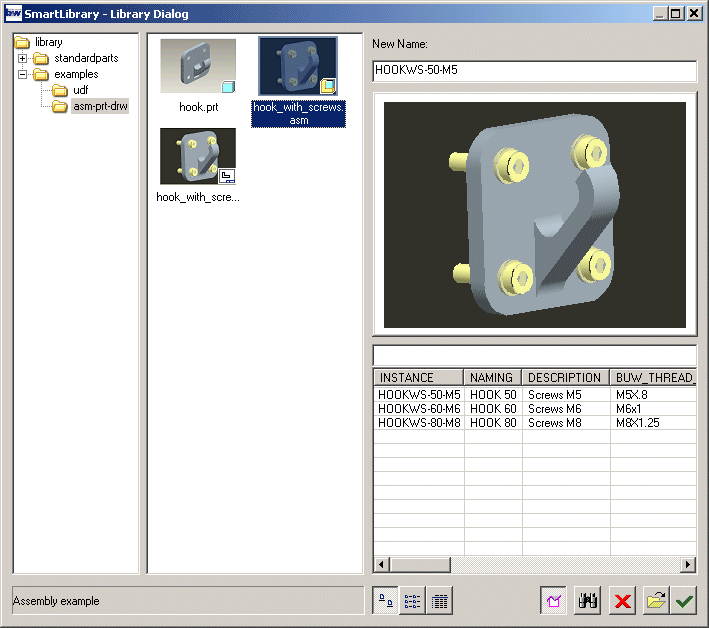
Quick-preview GUI displays a real -time x-sectional representation before placement
Key Features
> Automatic creation of all necessary holes, threads and clearance cuts upon library component placement
> Automated component selection/placement
> “Quick-preview” GUI dynamically updates to represent scaled x-sectional view of the library component in assembly before placement
> Standard screws, bolts, nuts, washers, dowel pins, etc. are provided
> Fast and easy custom component creation
> Functionality to automatically create, export and easily customize BOM in assembly mode
> Extremely short learning curve
How It Works
> Search for components graphically or by parameter info
> Components are automatically assembled on points, csys or by mouse click
> For standard SmartLibrary components, all holes, threads and clearance cuts are created at the part level using appropriate Pro/ENGINEER features (i.e. “hole” feature)
> LibraryWizard allows easy creation of any new component, with its own GUI and image
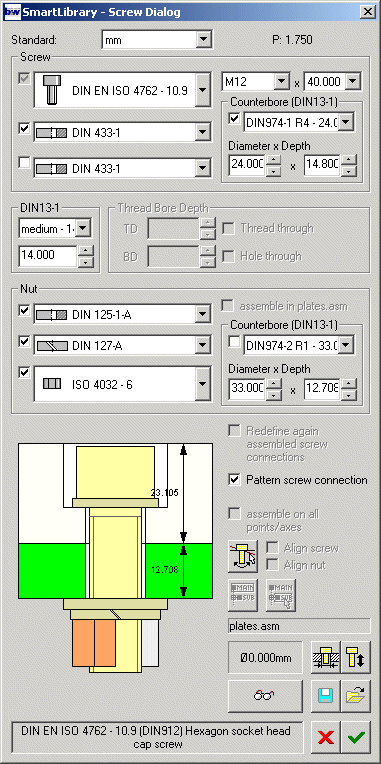
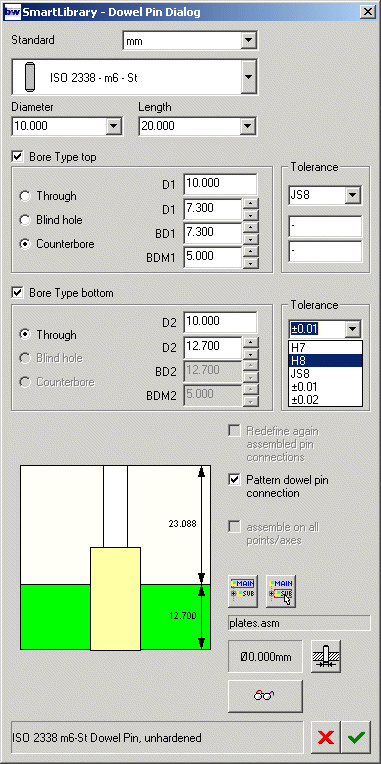
SmartLibrary’s “LibraryWizard” automates creation of library components and GUI’s, including automatic image capture
Key Benefits
> Speed - faster initial design and faster changes – up to 10 times faster than using standard component libraries because clearance cuts, holes and threads are automatically created
> LibraryWizard allows even novices to develop/deploy new library components quickly and easily
> Eliminates errors such as misaligned holes and mismatched screw/thread combinations
> Eliminate repetitive tasks such as creating holes, threads and counterbores for screws
> Promotes standardization of not only components and assemblies, but also clearance cuts, holes and thread information
> Faster regeneration times because Pro/E features are part level features
> Eliminate misaligned or undersized holes - ensures that proper holes, threads and clearance cuts have been created for the particular component being placed
> Faster drawing creation – because hole dims can be shown automatically – location is only thing controlled at assembly level (top down)
> Tutorials and examples provided with software
Try it out for yourself
> Go to www.sigmaxim.net
> Register to download SmartLibrary Lite (link on right side of page)
> Once installed, this free “Lite” version will work for up to 10 connections per assembly or per session (whichever comes first) and will give you an excellent idea of how the tool works.
SmartLibrary is a 3rd Party solution developed by B&W Software and can really help if you are using Pro/ENGINEER for Machine Design, Tool Design or any other application requiring many fasteners with associated holes. The library components themselves can be stored in PDMLink.
You can read the Tip of the Month here also authored by Tom Quaglia and you can also download the Enterprise portion of the newsletter authored by Michael Ferguson by clicking here.
This thread is inactive and closed by the PTC Community Management Team. If you would like to provide a reply and re-open this thread, please notify the moderator and reference the thread. You may also use "Start a topic" button to ask a new question. Please be sure to include what version of the PTC product you are using so another community member knowledgeable about your version may be able to assist.
- Mark as New
- Bookmark
- Subscribe
- Mute
- Subscribe to RSS Feed
- Permalink
- Notify Moderator
When you take with pro-e the EFX option, you have the full version at the same time.
Works great, I use it often.
Regards
Chris
- Mark as New
- Bookmark
- Subscribe
- Mute
- Subscribe to RSS Feed
- Permalink
- Notify Moderator
Yes, EFX uses the same screw functionality. SmartLibrary is the standalone version of the screws and dowel pin connections. This connections are 100% compatible.