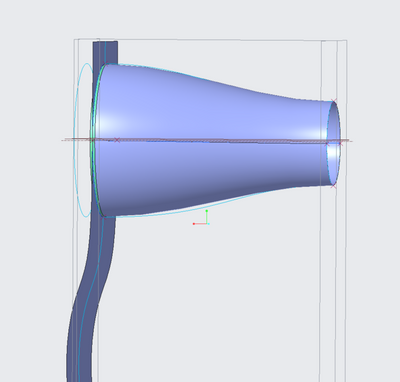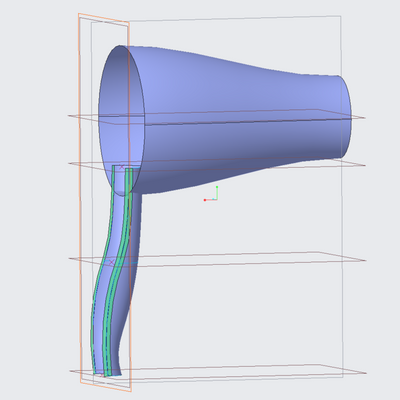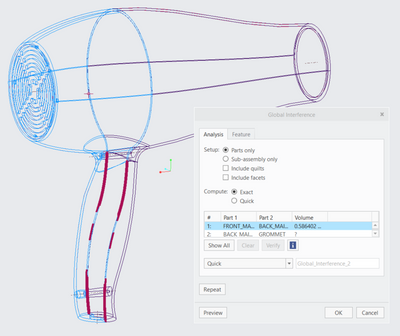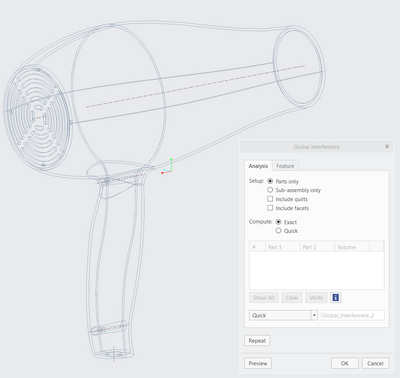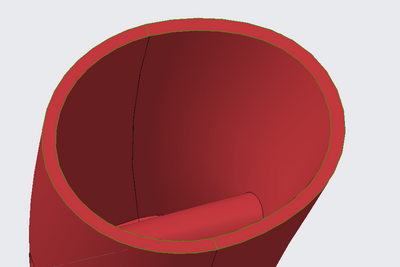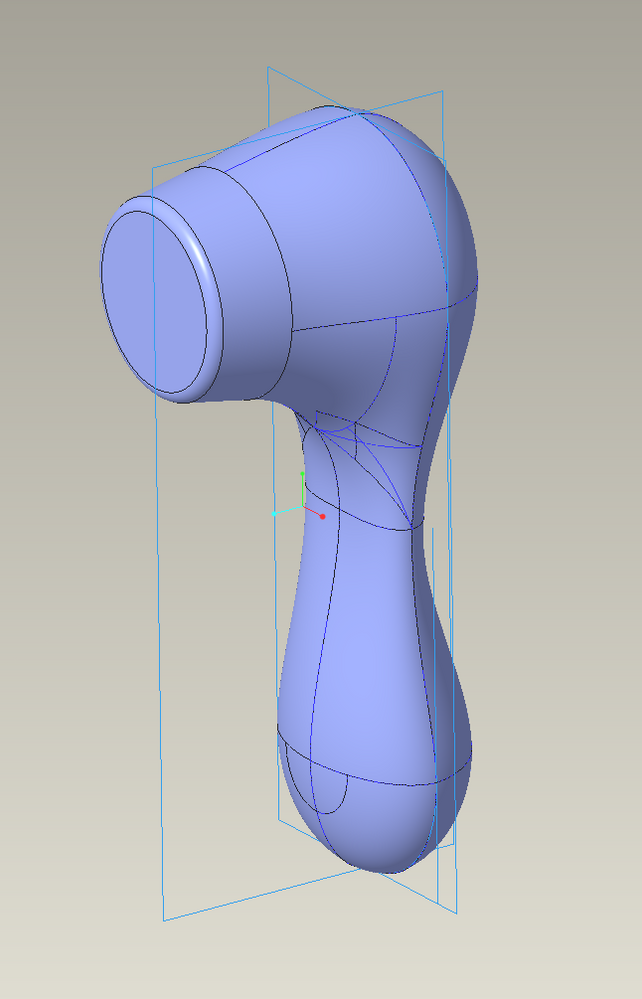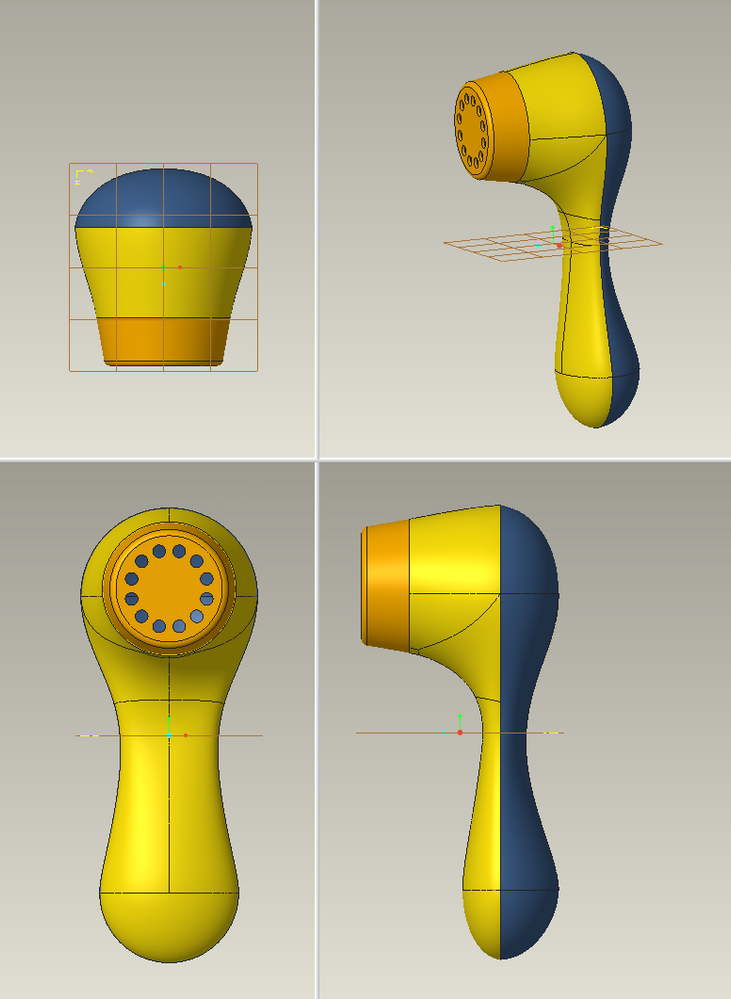Community Tip - You can change your system assigned username to something more personal in your community settings. X
- Community
- Creo+ and Creo Parametric
- 3D Part & Assembly Design
- Thicken surfaces. Issues with making 2 thickend su...
- Subscribe to RSS Feed
- Mark Topic as New
- Mark Topic as Read
- Float this Topic for Current User
- Bookmark
- Subscribe
- Mute
- Printer Friendly Page
Thicken surfaces. Issues with making 2 thickend surfaces line up with eachother.
- Mark as New
- Bookmark
- Subscribe
- Mute
- Subscribe to RSS Feed
- Permalink
- Notify Moderator
Thicken surfaces. Issues with making 2 thickend surfaces line up with eachother.
Hi!
I am working on a school project where we are using surface modeling to create a hair dryer suitable for injection molding (We are and have to work in Creo 4.0, just fyi). I decided to go for a more advanced modeling method where I make a boundary blend towards a projection on a complex "pane"/surface (as can be seen in image below).
I use a ribbon as a tangent for the boundary blend, I create the ribbon with sketches and curves. The splines in the sketches are tangent to a horizontal center line, while the curves are tangent to axis that are perpendicular to the vertical plane. I do the same for the for the handle (see below).
I then merge and thicken this. I use the top-down approach to make the back half referencing the relevant points of the front half. Lastly to my point and my issue, the thicken (even tough all boundary blends uses tangency to ribbons that where created with sketches and curves that are constrained in such a manner that they are perpendicular to the vertical plane) is not created evenly and tangentially which leads to the front and back half interfering with each other (as can be seen bellow).
I have tried a lot of different things but am on the edge of giving up on using a complex splitting "plane"/surface and simply going with a simple straight one instead. This is my last ditch effort to see if anybody knows how to solve this.
(Files attached below)
Thanks!
Solved! Go to Solution.
Accepted Solutions
- Mark as New
- Bookmark
- Subscribe
- Mute
- Subscribe to RSS Feed
- Permalink
- Notify Moderator
You are using an educational license, so most here will not be able to open your part.
It is possible to build what you want using Creo but it is a bit tricky to troubleshoot without the model.
Based on your description of the issue I would try extending the handle surfaces beyond the split surface
Then offset them to the thickness needed. I would use offset, not thicken.
Use the split surface to trim the quilt(s) before merging them together. You will need to merge the inner, outer, and split surface together to create a closed quilt that will solidify..
Involute Development, LLC
Consulting Engineers
Specialists in Creo Parametric
- Mark as New
- Bookmark
- Subscribe
- Mute
- Subscribe to RSS Feed
- Permalink
- Notify Moderator
I am unable to open the model as it is made on an educational version of Creo. Most people on here will have the same issue. Without the model. I cannot investigate what is going on in your model.
From my experience, I would take a simpler route. I would create the entire shell then project a silhouette curve to use for splitting the model. This model can then be inherited into the front and back models where the split cut can be made, and additional features added.
A couple other comments:
- Tangent at split may not work if a texture is to be added to the mold.
- The Lip command (not found in the ribbon) can quickly add alignment features around the edges.
There is always more to learn in Creo.
- Mark as New
- Bookmark
- Subscribe
- Mute
- Subscribe to RSS Feed
- Permalink
- Notify Moderator
Thank you for letting me know about the limitations with the education package. I appreciate the heads-up.
I've worked with Fusion 360 before, which has a 'split body along surface' command, but I haven't been able to find an equivalent in Creo. Could you please explain how you suggest I approach this? I'm also concerned about finding the best place to split it since it needs to be suitable for injection molding.
I see now that a sharp draft angle wouldn't work for mold removal if it is to have a texture, but since the model should be smooth having a tangent at the edge should be fine right?
I'm not very experienced with the configuration editor, so I wasn't able to figure out how to use the Lip command.
Thank you again for your help. I truly appreciate it."
- Mark as New
- Bookmark
- Subscribe
- Mute
- Subscribe to RSS Feed
- Permalink
- Notify Moderator
A surface can be used to cut a model using the Solidify command.
Split body can also be used to cut the model into two different body parts.
There is always more to learn in Creo.
- Mark as New
- Bookmark
- Subscribe
- Mute
- Subscribe to RSS Feed
- Permalink
- Notify Moderator
The LIp command is a legacy command that uses the older menus which are a bit harder to use.
Start Lip command (use command search)
Select edges for trajectory then OK > Done.
Select surface to offset for height of feature and enter value (Positive adds lip / negative creates pocket).
Enter thickness of feature.
Select plane or surface to define draft direction and enter draft angle.
There is always more to learn in Creo.
- Mark as New
- Bookmark
- Subscribe
- Mute
- Subscribe to RSS Feed
- Permalink
- Notify Moderator
You are using an educational license, so most here will not be able to open your part.
It is possible to build what you want using Creo but it is a bit tricky to troubleshoot without the model.
Based on your description of the issue I would try extending the handle surfaces beyond the split surface
Then offset them to the thickness needed. I would use offset, not thicken.
Use the split surface to trim the quilt(s) before merging them together. You will need to merge the inner, outer, and split surface together to create a closed quilt that will solidify..
Involute Development, LLC
Consulting Engineers
Specialists in Creo Parametric
- Mark as New
- Bookmark
- Subscribe
- Mute
- Subscribe to RSS Feed
- Permalink
- Notify Moderator
I appreciate the heads-up about the limitations with the education package!
I decided to run a quick test based on your suggestion, and I'm happy to report that it seems like it will work perfectly for my needs. I'm not sure how I overlooked this as a potential solution, but perhaps I was experiencing some tunnel vision due to being new to surface modeling.
Your help has been invaluable and has probably saved me a lot of time! I appreciate your willingness to share your knowledge and expertise with me.
- Mark as New
- Bookmark
- Subscribe
- Mute
- Subscribe to RSS Feed
- Permalink
- Notify Moderator
It worked. Everything is now perfectly lining up.
Thank you for the help
- Mark as New
- Bookmark
- Subscribe
- Mute
- Subscribe to RSS Feed
- Permalink
- Notify Moderator
This is an example of a similar design for molding. @kdirth is offering solid advice to create a master model of the outer surfaces ( making sure it can be offset to the required thickness) and then split it.
This is a surface master used to create the 3 molded parts shown in the second picture.
Involute Development, LLC
Consulting Engineers
Specialists in Creo Parametric