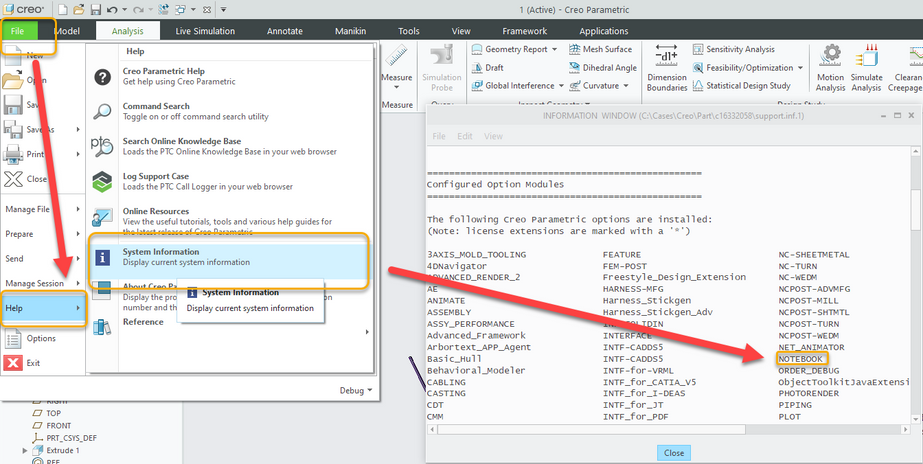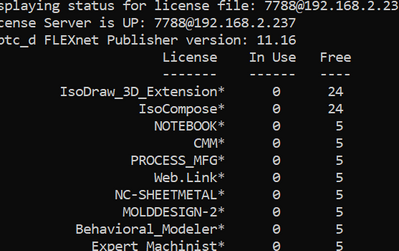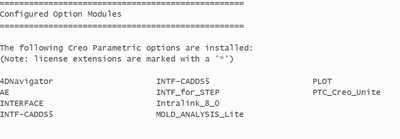- Community
- Creo+ and Creo Parametric
- 3D Part & Assembly Design
- Re: This functionality requires one of: NOTEBOOK
- Subscribe to RSS Feed
- Mark Topic as New
- Mark Topic as Read
- Float this Topic for Current User
- Bookmark
- Subscribe
- Mute
- Printer Friendly Page
This functionality requires one of: NOTEBOOK
- Mark as New
- Bookmark
- Subscribe
- Mute
- Subscribe to RSS Feed
- Permalink
- Notify Moderator
This functionality requires one of: NOTEBOOK
I am using Creo Parametric Release 3.0 and DatecodeM190
while opening .lay file getting below error,
This functionality requires one of: NOTEBOOK
Here are the errors that I faced
This functionality requires one of: NOTEBOOK
Solved! Go to Solution.
- Labels:
-
General
Accepted Solutions
- Mark as New
- Bookmark
- Subscribe
- Mute
- Subscribe to RSS Feed
- Permalink
- Notify Moderator
Hello @Mahadev
Good news. This means you have NOTEBOOK as part of your floating modules or extensions.
Maybe, all what you need in the ongoing session is to proceed as follows (of floating module):
- >File >Options >Licenses >Refresh License List
- If you see NOTEBOOK, check it. After that, you should be able to open the .lay file
- If you don't see it (or if you see it, but would like to acquire it automatically upon next startup), proceed as follows:
- Launch <Creo Parametric Load Point>\Parametric\bin\reconfigure.exe
- Choose Next twice, and in Applications to Customize of Creo Parametric 3.0 Installation Assistant, access Customize Applications
- Access Command Configuration and Press Edit
- Check probable presence of NOTEBOOK probably in Floating Options section (on the left table)
- Select it and push it to the right Table (labelled Selected Licenses)
- Press Ok, and then Install
Regards,
Serge
- Mark as New
- Bookmark
- Subscribe
- Mute
- Subscribe to RSS Feed
- Permalink
- Notify Moderator
Not really any mystery here. You're trying to open a .lay file, which is a notebook layout file. You don't have a license for the notebook module, so you can't open it. Hopefully your company has licenses available for that module and you just didn't pull one when you started your Creo session.
- Mark as New
- Bookmark
- Subscribe
- Mute
- Subscribe to RSS Feed
- Permalink
- Notify Moderator
Hi KenFarley,
I am new to this area, I don't know how to check notebook license is there or not.
Could you help on this, it would be more appreciate.
- Mark as New
- Bookmark
- Subscribe
- Mute
- Subscribe to RSS Feed
- Permalink
- Notify Moderator
Hello @KenFarley
As @Mahadev said, you need NOTEBOOK License to open *.lay files in Creo Parametric. We document this in article 121454.
In order to check which are the modules you have currently access to, Select >File >Help >System Information, and browse down to "Configured Option Modules" section. In the machine where you're facing this, I expect therefore that NOTEBOOK entry is probably not listed.
Regards,
Serge
- Mark as New
- Bookmark
- Subscribe
- Mute
- Subscribe to RSS Feed
- Permalink
- Notify Moderator
The above will tell you what you currently have in session as modules.
If you wish to know everything that is available from your license server, you can run a batch program that is provided with the Creo installation, called "ptcstatus". It will list all the licenses in the format:
Displaying status for license file: 7788@lic-server
License Server is UP: 7788@lic-server
ptc_d FLEXnet Publisher version: 11.17
License In Use Free
------- ------ ----
NC-COMPLETE_SET* 0 1
PROE_DesignEss 0 1
PROE_EssentialsIIM 0 1
CREOSCHEM_Lite 0 1
* = License Extensions - Available only on startup.
^ = Borrowed License.This listing would include something to do with Notebook, if that were available to you. I'm not sure what the license is actually called for that because we don't have one.
If you can't just run the ptcstatus command in a DOS Command Window, you might have to run it from within the directory where it is installed. For me, this location is
C:\Program Files\PTC\Creo 4.0\M120\Parametric\binBut for you it is likely something different, maybe with "Creo 3.0\M190" instead of "Creo 4.0\M120" in there.
If you find that you have Notebook licenses available to you, then you'll have to reconfigure your setup (or have whoever is responsible for setting up Creo in your company do so) to include it.
- Mark as New
- Bookmark
- Subscribe
- Mute
- Subscribe to RSS Feed
- Permalink
- Notify Moderator
Hi KenFarley,
I run the batch file , in command prompt for Notebook showing as "5"
- Mark as New
- Bookmark
- Subscribe
- Mute
- Subscribe to RSS Feed
- Permalink
- Notify Moderator
Hello @Mahadev
Good news. This means you have NOTEBOOK as part of your floating modules or extensions.
Maybe, all what you need in the ongoing session is to proceed as follows (of floating module):
- >File >Options >Licenses >Refresh License List
- If you see NOTEBOOK, check it. After that, you should be able to open the .lay file
- If you don't see it (or if you see it, but would like to acquire it automatically upon next startup), proceed as follows:
- Launch <Creo Parametric Load Point>\Parametric\bin\reconfigure.exe
- Choose Next twice, and in Applications to Customize of Creo Parametric 3.0 Installation Assistant, access Customize Applications
- Access Command Configuration and Press Edit
- Check probable presence of NOTEBOOK probably in Floating Options section (on the left table)
- Select it and push it to the right Table (labelled Selected Licenses)
- Press Ok, and then Install
Regards,
Serge
- Mark as New
- Bookmark
- Subscribe
- Mute
- Subscribe to RSS Feed
- Permalink
- Notify Moderator
Hi sacquarone,
Awesome , Notebook working after reconfigure the Creo Parametric.
Thank you so much.
- Mark as New
- Bookmark
- Subscribe
- Mute
- Subscribe to RSS Feed
- Permalink
- Notify Moderator
Hi sacquarone,
Yeah, you are right in my machine notebook is not available