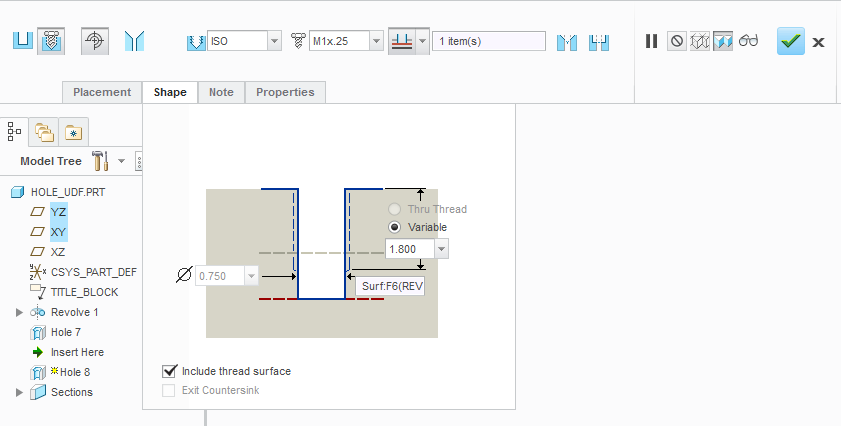Community Tip - You can change your system assigned username to something more personal in your community settings. X
- Community
- Creo+ and Creo Parametric
- 3D Part & Assembly Design
- Through thread in part
- Subscribe to RSS Feed
- Mark Topic as New
- Mark Topic as Read
- Float this Topic for Current User
- Bookmark
- Subscribe
- Mute
- Printer Friendly Page
Through thread in part
- Mark as New
- Bookmark
- Subscribe
- Mute
- Subscribe to RSS Feed
- Permalink
- Notify Moderator
Through thread in part
Hello
I have created a tapped hole in Creo part file. Once I go to edit definition -> Shape, I am able to find option for through thread. Option is disabled for me. Any idea how to enable the same?
Thanks and Regards
Ketan
Solved! Go to Solution.
- Labels:
-
General
Accepted Solutions
- Mark as New
- Bookmark
- Subscribe
- Mute
- Subscribe to RSS Feed
- Permalink
- Notify Moderator
That may be due to "Upto Surface" depth that you have selected for the hole. As I know you can't make the thread depth and the hole depth dependent. Thru Thread is enabled only for a Thru All hole.
- Mark as New
- Bookmark
- Subscribe
- Mute
- Subscribe to RSS Feed
- Permalink
- Notify Moderator
Hi, You're looking in the wrong place. See attachment. Use the pulldown for up_to_next or Through_all etc
- Mark as New
- Bookmark
- Subscribe
- Mute
- Subscribe to RSS Feed
- Permalink
- Notify Moderator
- Mark as New
- Bookmark
- Subscribe
- Mute
- Subscribe to RSS Feed
- Permalink
- Notify Moderator
- Mark as New
- Bookmark
- Subscribe
- Mute
- Subscribe to RSS Feed
- Permalink
- Notify Moderator
I am not getting that option enabled.
- Mark as New
- Bookmark
- Subscribe
- Mute
- Subscribe to RSS Feed
- Permalink
- Notify Moderator
That may be due to "Upto Surface" depth that you have selected for the hole. As I know you can't make the thread depth and the hole depth dependent. Thru Thread is enabled only for a Thru All hole.
- Mark as New
- Bookmark
- Subscribe
- Mute
- Subscribe to RSS Feed
- Permalink
- Notify Moderator
In CREO 10, to selected depth option with thru thread is available under the shape tab, icon is actually a super secret drop-down menu.