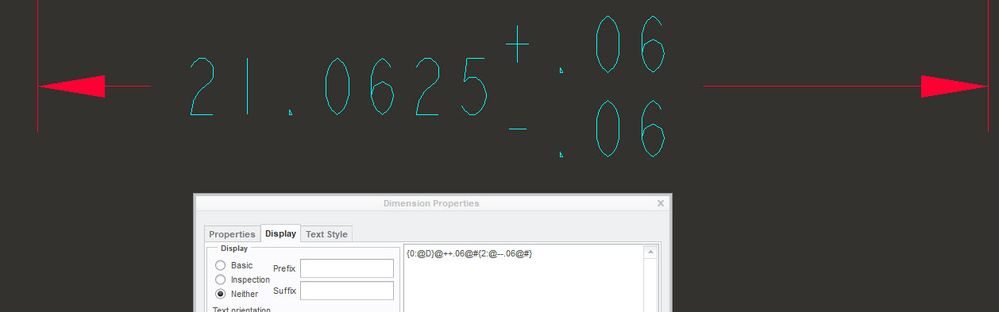Community Tip - Want the oppurtunity to discuss enhancements to PTC products? Join a working group! X
- Community
- Creo+ and Creo Parametric
- 3D Part & Assembly Design
- Re: Tolerance on displayed dimension symbol @S in ...
- Subscribe to RSS Feed
- Mark Topic as New
- Mark Topic as Read
- Float this Topic for Current User
- Bookmark
- Subscribe
- Mute
- Printer Friendly Page
Tolerance on displayed dimension symbol @S in drawing
- Mark as New
- Bookmark
- Subscribe
- Mute
- Subscribe to RSS Feed
- Permalink
- Notify Moderator
Tolerance on displayed dimension symbol @S in drawing
I have changed a dimension's name to "L" for length and used @S to display it on the drawing. Is there a way to display a symmetric tolerance I assigned to the dimension?
- Labels:
-
2D Drawing
- Mark as New
- Bookmark
- Subscribe
- Mute
- Subscribe to RSS Feed
- Permalink
- Notify Moderator
Karen, I do the same thing you mentioned, quite a bit.
When you use the @S symbol, tolerances can not be shown on the drawing as edited in the dimension editor. This is the functionality of the @S... to show the symbol. I add a couple lines of small text that shows the tolerance, and position it next to the dimension symbol. This works well. Be sure to group/attach the text to the dimension, so when the dimension moves, the text moves as well. Also, you need to make room for the text inbetween the shown symbol and the leader lines... so add a few spaces after the @S in the text editor box... this will space out the leader lines to make some room.
Obviously, the above is not a great solution, but hopefully this is not done on a lot of dimensions for you, and for the few dimensions it is used on, its ok to have a tolerance unrelated to the driving dimension from the model. Hope this helps.
- Mark as New
- Bookmark
- Subscribe
- Mute
- Subscribe to RSS Feed
- Permalink
- Notify Moderator
Thanks for the answers which are what I figured. Looks like the only way is to add text in the properties dialog. At least I could set the tolerance in the properties as well, but they will not display.
- Mark as New
- Bookmark
- Subscribe
- Mute
- Subscribe to RSS Feed
- Permalink
- Notify Moderator
Correct, you can definitely set the tolerance in the properties dialog, it will just not display.
And i should make a correction from previous... you can definitely add text in the properties dialog box that will show up in the drawing... i need to add text separately and relate that to the dimension in order to get a plus/minus tolerance to show correctly (plus value above the minus value, both to the right of the dimension). You do not need to do this, unless you want to show plus/minus tols the same way.
Would be nice if the tolerances could still be shown when using @S.
- Mark as New
- Bookmark
- Subscribe
- Mute
- Subscribe to RSS Feed
- Permalink
- Notify Moderator
You can add the tolerance in the dimension text properties (no need for a separate note) by placing the tolerance values within @+...@# for the upper tolerance and @-...@# for the lower tolerance. Without including a space between the groups (looks like @+...@#@-...@#) the upper tolerance will be placed above lower tolerance.
- Mark as New
- Bookmark
- Subscribe
- Mute
- Subscribe to RSS Feed
- Permalink
- Notify Moderator
Thanks so much Kevin! Super helpful, am able to use this right now.
Regards
- Mark as New
- Bookmark
- Subscribe
- Mute
- Subscribe to RSS Feed
- Permalink
- Notify Moderator
Creo should just allow tolerances to be displayed with @S dimensions but this is a great work around. Thanks!
- Mark as New
- Bookmark
- Subscribe
- Mute
- Subscribe to RSS Feed
- Permalink
- Notify Moderator
Hello Guys,
the solution work partially with Creo 4.
With what suggest the system put everything on the same line.
Any idea on how to have the lower limit above the upper.
- Mark as New
- Bookmark
- Subscribe
- Mute
- Subscribe to RSS Feed
- Permalink
- Notify Moderator
Looks like you tried to paste an image, well unfortunately the forum won't let you even though it makes you think it does, you can add the image using the "photos" icon just above the text area.
It looks like the work-around shown here it to just type the tolerance in using the superscript/subscript coding, is that what you are doing?
- Mark as New
- Bookmark
- Subscribe
- Mute
- Subscribe to RSS Feed
- Permalink
- Notify Moderator
I finally understood how the syntax have to be and what is indicated in one of the treads is correct.
- Mark as New
- Bookmark
- Subscribe
- Mute
- Subscribe to RSS Feed
- Permalink
- Notify Moderator
Is this what you mean?
Syntax for over/under work in the dimension too
{0:@D}@++.06@#{2:@--.06@#}