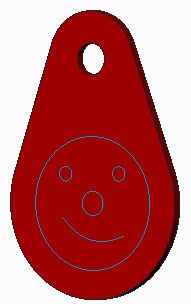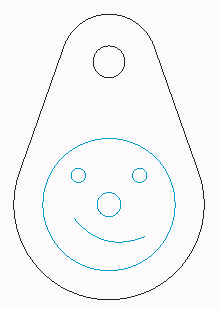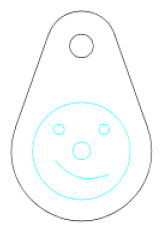Community Tip - Want the oppurtunity to discuss enhancements to PTC products? Join a working group! X
- Community
- Creo+ and Creo Parametric
- 3D Part & Assembly Design
- Transfering A Sketch To A Drawing
- Subscribe to RSS Feed
- Mark Topic as New
- Mark Topic as Read
- Float this Topic for Current User
- Bookmark
- Subscribe
- Mute
- Printer Friendly Page
Transfering A Sketch To A Drawing
- Mark as New
- Bookmark
- Subscribe
- Mute
- Subscribe to RSS Feed
- Permalink
- Notify Moderator
Transfering A Sketch To A Drawing
Is it possible to transfer a sketch to a drawing? It isn't closed, so I can't make it a part and put it into a drawing that way.
This thread is inactive and closed by the PTC Community Management Team. If you would like to provide a reply and re-open this thread, please notify the moderator and reference the thread. You may also use "Start a topic" button to ask a new question. Please be sure to include what version of the PTC product you are using so another community member knowledgeable about your version may be able to assist.
- Mark as New
- Bookmark
- Subscribe
- Mute
- Subscribe to RSS Feed
- Permalink
- Notify Moderator
Yes you can. A sketch is a geometric element. Define a view in the right orientation, and it will show up when you define a view.
- Mark as New
- Bookmark
- Subscribe
- Mute
- Subscribe to RSS Feed
- Permalink
- Notify Moderator
Antonius is correct. A good example is schools using sketches to define engraving paths when laser cutting.
Model - An extrusion defines the profile for cutting the acrylic shape and a sketch located on the surface of the extrusion defines the engraving path.
Drawiing - Create an empty drawing and add a general view looking flat onto the surface. Conveniently, oultines of solids display black and sketch lines blue. This is used in the laser to determine cut/engrave power/speed.
DXF export - From the drawing Save As > Save a copy > choose DXF file format. In the export dialog, choose version 13 and check Polylines.