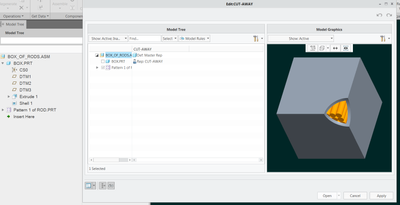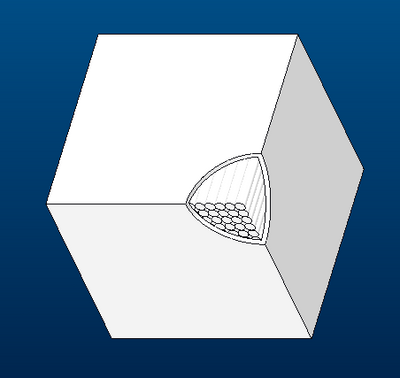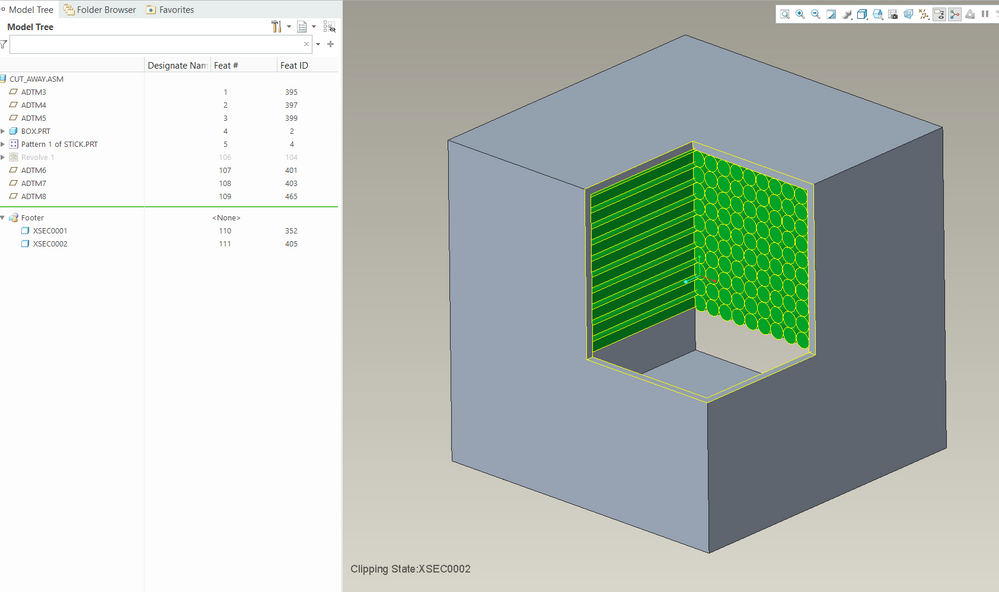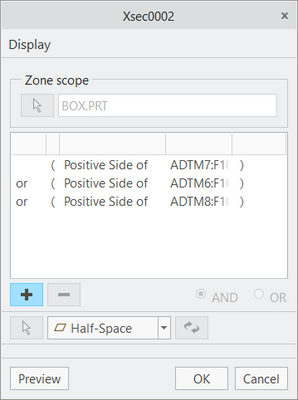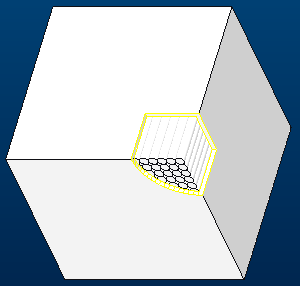Community Tip - When posting, your subject should be specific and summarize your question. Here are some additional tips on asking a great question. X
- Community
- Creo+ and Creo Parametric
- 3D Part & Assembly Design
- Re: Unable to create a cutaway section view.
- Subscribe to RSS Feed
- Mark Topic as New
- Mark Topic as Read
- Float this Topic for Current User
- Bookmark
- Subscribe
- Mute
- Printer Friendly Page
Unable to create a cutaway section view.
- Mark as New
- Bookmark
- Subscribe
- Mute
- Subscribe to RSS Feed
- Permalink
- Notify Moderator
Unable to create a cutaway section view.
From the help, I understand that I have to create a surface and a zone (3D cross-section).
I do not know how to activate the section. What steps am I missing?
The models are made in Creo Parametric 6, but I tried in 8 as well.
Solved! Go to Solution.
Accepted Solutions
- Mark as New
- Bookmark
- Subscribe
- Mute
- Subscribe to RSS Feed
- Permalink
- Notify Moderator
I think of couple of ways of getting (close to?) what you want to do:
1) Check this thread https://community.ptc.com/t5/3D-Part-Assembly-Design/3D-Local-Cross-Section-Drawing-View/td-p/240184
and the video inside:
https://www.youtube.com/watch?v=7iPOUVspmhM
2) Look up "work region" type of part simplified rep.
Create one in your box component, and then in your assembly create a simplified rep which substitutes the box from master to this work-region simplified rep.
I can't find the link to a step-by-step guide that I recall seeing (i think it was from PTC). Now I can only point to answer #10 in this thread:
https://www.mcadcentral.com/threads/breakout-or-section-view-through-housing.6657/
My quick attempt at it:
- Mark as New
- Bookmark
- Subscribe
- Mute
- Subscribe to RSS Feed
- Permalink
- Notify Moderator
See attached the models I am using, and a view of what I want to get.
- Mark as New
- Bookmark
- Subscribe
- Mute
- Subscribe to RSS Feed
- Permalink
- Notify Moderator
You cannot create a 3D section using a sphere to define a zone for cutting. The documentation is lacking for zone sections as it is for most nontrivial functions. This is why the 3D section option is greyed out in the drawing views. Zones were added to the software originally for selection purposes and were extended to 3D sections at some point but the only option that will yield a 3D section is the half plane option. If someone else knows how to use a quilt to create a 3D section, please respond.
The path of least resistance is to define a zone using datum planes (you will need 3 planes to cut out a corner of the box).
You can verify the validity of a 3D section in the view manager in assembly mode. If you cannot activate the section in view manager, then it is not a 3D section.
Zone definition for section shown above:
Involute Development, LLC
Consulting Engineers
Specialists in Creo Parametric
- Mark as New
- Bookmark
- Subscribe
- Mute
- Subscribe to RSS Feed
- Permalink
- Notify Moderator
The only option I can think of at the moment to get the geometry that you want is the following.
Create the spherical cut in the box part and then create an instance that includes the cut using family table. Create a second instance that does not include the corner cut out. You can then create a simplified rep in the assembly specifically to show the corner of the box removed and one with box intact. You should be able to use these simplified reps on a drawing view(s) to illustrate your desired images.
Involute Development, LLC
Consulting Engineers
Specialists in Creo Parametric
- Mark as New
- Bookmark
- Subscribe
- Mute
- Subscribe to RSS Feed
- Permalink
- Notify Moderator
Thank you for your response. As a workaround, I used an offset section (using a sketch with many lines to simulate at least one arc of a cylinder cut).
It doesn't look great, but it is OKish.
The idea of using instances for each view would complicate the family table way too much.
I opened a case with PTC. Maybe they will find some documentation for this feature.
- Mark as New
- Bookmark
- Subscribe
- Mute
- Subscribe to RSS Feed
- Permalink
- Notify Moderator
I think of couple of ways of getting (close to?) what you want to do:
1) Check this thread https://community.ptc.com/t5/3D-Part-Assembly-Design/3D-Local-Cross-Section-Drawing-View/td-p/240184
and the video inside:
https://www.youtube.com/watch?v=7iPOUVspmhM
2) Look up "work region" type of part simplified rep.
Create one in your box component, and then in your assembly create a simplified rep which substitutes the box from master to this work-region simplified rep.
I can't find the link to a step-by-step guide that I recall seeing (i think it was from PTC). Now I can only point to answer #10 in this thread:
https://www.mcadcentral.com/threads/breakout-or-section-view-through-housing.6657/
My quick attempt at it:
- Mark as New
- Bookmark
- Subscribe
- Mute
- Subscribe to RSS Feed
- Permalink
- Notify Moderator
Thank you for the suggestion.
The use of local section will solve the problem at least for the 2D drawing.