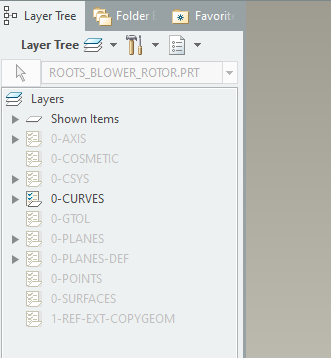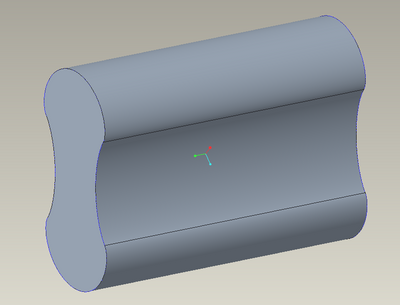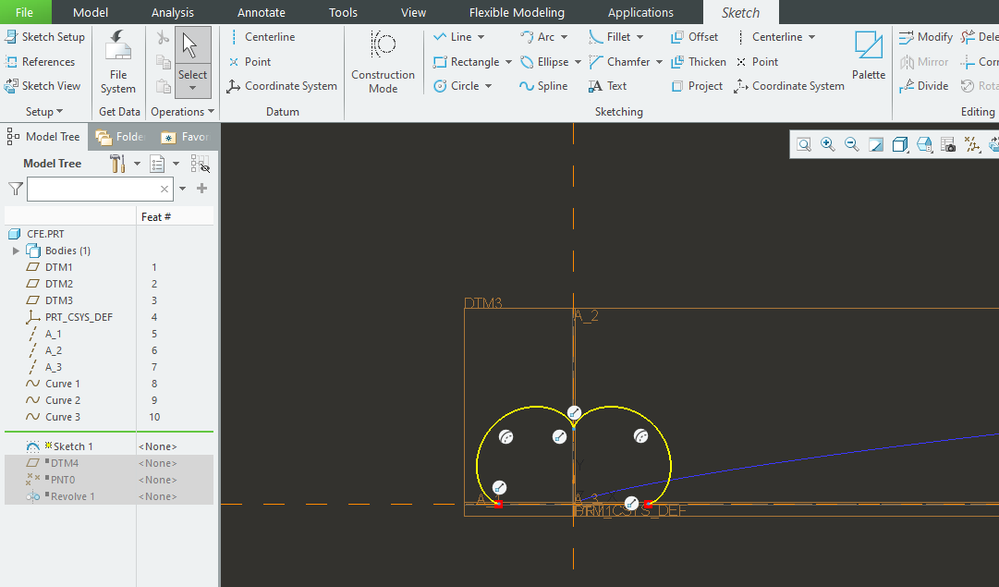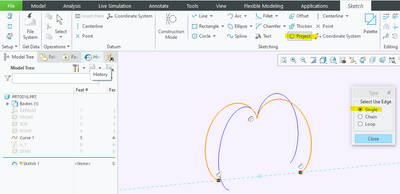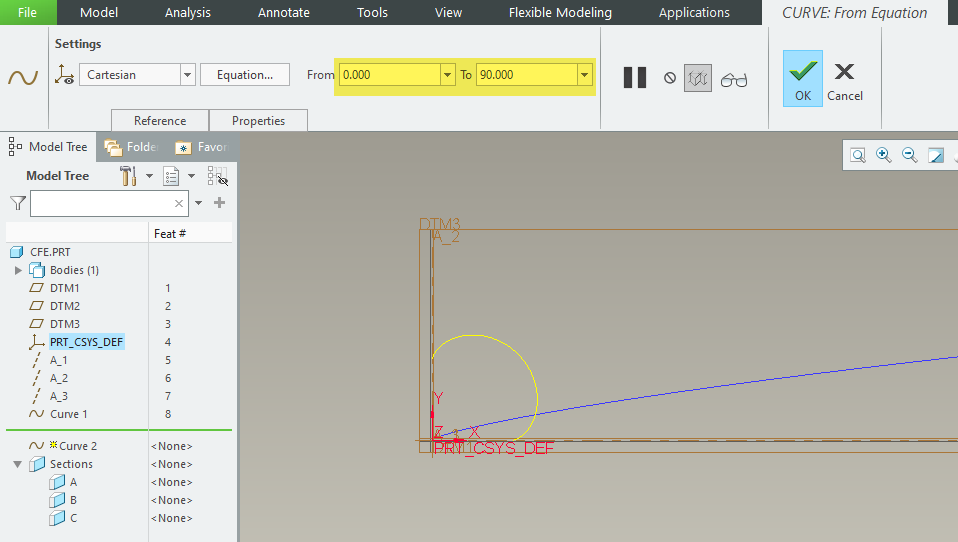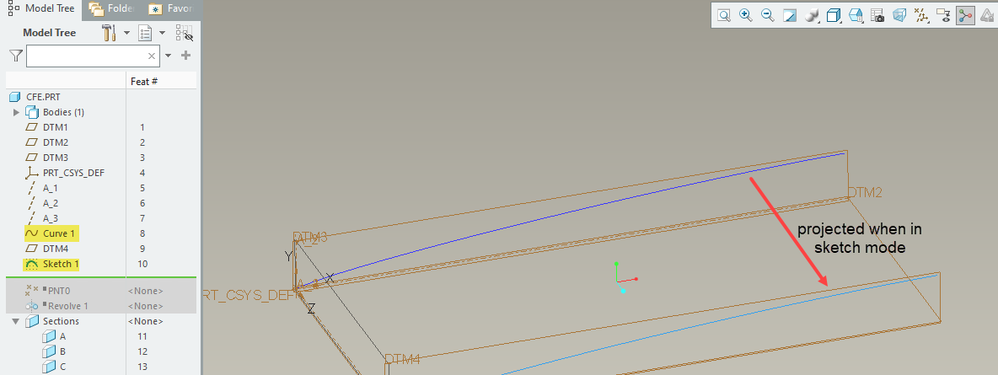Community Tip - Did you know you can set a signature that will be added to all your posts? Set it here! X
- Community
- Creo+ and Creo Parametric
- 3D Part & Assembly Design
- Re: Unable to project curve onto sketch
- Subscribe to RSS Feed
- Mark Topic as New
- Mark Topic as Read
- Float this Topic for Current User
- Bookmark
- Subscribe
- Mute
- Printer Friendly Page
Unable to project curve onto sketch
- Mark as New
- Bookmark
- Subscribe
- Mute
- Subscribe to RSS Feed
- Permalink
- Notify Moderator
Unable to project curve onto sketch
This may be a somewhat silly question because I'm relatively new to Creo, but for some reason I can't project my equation-defined datum curves into a sketch. I have followed the support page for this exact process but when I try to select the curves for projection into my sketch, nothing happens and the curves aren't selectable in the modeling window.
For reference, I am using Creo Parametric 7.0 and am trying to design something defined by epicycloid and hypocycloid curves.
Solved! Go to Solution.
- Labels:
-
2D Drawing
- Tags:
- layers
- projection
Accepted Solutions
- Mark as New
- Bookmark
- Subscribe
- Mute
- Subscribe to RSS Feed
- Permalink
- Notify Moderator
This is what you want to use the projection for? Unhide the layer with the curve and you should be able to see and project it.
Involute Development, LLC
Consulting Engineers
Specialists in Creo Parametric
- Mark as New
- Bookmark
- Subscribe
- Mute
- Subscribe to RSS Feed
- Permalink
- Notify Moderator
Are you trying to use an existing curve as a reference or are you trying to project on to a plane or surface?
I tested with a simple circle by equation and was able to use project in the sketch and I used Project in the model modifiers tab.
Did you test with something simple to make sure the process was good?
Maybe a screenshot would help or a link to the support page you were using would help
- Mark as New
- Bookmark
- Subscribe
- Mute
- Subscribe to RSS Feed
- Permalink
- Notify Moderator
This is the support page I was using: To Project a Curve into a Sketch (ptc.com)
I am trying to project some existing datum curves into a sketch so that I can make an extrusion using them. I tried projecting them into another plane, using them as is, and pretty much everything I can think of and none of it has worked.
This is where I run into problems when I follow the suggestions on the Creo support page: I select the curves and they don't show up so I can't use them.
- Mark as New
- Bookmark
- Subscribe
- Mute
- Subscribe to RSS Feed
- Permalink
- Notify Moderator
If you are using a commercial license, can you post a model with the curve from eqn in it so we can investigate it?
Involute Development, LLC
Consulting Engineers
Specialists in Creo Parametric
- Mark as New
- Bookmark
- Subscribe
- Mute
- Subscribe to RSS Feed
- Permalink
- Notify Moderator
It won't let me post the part file, but here are the equations that I am using.
- Mark as New
- Bookmark
- Subscribe
- Mute
- Subscribe to RSS Feed
- Permalink
- Notify Moderator
Using your epicycloid parameters from 0-180. I am able to project the eqn curve in sketcher as seen here.
Involute Development, LLC
Consulting Engineers
Specialists in Creo Parametric
- Mark as New
- Bookmark
- Subscribe
- Mute
- Subscribe to RSS Feed
- Permalink
- Notify Moderator
Describe your process to me. If it isn't an issue with my formulae, it's either with my process or with my configuration.
- Mark as New
- Bookmark
- Subscribe
- Mute
- Subscribe to RSS Feed
- Permalink
- Notify Moderator
I was also able to get it to work.
Started a sketch / Selected Project - Single / Selected curve from screen.
I did this on a parallel plane and a rotated plane.
There is always more to learn in Creo.
- Mark as New
- Bookmark
- Subscribe
- Mute
- Subscribe to RSS Feed
- Permalink
- Notify Moderator
What domain are you using when defining the epicycloid? See example below.
Involute Development, LLC
Consulting Engineers
Specialists in Creo Parametric
- Mark as New
- Bookmark
- Subscribe
- Mute
- Subscribe to RSS Feed
- Permalink
- Notify Moderator
I am using Cartesian coordinates and I am defining it from 0 to 90 just like you are.
- Mark as New
- Bookmark
- Subscribe
- Mute
- Subscribe to RSS Feed
- Permalink
- Notify Moderator
If you compress your part into a .zip file it should let you upload it. I need to see the model to interrogate it.
Involute Development, LLC
Consulting Engineers
Specialists in Creo Parametric
- Mark as New
- Bookmark
- Subscribe
- Mute
- Subscribe to RSS Feed
- Permalink
- Notify Moderator
- Mark as New
- Bookmark
- Subscribe
- Mute
- Subscribe to RSS Feed
- Permalink
- Notify Moderator
This is what you want to use the projection for? Unhide the layer with the curve and you should be able to see and project it.
Involute Development, LLC
Consulting Engineers
Specialists in Creo Parametric
- Mark as New
- Bookmark
- Subscribe
- Mute
- Subscribe to RSS Feed
- Permalink
- Notify Moderator
Are the datum curve off screen in the screen shot?
If they are hidden, they can't be selected.
There is always more to learn in Creo.
- Mark as New
- Bookmark
- Subscribe
- Mute
- Subscribe to RSS Feed
- Permalink
- Notify Moderator
I just tested this in Creo 7.09. I have a dtm curve from eqn feature in the model. I am able to project this curve in sketch mode for use within sketcher when creating a sketched datum curve.
Involute Development, LLC
Consulting Engineers
Specialists in Creo Parametric
- Mark as New
- Bookmark
- Subscribe
- Mute
- Subscribe to RSS Feed
- Permalink
- Notify Moderator
I would guess that because your equation curve has "vertices" Creo cannot use is it in a projection. You may need to create copies of individual cusps to use the projection feature. You might also want to consider creating only one cusp and patterning it.
There is always more to learn in Creo.