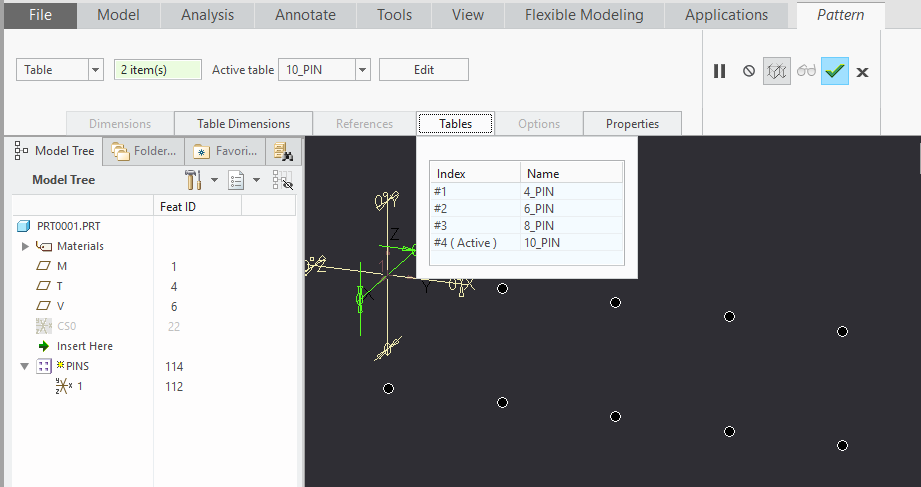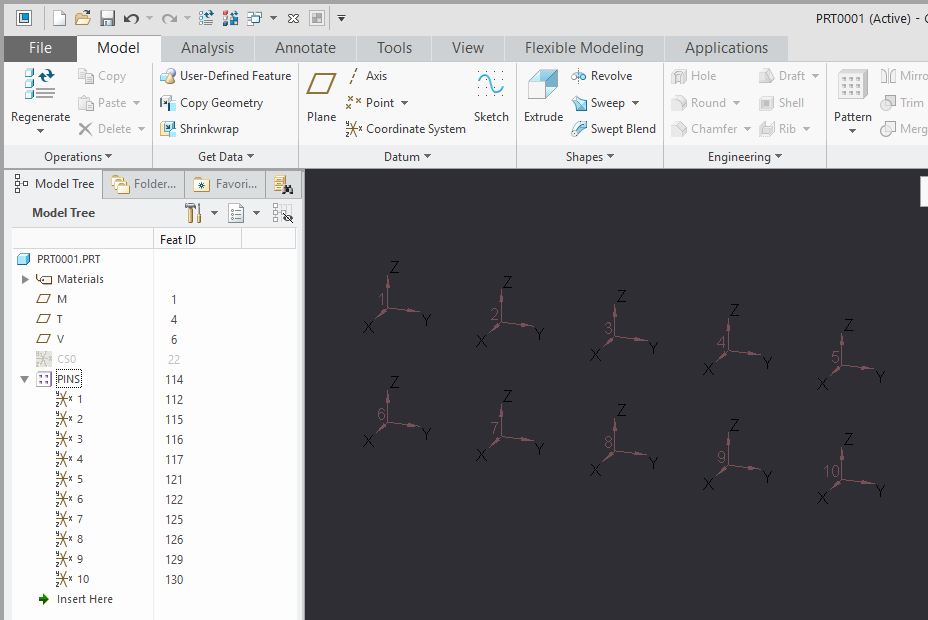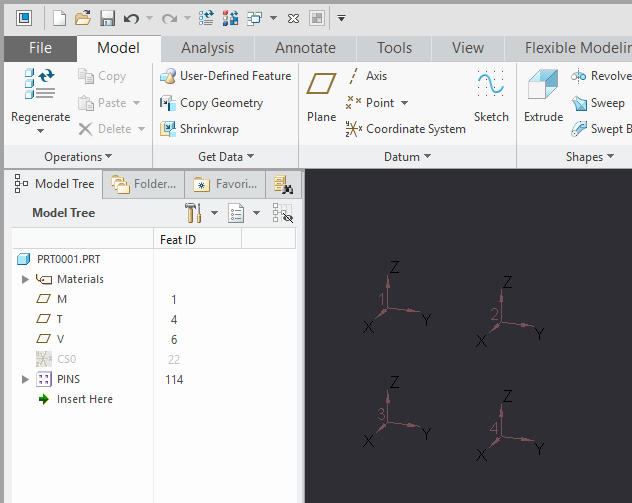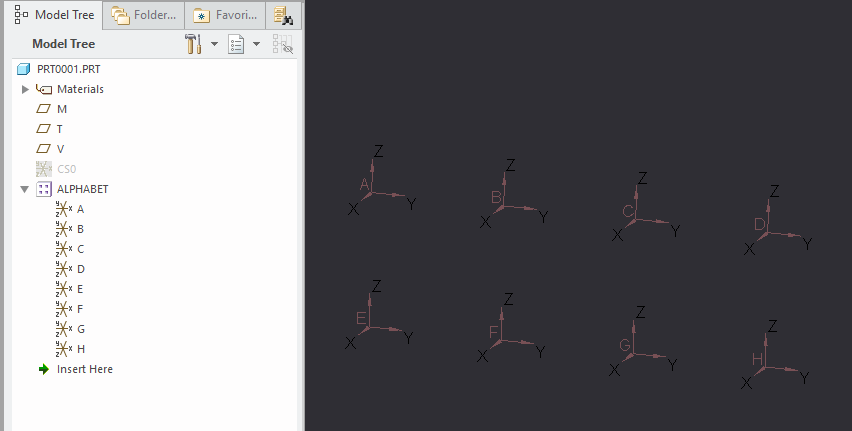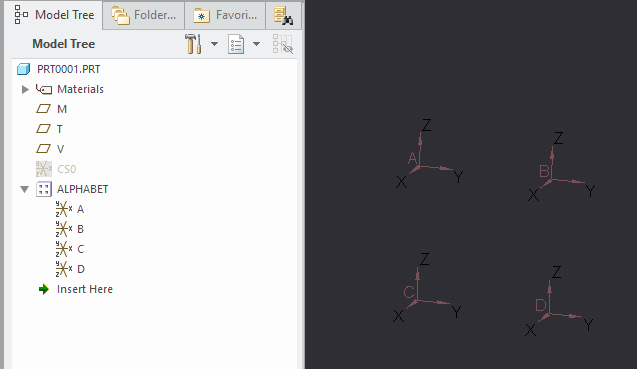Community Tip - Have a PTC product question you need answered fast? Chances are someone has asked it before. Learn about the community search. X
- Community
- Creo+ and Creo Parametric
- 3D Part & Assembly Design
- Re: Unable to rename the Feature(CSYS) in Family t...
- Subscribe to RSS Feed
- Mark Topic as New
- Mark Topic as Read
- Float this Topic for Current User
- Bookmark
- Subscribe
- Mute
- Printer Friendly Page
Unable to rename the Feature(CSYS) in Family table instance other than the Generic.
- Mark as New
- Bookmark
- Subscribe
- Mute
- Subscribe to RSS Feed
- Permalink
- Notify Moderator
Unable to rename the Feature(CSYS) in Family table instance other than the Generic.
I can able to create the Family table for a Connector(Generic & Instances). But I am unable to rename the CSYS of instances ?
(Enclosed image for REF.)
- Labels:
-
General
- Mark as New
- Bookmark
- Subscribe
- Mute
- Subscribe to RSS Feed
- Permalink
- Notify Moderator
I'm not sure what you're trying to do, you'll need to be more specific.
- Mark as New
- Bookmark
- Subscribe
- Mute
- Subscribe to RSS Feed
- Permalink
- Notify Moderator
Generic pattern has CSYS of 1,2,3,4 in first row & 5,6,7,8 in next row. Our required pattern for "2 pin_instance" would be 1 in First row & 2 in Second row. But achieved is 1 in First row & 5 in Second row due to carry forwarded from Generic.Also unable to rename the instance from 5 to 2. (Eg. Required pattern for "4 pin_instance" is 1,2 in row1 & 3, 4 in row2. But achieved is 1,2 in row1 & 5, 6 from row2)
My question is, how to remove the dependency on Instance from Generic to get the required pattern.
Please Let me know, Still if you are not able to understand !!
- Mark as New
- Bookmark
- Subscribe
- Mute
- Subscribe to RSS Feed
- Permalink
- Notify Moderator
If I understand you correctly, you can achieve this with a Table Pattern.
Here's the 10-pin:
And here's the 4 pin:
- Mark as New
- Bookmark
- Subscribe
- Mute
- Subscribe to RSS Feed
- Permalink
- Notify Moderator
- Mark as New
- Bookmark
- Subscribe
- Mute
- Subscribe to RSS Feed
- Permalink
- Notify Moderator
I have a similar problem. When using a Table Pattern, what if I want to name the CSys A, B, C, etc., instead of 1, 2, 3, etc.?
- Mark as New
- Bookmark
- Subscribe
- Mute
- Subscribe to RSS Feed
- Permalink
- Notify Moderator
Should work for A,B,C,etc. too
- Mark as New
- Bookmark
- Subscribe
- Mute
- Subscribe to RSS Feed
- Permalink
- Notify Moderator
- Mark as New
- Bookmark
- Subscribe
- Mute
- Subscribe to RSS Feed
- Permalink
- Notify Moderator
I don't want to rename the instances manually. I want the instance names controlled by the Pattern Table. The instance identifications in the table have to be numbers and the names of the coordinate systems have to be renamed one-by-one.
- Mark as New
- Bookmark
- Subscribe
- Mute
- Subscribe to RSS Feed
- Permalink
- Notify Moderator
@dmartin wrote:
I want the instance names controlled by the Pattern Table.
As far as I know, that's not possible.
You only need to rename the coordinate systems once (using the largest table). Then you can control where A,B,C,D, etc. will appear.
First left to right, then top to bottom
First bottom to top, then left to right
First top to bottom, then left to right