Community Tip - Learn all about PTC Community Badges. Engage with PTC and see how many you can earn! X
- Community
- Creo+ and Creo Parametric
- 3D Part & Assembly Design
- Re: Unassociated drawing view
- Subscribe to RSS Feed
- Mark Topic as New
- Mark Topic as Read
- Float this Topic for Current User
- Bookmark
- Subscribe
- Mute
- Printer Friendly Page
Unassociated drawing view
- Mark as New
- Bookmark
- Subscribe
- Mute
- Subscribe to RSS Feed
- Permalink
- Notify Moderator
Unassociated drawing view
Hi all,
In the screenshot attached, my issue is with "detail view" B. This is actually a completely independent partial view of the bottom face of the part. The section style arrows under the main view have been sketched in. I have inherited the drawing and others like it and am wondering if this is the best can be done?
This is assuming the is no room to simply have a partial projection view underneath. I just don't like the idea that these items an be moved / changed with no consequence.
Any help much appreciated!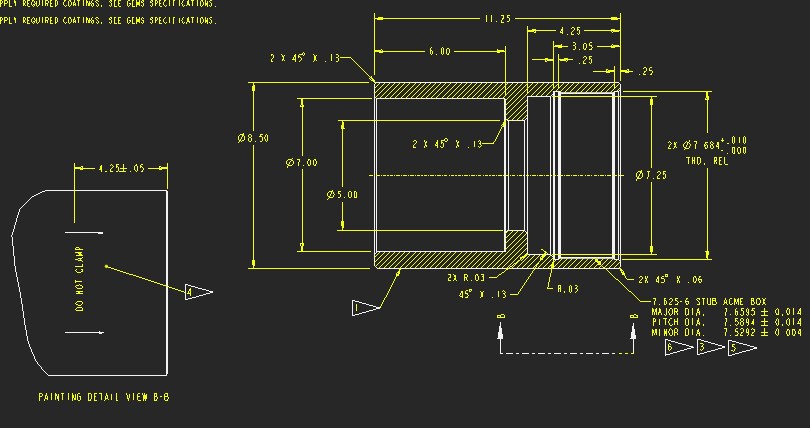
This thread is inactive and closed by the PTC Community Management Team. If you would like to provide a reply and re-open this thread, please notify the moderator and reference the thread. You may also use "Start a topic" button to ask a new question. Please be sure to include what version of the PTC product you are using so another community member knowledgeable about your version may be able to assist.
Solved! Go to Solution.
- Labels:
-
General
Accepted Solutions
- Mark as New
- Bookmark
- Subscribe
- Mute
- Subscribe to RSS Feed
- Permalink
- Notify Moderator
The way I create those exact views are to create a cross section at a distance outside of the part (named B in your case).
I create a bottom projected view from the view shown, add section B to it and show the arrows for that x-section.
I then change the view to be a general view (instead of projection view).
I can then move the view anywhere I want, it maintains the section arrows.
- Mark as New
- Bookmark
- Subscribe
- Mute
- Subscribe to RSS Feed
- Permalink
- Notify Moderator
Sorry, I'm a little lost as to what you are trying to accomplish here with this drawing you've inherited... could you clarify?
- Mark as New
- Bookmark
- Subscribe
- Mute
- Subscribe to RSS Feed
- Permalink
- Notify Moderator
If there is no room to have a projected view where it should be, is there anything can be done to have it elsewhere but still associated? Then same thing with the section arrows. Is there anything Creo would automatically put in instead of sketching yourself?
I don't know if that's any more useful, thanks.
- Mark as New
- Bookmark
- Subscribe
- Mute
- Subscribe to RSS Feed
- Permalink
- Notify Moderator
The way I create those exact views are to create a cross section at a distance outside of the part (named B in your case).
I create a bottom projected view from the view shown, add section B to it and show the arrows for that x-section.
I then change the view to be a general view (instead of projection view).
I can then move the view anywhere I want, it maintains the section arrows.
- Mark as New
- Bookmark
- Subscribe
- Mute
- Subscribe to RSS Feed
- Permalink
- Notify Moderator
Perfect. It's a little thing that I have let go for months but has been bugging me so thanks!
- Mark as New
- Bookmark
- Subscribe
- Mute
- Subscribe to RSS Feed
- Permalink
- Notify Moderator
It sounds to me like you want to make a removed projection view, where the projection governs the orientation, but does not force the new view to be in line with the parent. To do this, make the projection view, RMB>Properties on it, go to the Alignment section, and uncheck the 'align this view' checkbox. Then you can move it where you like.
- Mark as New
- Bookmark
- Subscribe
- Mute
- Subscribe to RSS Feed
- Permalink
- Notify Moderator
Great Matthew, thanks!





