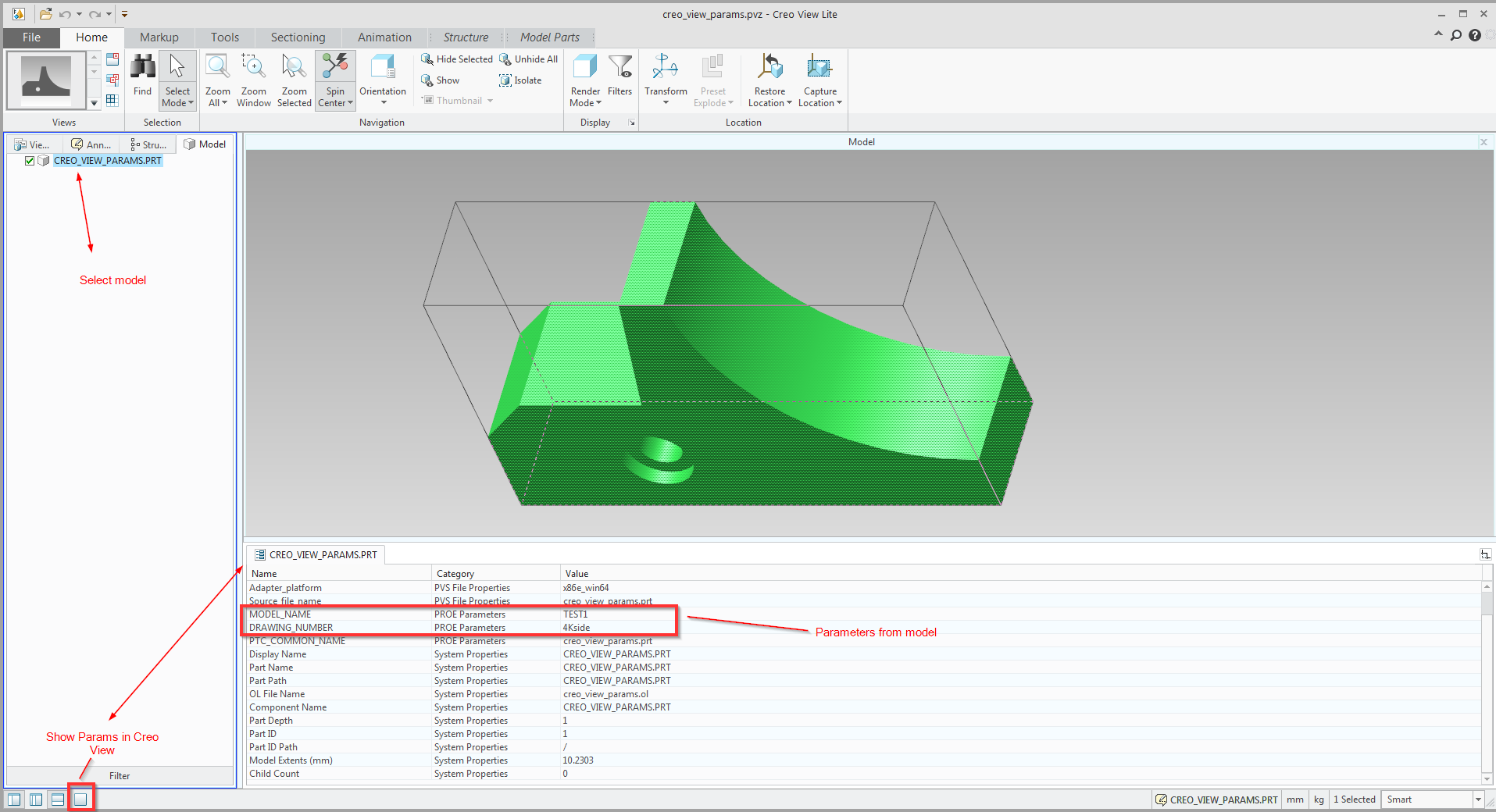Community Tip - If community subscription notifications are filling up your inbox you can set up a daily digest and get all your notifications in a single email. X
- Community
- Creo+ and Creo Parametric
- 3D Part & Assembly Design
- Re: Viewing Model Parameters in Creo View Express
- Subscribe to RSS Feed
- Mark Topic as New
- Mark Topic as Read
- Float this Topic for Current User
- Bookmark
- Subscribe
- Mute
- Printer Friendly Page
Viewing Model Parameters in Creo View Express
- Mark as New
- Bookmark
- Subscribe
- Mute
- Subscribe to RSS Feed
- Permalink
- Notify Moderator
Viewing Model Parameters in Creo View Express
Does anyone know if model parameters can be displayed/viewed in Creo View Express?
Example: In Creo View Express view the user defined model parameter of "Supplier_Partnubmer" that is defined in the pro/e model.
Cheer,
Mike
Solved! Go to Solution.
- Labels:
-
General
Accepted Solutions
- Mark as New
- Bookmark
- Subscribe
- Mute
- Subscribe to RSS Feed
- Permalink
- Notify Moderator
Model Parameters are viewable if you save the Pro/E data as one of the four(4) different Creo View formats *.ed, *.edz, *.pvs, *.pvz.
Thanks to all who helped!!!!!
- Mark as New
- Bookmark
- Subscribe
- Mute
- Subscribe to RSS Feed
- Permalink
- Notify Moderator
Hi
Yes It is possible
It is possible in Product View Standard .So I believe it is possible in Creo view Express
Go to Tools > Cusomize
and add the Properties toolbar
This will add a new Toolbar
In this toolbar you have option for Pro-e Properties
Now click on the part and the pro-e parameters will be displayed
There might be slight options changed in Creo View Express
Regards
K.Mahanta
- Mark as New
- Bookmark
- Subscribe
- Mute
- Subscribe to RSS Feed
- Permalink
- Notify Moderator
Thank you Kshetrabasi,
Unfortuneatly, Creo View Express does not have a "parameters" command anywhere in the list of commands.
Perhaps properties in the Creo Models are not viewable in Creo View Express...this would be very unfortuneate.
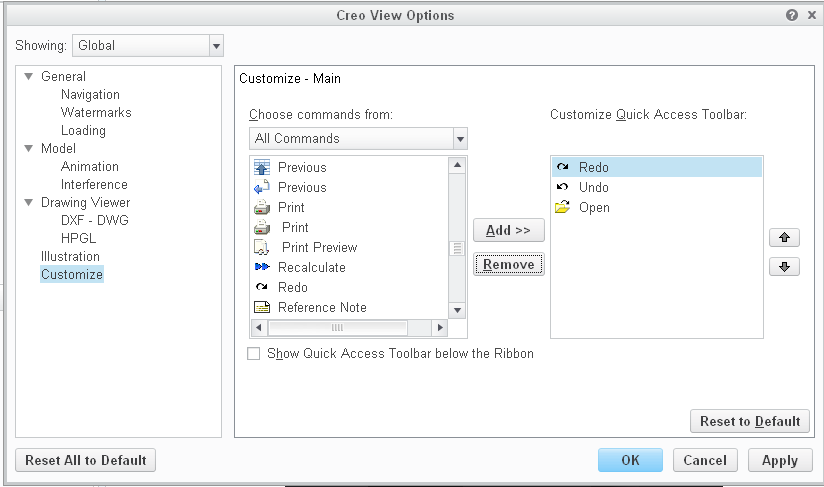
- Mark as New
- Bookmark
- Subscribe
- Mute
- Subscribe to RSS Feed
- Permalink
- Notify Moderator
Creo View Express is a free viewer and so does not have all the features. Have a look at this document to understand the capabilities of various Creo (visualization) products --> http://www.ptc.com/WCMS/files/88327/en/Comparison_of_Creo_View_Editions_-_MCAD.pdf
- Mark as New
- Bookmark
- Subscribe
- Mute
- Subscribe to RSS Feed
- Permalink
- Notify Moderator
This is what I found in the Help...
What are MCAD Attributes if not the model parameters?
Still does not work.
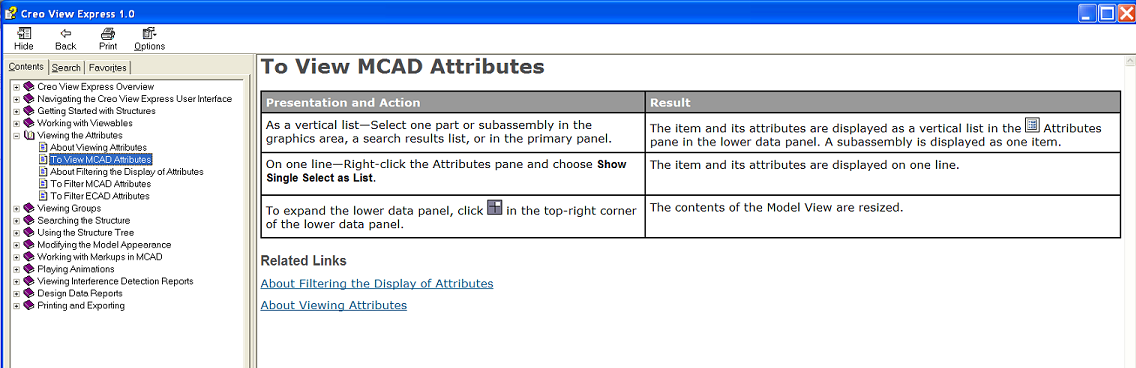
- Mark as New
- Bookmark
- Subscribe
- Mute
- Subscribe to RSS Feed
- Permalink
- Notify Moderator
Choose "Attributes" in the list:
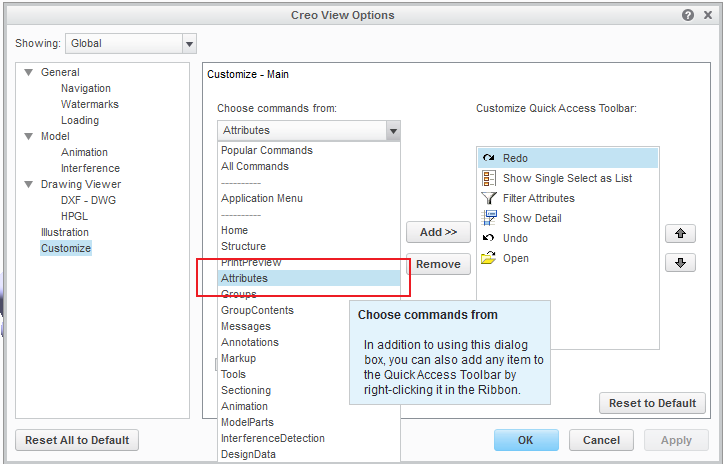
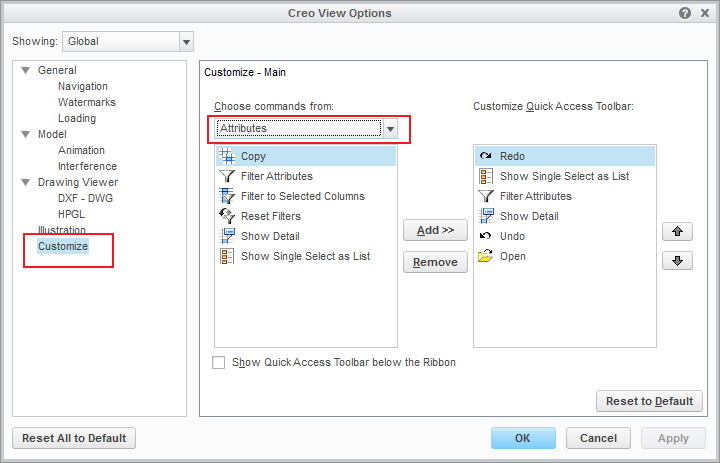
- Mark as New
- Bookmark
- Subscribe
- Mute
- Subscribe to RSS Feed
- Permalink
- Notify Moderator
Still get nothing...
This is what I found in the Help...
What are MCAD Attributes if not the model parameters?
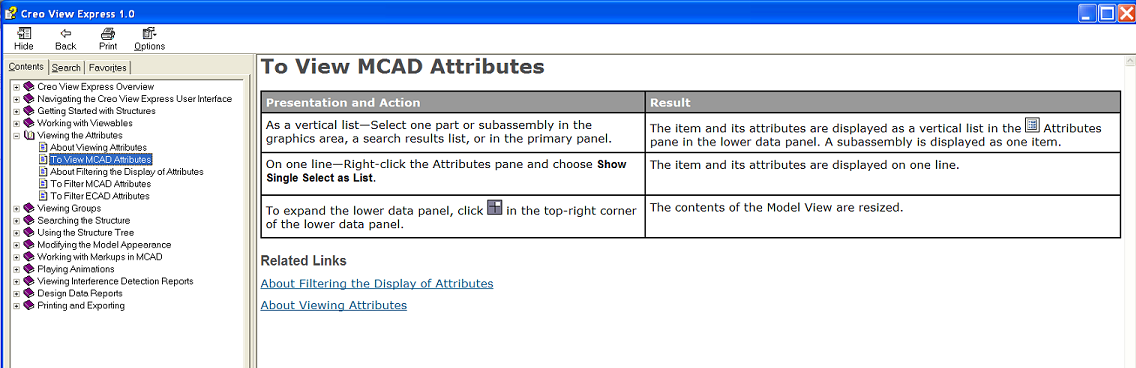
- Mark as New
- Bookmark
- Subscribe
- Mute
- Subscribe to RSS Feed
- Permalink
- Notify Moderator
Hi
I have created a ppt in Product view express.(I dont have Creo View Express)
Hope things will be almost same
Check the ppt and tell me what is different in your case if you face any problem
Regards
K.Mahanta
- Mark as New
- Bookmark
- Subscribe
- Mute
- Subscribe to RSS Feed
- Permalink
- Notify Moderator
kshetrabasi mahanta wrote:
...I dont have Creo View Express...
Hello!
You can find Creo View Express 1.0 (125 MB), here: http://www.ptc.com/products/creo/view/express/
- Mark as New
- Bookmark
- Subscribe
- Mute
- Subscribe to RSS Feed
- Permalink
- Notify Moderator
Hi Vladimir Sir
Thanks for your reply
But Our Company policy does not allow us to download and install at our will
Regards
K.Mahanta
- Mark as New
- Bookmark
- Subscribe
- Mute
- Subscribe to RSS Feed
- Permalink
- Notify Moderator
Ok. But you can install it on your home machine ![]() .
.
- Mark as New
- Bookmark
- Subscribe
- Mute
- Subscribe to RSS Feed
- Permalink
- Notify Moderator
This works for ProductView file formats (eg, "PVS"):
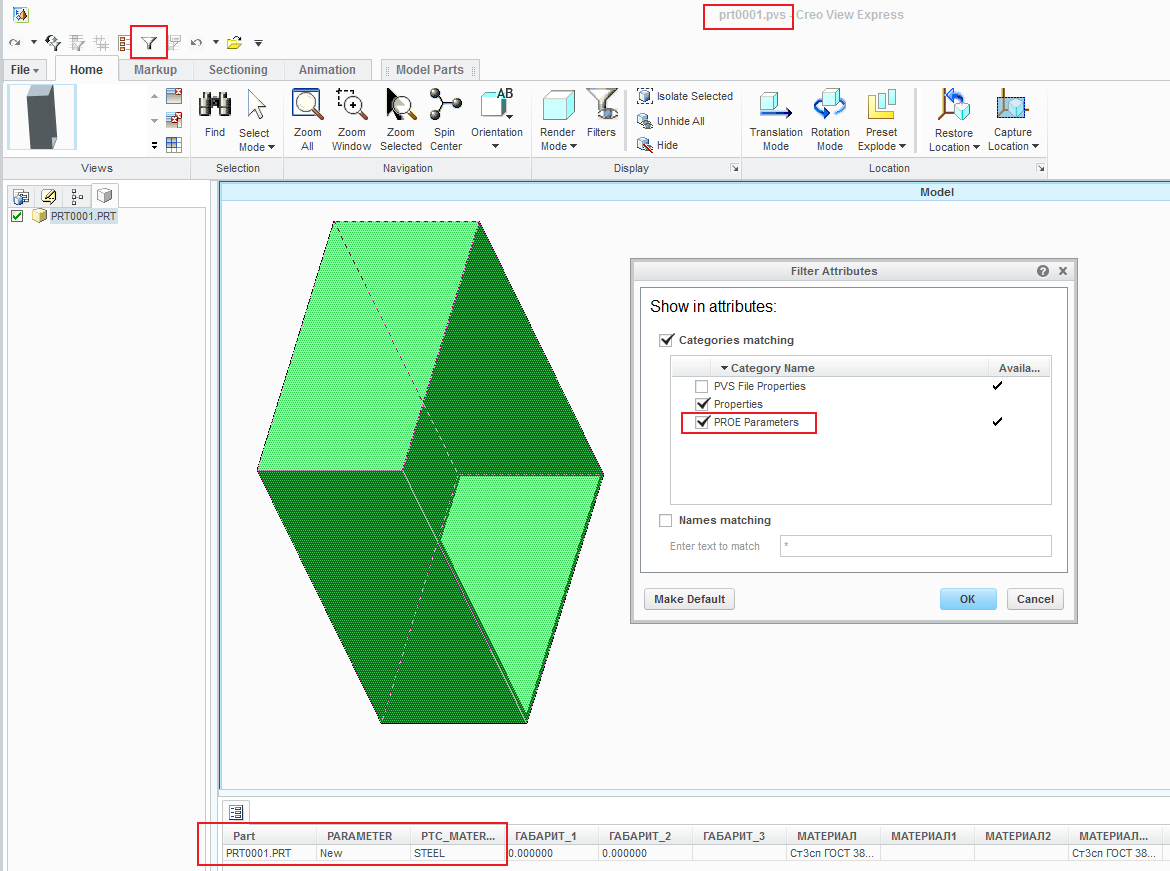
- Mark as New
- Bookmark
- Subscribe
- Mute
- Subscribe to RSS Feed
- Permalink
- Notify Moderator
Model Parameters are viewable if you save the Pro/E data as one of the four(4) different Creo View formats *.ed, *.edz, *.pvs, *.pvz.
Thanks to all who helped!!!!!
- Mark as New
- Bookmark
- Subscribe
- Mute
- Subscribe to RSS Feed
- Permalink
- Notify Moderator
No problem.
- Mark as New
- Bookmark
- Subscribe
- Mute
- Subscribe to RSS Feed
- Permalink
- Notify Moderator
Hi,
In Creo View is possible to see Creo model (asm) parmeters if you select corect visualization Tab:
Vladimir Palffy