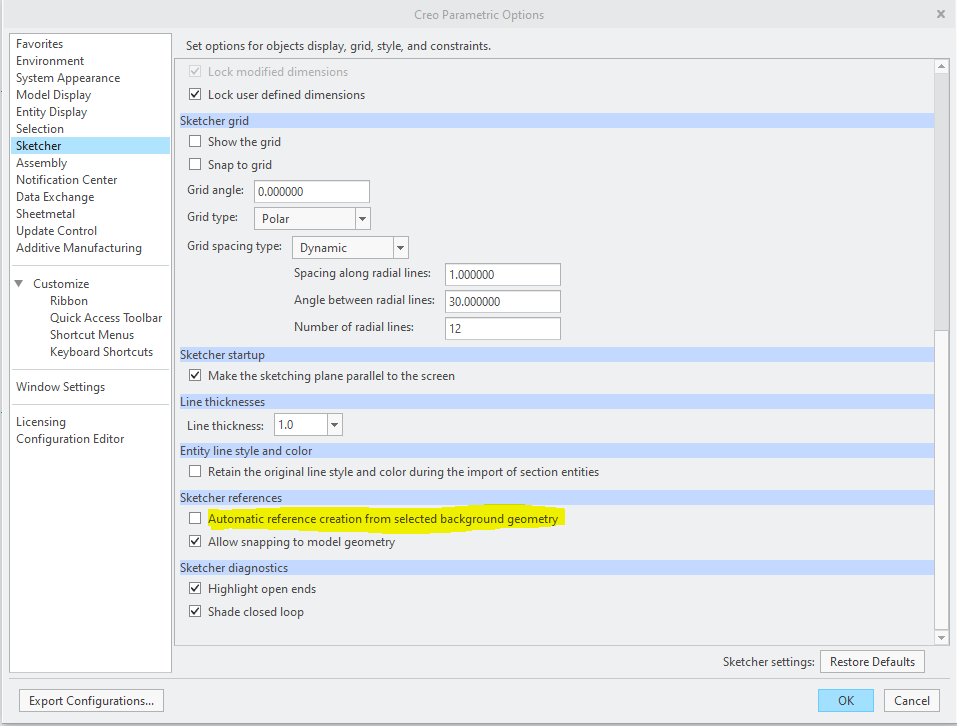Community Tip - If community subscription notifications are filling up your inbox you can set up a daily digest and get all your notifications in a single email. X
- Community
- Creo+ and Creo Parametric
- 3D Part & Assembly Design
- Re: What does "Automatic reference creation from s...
- Subscribe to RSS Feed
- Mark Topic as New
- Mark Topic as Read
- Float this Topic for Current User
- Bookmark
- Subscribe
- Mute
- Printer Friendly Page
What does "Automatic reference creation from selected background geometry" do?
- Mark as New
- Bookmark
- Subscribe
- Mute
- Subscribe to RSS Feed
- Permalink
- Notify Moderator
What does "Automatic reference creation from selected background geometry" do?
Using Creo 5.0.4
I cannot tell what the "Automatic reference creation from selected background geometry" option does.
My interpretation to the Help Center page, with it off, you have to select a sketch tool, like Line, first in order to Alt+select a background entity to add it as a reference. With it on, you do not need to select a tool 1st. However, I can Alt+select and add entities as references by right clicking, regardless if it's toggled on or off.
sketcher_auto_create_references is not in my config file, the default is no (off).
So, what does "Automatic reference creation from selected background geometry" accomplish?
For background, I am/was an advanced Solidworks user/administrator for the last 10 years and am now using Creo for a different company. I am about 3 weeks in at this point. I have taken many PTC training courses and have been using this forum and other internet sources for information. It has been frustrating starting over, but this is not my 1st CAD transition, so I know not to hate on the program, but to learn it!
- Labels:
-
General
- Mark as New
- Bookmark
- Subscribe
- Mute
- Subscribe to RSS Feed
- Permalink
- Notify Moderator
Looks like, with it activated, you can preselect references before you start a sketch (and maybe other features). I have never used it. Could be useful in a busy model.
There is always more to learn in Creo.
- Mark as New
- Bookmark
- Subscribe
- Mute
- Subscribe to RSS Feed
- Permalink
- Notify Moderator
How would you preselect before starting a sketch?
- Mark as New
- Bookmark
- Subscribe
- Mute
- Subscribe to RSS Feed
- Permalink
- Notify Moderator
I gave it a try and could not see any difference in reference selection.
After reading the help topics closely, this should allow you to Alt+select references before activating a sketcher tool (line, circle,etc) while in sketcher. Alt+select to create references is always available when a sketcher tool is active.
I could not get it to work as advertised on 7.0.5.0. I think I would like to have this option to make adding references before sketching entities without opening the References dialog.
There is always more to learn in Creo.
- Mark as New
- Bookmark
- Subscribe
- Mute
- Subscribe to RSS Feed
- Permalink
- Notify Moderator
- "To Create References": http://support.ptc.com/help/creo/creo_pma/usascii/index.html#page/part_modeling/sketcher/To_Create_References.html
- "To Customize the Sketcher Environment": https://support.ptc.com/help/creo/creo_pma/usascii/index.html#page/part_modeling/sketcher/To_Customize_the_Sketcher_Environment.html