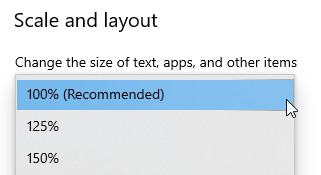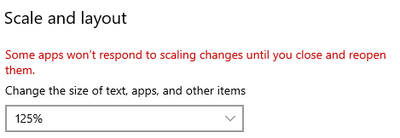Community Tip - Need to share some code when posting a question or reply? Make sure to use the "Insert code sample" menu option. Learn more! X
- Community
- Creo+ and Creo Parametric
- 3D Part & Assembly Design
- Re: Windows Display Zoom and odd Workspace behavio...
- Subscribe to RSS Feed
- Mark Topic as New
- Mark Topic as Read
- Float this Topic for Current User
- Bookmark
- Subscribe
- Mute
- Printer Friendly Page
Windows Display Zoom and odd Workspace behavior
- Mark as New
- Bookmark
- Subscribe
- Mute
- Subscribe to RSS Feed
- Permalink
- Notify Moderator
Windows Display Zoom and odd Workspace behavior
Just to start off, I do not believe this to be a bug or anything to do with Windchill, just that we noticed in the workspace browser. The user had changed one of their displays to something other than 100%.
After that, the creo embedded browser started acting strange. The user reported that they could not click on the buttons on the toolbar, nothing was happening. This also might be related to multiple monitors, dragging the Creo session to another screen after the scale was changed to something other than 100%. Here is what I noticed:
If you put your mouse over the icon, nothing. If you hovered your mouse lower and slightly right, the icon highlighted and you can click that empty space and the icon activates. Weird. Thanks to @Chris3 for cluing us in. I wanted to document for others since I could not find this in the support knowledge base. Returning to 100% and restarting Creo seemed to resolve the issue. Kind of makes sense that something gets thrown off. Note the display looks blurry like there is some scaling going on but the location of the click areas did not get changed.
Solved! Go to Solution.
Accepted Solutions
- Mark as New
- Bookmark
- Subscribe
- Mute
- Subscribe to RSS Feed
- Permalink
- Notify Moderator
I think they have enough to worry about. There is also this from Microsoft:
- Mark as New
- Bookmark
- Subscribe
- Mute
- Subscribe to RSS Feed
- Permalink
- Notify Moderator
Hi,
please contact PTC Support.
Martin Hanák
- Mark as New
- Bookmark
- Subscribe
- Mute
- Subscribe to RSS Feed
- Permalink
- Notify Moderator
Why? I do not believe this is a PTC issue and its solvable. I was just sharing solution.
- Mark as New
- Bookmark
- Subscribe
- Mute
- Subscribe to RSS Feed
- Permalink
- Notify Moderator
@avillanueva wrote:
Why? I do not believe this is a PTC issue and its solvable. I was just sharing solution.
Hi,
if I were you I would ask PTC if I can use the scale 125% or 150%.
Martin Hanák
- Mark as New
- Bookmark
- Subscribe
- Mute
- Subscribe to RSS Feed
- Permalink
- Notify Moderator
I think they have enough to worry about. There is also this from Microsoft:
- Mark as New
- Bookmark
- Subscribe
- Mute
- Subscribe to RSS Feed
- Permalink
- Notify Moderator