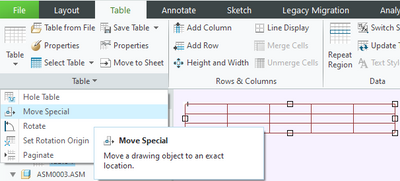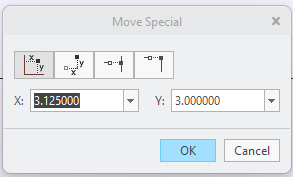Community Tip - Stay updated on what is happening on the PTC Community by subscribing to PTC Community Announcements. X
- Community
- Creo+ and Creo Parametric
- 3D Part & Assembly Design
- Re: align table in drawings
- Subscribe to RSS Feed
- Mark Topic as New
- Mark Topic as Read
- Float this Topic for Current User
- Bookmark
- Subscribe
- Mute
- Printer Friendly Page
align table in drawings
- Mark as New
- Bookmark
- Subscribe
- Mute
- Subscribe to RSS Feed
- Permalink
- Notify Moderator
align table in drawings
Is it possible to align tables to another tables or to view or any entity in drawing sheet?
Mahmoud
Solved! Go to Solution.
- Labels:
-
2D Drawing
Accepted Solutions
- Mark as New
- Bookmark
- Subscribe
- Mute
- Subscribe to RSS Feed
- Permalink
- Notify Moderator
The only position control I know of, is to use Move Special.
- Select the table
- Select Move Special
- Select handle on table for reference point
- Type in coordinates to move to
There is always more to learn in Creo.
- Mark as New
- Bookmark
- Subscribe
- Mute
- Subscribe to RSS Feed
- Permalink
- Notify Moderator
The only position control I know of, is to use Move Special.
- Select the table
- Select Move Special
- Select handle on table for reference point
- Type in coordinates to move to
There is always more to learn in Creo.
- Mark as New
- Bookmark
- Subscribe
- Mute
- Subscribe to RSS Feed
- Permalink
- Notify Moderator
Hello, thanks for the tip about the coordinates, but it's not a solution. The first table could be tied to a sketch, but to align a table to another table, you have to have at least a working vertex or something. so The first can be alligned, but not the second, i can't measure it so i can't put coordinates. There is a way to manage the tables like sketches? they are made of lines after all...
Thanks!
- Mark as New
- Bookmark
- Subscribe
- Mute
- Subscribe to RSS Feed
- Permalink
- Notify Moderator
The first button is absolute measurement of the drawing (Our format has 0.0 at lower left corner).
Place the first table then use move special to determine location and adjust to an easy to remember number if desired.
Place second table in position and use move special to align as desired.
Another option is to turn on the sketching grid and snap to grid intersections. The vertex you drag will snap to the grid.
There is always more to learn in Creo.