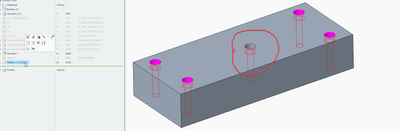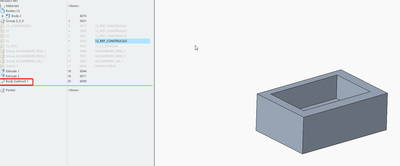Community Tip - Visit the PTCooler (the community lounge) to get to know your fellow community members and check out some of Dale's Friday Humor posts! X
- Community
- Creo+ and Creo Parametric
- 3D Part & Assembly Design
- Re: color to holes
- Subscribe to RSS Feed
- Mark Topic as New
- Mark Topic as Read
- Float this Topic for Current User
- Bookmark
- Subscribe
- Mute
- Printer Friendly Page
color to holes
- Mark as New
- Bookmark
- Subscribe
- Mute
- Subscribe to RSS Feed
- Permalink
- Notify Moderator
color to holes
In many companies, and even in industries, there are some "rules" to apply colors to some features, and specially to holes.
Now I paint holes with mapkeys. But if the pattern adds a new instance, the newly created hole needs to be repainted.
Any one knows how to replicate the colors of the newly created holes? Any app? Any workflow?
- Labels:
-
Fastener Design
-
General
- Mark as New
- Bookmark
- Subscribe
- Mute
- Subscribe to RSS Feed
- Permalink
- Notify Moderator
As far as I know when I apply appearances to a specific surface that appearance designation is "attached" to a specific surface ID only. If I want that appearance to apply to more surfaces I have to pick all the individual surfaces added to modify them, too. Regrettably, I can't see any way to apply appearances to a feature, which would be pretty nice.
So it seems your only option is the tedious one. Unless someone else knows a cool trick to do this kind of thing...
- Mark as New
- Bookmark
- Subscribe
- Mute
- Subscribe to RSS Feed
- Permalink
- Notify Moderator
I'm afraid of this... Perhaps anyone as a specific toolkit app! Anyone?
- Mark as New
- Bookmark
- Subscribe
- Mute
- Subscribe to RSS Feed
- Permalink
- Notify Moderator
Many of us have been asking for something like this for a long time without having to resort to a 3rd party product. Unfortunately there is still nothing from PTC. The only solution that I'm currently aware of is SMARTColor by B&W.
- Mark as New
- Bookmark
- Subscribe
- Mute
- Subscribe to RSS Feed
- Permalink
- Notify Moderator
Maybe PTC can add this to CREO like did with other apps, like ifx
- Mark as New
- Bookmark
- Subscribe
- Mute
- Subscribe to RSS Feed
- Permalink
- Notify Moderator
Yes.
Searching for surfaces by feature(s), then applying your colors to the returned selection set.
Not automatic, but way less tedious than picking-by-clicking...
- Mark as New
- Bookmark
- Subscribe
- Mute
- Subscribe to RSS Feed
- Permalink
- Notify Moderator
True, but if I design in top down assemblies, if I add a hole in this part, the plate that has the threaded holes, will add a hole also. So I need to repaint the holes of this plates, and at the same time the threaded holes of the plate, so double tedious work. And if I forgot the holes of the plate, it will be a mistake made by me. It should be parametric
- Mark as New
- Bookmark
- Subscribe
- Mute
- Subscribe to RSS Feed
- Permalink
- Notify Moderator
Of course it should be parametric - so publish your gripes on the product idea forums.
This forum is about work-arounds, not about how things should be 🙂
I notice you have the latest version with multi-body functionality. I wonder if you could get the colors to stay with the body? I guess I'm thinking of a work-around where the volume of the holes is modelled in a body that is subtracted away from the main body. Does that operation preserve the surface colors?
- Mark as New
- Bookmark
- Subscribe
- Mute
- Subscribe to RSS Feed
- Permalink
- Notify Moderator
Unfortenately no!
two bodies:
After the subtract
- Mark as New
- Bookmark
- Subscribe
- Mute
- Subscribe to RSS Feed
- Permalink
- Notify Moderator
This concept was discussed extensively on the 'Creo 8 Holes' working group. Unfortunately the multi-body capabilities aren't currently capable of transferring this color information or any of the other hole related information that would be needed in the downstream part (cosmetic thread, thread series, thread pitch, etc.)
- Mark as New
- Bookmark
- Subscribe
- Mute
- Subscribe to RSS Feed
- Permalink
- Notify Moderator
Yes I know. I was part of it... I had push hard for that, but nothing. It does look that PTC has another plans besides paint the features.
Please vote the enhancement request, or ideas:
- Mark as New
- Bookmark
- Subscribe
- Mute
- Subscribe to RSS Feed
- Permalink
- Notify Moderator
If you did it top-down and set it up correctly, then holes should propagate through all the parts. Use a skeleton part and reference that geometry.
- Mark as New
- Bookmark
- Subscribe
- Mute
- Subscribe to RSS Feed
- Permalink
- Notify Moderator
You can apply a color to "surfaces" by "feature" using the search tool. Depending on things, you can also apply color by "intent surfaces".
- Mark as New
- Bookmark
- Subscribe
- Mute
- Subscribe to RSS Feed
- Permalink
- Notify Moderator
But if the feature add surfaces, the original color will appear on those surfaces
- Mark as New
- Bookmark
- Subscribe
- Mute
- Subscribe to RSS Feed
- Permalink
- Notify Moderator
So, repeat the process then when you add surfaces. Simple. Using the "intent surfaces" SHOULD do what you want, haven't had a chance to test it, not really a priority.
- Mark as New
- Bookmark
- Subscribe
- Mute
- Subscribe to RSS Feed
- Permalink
- Notify Moderator
Yes, but I will need to repaint the new holes again! It simply should be parametric!
- Mark as New
- Bookmark
- Subscribe
- Mute
- Subscribe to RSS Feed
- Permalink
- Notify Moderator
No offense, but what you're trying to do is a very simple, trivial, niche thing, easily and quickly done manually. In the decades I've been here this is the first time someone wanted it parametric. Obviously, adding it isn't a priority for PTC, or anyone else. I'd rather not have them add all that extra code (and attendant bugs) to the the already giant database in place of code many other people would find useful, like, say, fixing the graphics glitch in Creo where cosmetic threads ONLY show up in wireframe. Or fixing the search tool at the Assembly level. Or the issue with appearances that don't change when the material changes when replacing family table parts. REAL functional improvements that NEED to be done.
- Mark as New
- Bookmark
- Subscribe
- Mute
- Subscribe to RSS Feed
- Permalink
- Notify Moderator
I respect your opinion. But I, and you can see that there is other users as well, are founding this could be a good enhancement. I won't discusses it with you, because you don't probably need for your work. But as you can see there is people who needs!
- Mark as New
- Bookmark
- Subscribe
- Mute
- Subscribe to RSS Feed
- Permalink
- Notify Moderator
It's really not trivial when you're talking about transferring hundreds of different holes at a time to other components. This is a very common need in the tool and die industry and it's a royal pain in Creo. I've tried every possible approach I can think of over the years Creo simply doesn't have the flexibility and control in this area that other CAD packages have (Solidworks and Catia especially).
- Mark as New
- Bookmark
- Subscribe
- Mute
- Subscribe to RSS Feed
- Permalink
- Notify Moderator
Interesting, I've never seen anyone else mention it, I wouldn't have thought it was needed. Are you talking about simply changing the color of holes or transferring holes between models? The latter would be a much bigger deal I'd think.
- Mark as New
- Bookmark
- Subscribe
- Mute
- Subscribe to RSS Feed
- Permalink
- Notify Moderator
@Patriot_1776 wrote:
Are you talking about simply changing the color of holes or transferring holes between models?
Yes. 🙂 Coloring the holes in the parent model is also important, but the real time killer is transferring (cutting) and then coloring all the holes in the mating parts.
- Mark as New
- Bookmark
- Subscribe
- Mute
- Subscribe to RSS Feed
- Permalink
- Notify Moderator
How many parts are we talking here, 2 parts where there's a clearance hole and maybe counterbore in one and the tapped hole in the other?
- Mark as New
- Bookmark
- Subscribe
- Mute
- Subscribe to RSS Feed
- Permalink
- Notify Moderator
In the designs I was working on each job would have over a hundred different parts that needed to have their fasteners transferred down to their respective mounting plates. Each part usually required two dowel holes with the corresponding knockout holes and with 4 - 8 threaded holes. With Catia we could place all of these 'negative' features on a commonly named layer/body and then remove them all in one fell swoop from the mating parts. Hundreds of fasteners could all be transferred at once. No need to manually create each hole separately like we have to do in Creo. (Yes, I've used all manner of UDFs, patterns, copy geom features, etc. in Creo to attempt to speed this up.)
- Mark as New
- Bookmark
- Subscribe
- Mute
- Subscribe to RSS Feed
- Permalink
- Notify Moderator
Interesting, I've never had a need for or seen that, but I can see being easily able to transfer a bunch of holes being a benefit. I stand corrected, and I'll vote for it. From the post, it seemed like it was just a matter of changing colors, but transferring geometry makes sense. I played with it for a bit, and the "search" tool really isn't that intelligent, and the "intent surfaces" only let me collect intent surfaces for one hole in a pattern, not all the surfaces associated with the pattern itself. Even a part merge/cutout at the assembly lever didn't transfer the color, although it probably would have transferred all the holes if I'd played with it further. I think you could create a pattern of "pins" representing holes in various parts, and have that propagate thru several parts, the color won't come thru though.
- Mark as New
- Bookmark
- Subscribe
- Mute
- Subscribe to RSS Feed
- Permalink
- Notify Moderator
- Mark as New
- Bookmark
- Subscribe
- Mute
- Subscribe to RSS Feed
- Permalink
- Notify Moderator
Yep, those are great examples. The ability to collect all bodies with particular names and then remove them all at once from the selected part is super powerful.
- Mark as New
- Bookmark
- Subscribe
- Mute
- Subscribe to RSS Feed
- Permalink
- Notify Moderator
Powerful for templates and for general modelling
- Mark as New
- Bookmark
- Subscribe
- Mute
- Subscribe to RSS Feed
- Permalink
- Notify Moderator
Hi,
I assume the following trick is not the solution to your problem ...
- assign magenta color to part
- assign grey color to all solid surfaces of the part
- create a hole ... magenta color appears on hole surfaces
Unfortunatelly any material removal displays newly created surfaces in magenta color.
Martin Hanák
- Mark as New
- Bookmark
- Subscribe
- Mute
- Subscribe to RSS Feed
- Permalink
- Notify Moderator
That's true!
But I will have a mix a of counterbored holes and pin holes! One is pink another is blue!
- Mark as New
- Bookmark
- Subscribe
- Mute
- Subscribe to RSS Feed
- Permalink
- Notify Moderator
I invite you to vote the idea for this enhancement. Maybe if PTC see a lot of votes, can convert this to an enhancment!