Community Tip - Learn all about the Community Ranking System, a fun gamification element of the PTC Community. X
- Community
- Creo+ and Creo Parametric
- 3D Part & Assembly Design
- Re: creo options modeler and creating drawing
- Subscribe to RSS Feed
- Mark Topic as New
- Mark Topic as Read
- Float this Topic for Current User
- Bookmark
- Subscribe
- Mute
- Printer Friendly Page
creo options modeler and creating drawing
- Mark as New
- Bookmark
- Subscribe
- Mute
- Subscribe to RSS Feed
- Permalink
- Notify Moderator
creo options modeler and creating drawing
hello, new Creo user here. Creo options modeler looks interesting for our product families. I was wonder if drawings can be created with using options modeler? or do we have to have famility tables to create drawings of different iterations of a product family?
This thread is inactive and closed by the PTC Community Management Team. If you would like to provide a reply and re-open this thread, please notify the moderator and reference the thread. You may also use "Start a topic" button to ask a new question. Please be sure to include what version of the PTC product you are using so another community member knowledgeable about your version may be able to assist.
- Labels:
-
2D Drawing
- Mark as New
- Bookmark
- Subscribe
- Mute
- Subscribe to RSS Feed
- Permalink
- Notify Moderator
Bump...can anyone advise?
- Mark as New
- Bookmark
- Subscribe
- Mute
- Subscribe to RSS Feed
- Permalink
- Notify Moderator
When PTC demonstrated Options Modeler to us we asked about drawings also. They did not have a way to "copy" or "use" an existing drawing with the newly created model created by Options Modeler.
- Mark as New
- Bookmark
- Subscribe
- Mute
- Subscribe to RSS Feed
- Permalink
- Notify Moderator
Thanks for the reply. Can new drawings be created?
- Mark as New
- Bookmark
- Subscribe
- Mute
- Subscribe to RSS Feed
- Permalink
- Notify Moderator
Hi All
You can make a new drawing of the newly created variant
You need to have a Configurable Product and a drawing of the product with the same name, and the config.pro options : rename_drawings_with_object
= both
when you then save a new variant from the options modeler is will make a new drawing with the same name as the new variant.
- Mark as New
- Bookmark
- Subscribe
- Mute
- Subscribe to RSS Feed
- Permalink
- Notify Moderator
Erik,
This is interesting. It's new to me. Our demonstration was probably 2 years ago and the PTC representative did not have a solution for drawings at that time. Since the drawings was what took us so long to create, we didn't go any further with options modeler.
So when you create a new configuration, you can get the drawing to come with it now? Are you actually doing this in practice?
- Mark as New
- Bookmark
- Subscribe
- Mute
- Subscribe to RSS Feed
- Permalink
- Notify Moderator
Hi Stephen
We have done some test in Vestas, and the drawing of the new variant was a must.
So when setting the config option, and having a product with a drawing, having the same name, you can make a new drawing of your variant when you click " Greate Product variant" in the options modeler window
in this case the new variant will have the name 0009802611, the new drawing will have the same name (0009802611)
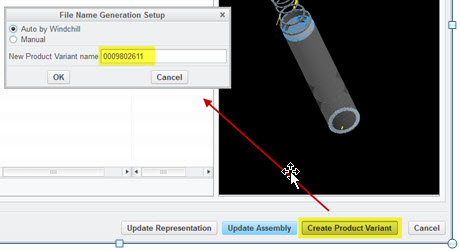
Hope it makes sense
ES
- Mark as New
- Bookmark
- Subscribe
- Mute
- Subscribe to RSS Feed
- Permalink
- Notify Moderator
Makes perfect sense. I think we will need to look in to it again.
- Mark as New
- Bookmark
- Subscribe
- Mute
- Subscribe to RSS Feed
- Permalink
- Notify Moderator
hey, how are you doing your variant products now (without the OM)?
- Mark as New
- Bookmark
- Subscribe
- Mute
- Subscribe to RSS Feed
- Permalink
- Notify Moderator
Using save as from PDMLink at the top level (model and drawing). Once you have the top level branched off. You can used save as in PDMlink on lower levels and update the parent as required.
You can do the same thing using save as in Creo but you would need to have everything in memory when doing the save as to get the parents updated.
- Mark as New
- Bookmark
- Subscribe
- Mute
- Subscribe to RSS Feed
- Permalink
- Notify Moderator
We make our variants from PDMLink, as a variant specification and then load it in to Creo options modeler, save the product variant and we have a nye assembly with the drawing





