Community Tip - Visit the PTCooler (the community lounge) to get to know your fellow community members and check out some of Dale's Friday Humor posts! X
- Community
- Creo+ and Creo Parametric
- 3D Part & Assembly Design
- Re: decal or color texture is not viewed in Creo V...
- Subscribe to RSS Feed
- Mark Topic as New
- Mark Topic as Read
- Float this Topic for Current User
- Bookmark
- Subscribe
- Mute
- Printer Friendly Page
decal or color texture is not viewed in Creo View
- Mark as New
- Bookmark
- Subscribe
- Mute
- Subscribe to RSS Feed
- Permalink
- Notify Moderator
decal or color texture is not viewed in Creo View
hello everyone,
When I open an creo parametric assembly in creo view, the decals and textures are not viewed in creo view.
Is there a solution or workaround this problem?
Thx, Koenraad Achten
- Labels:
-
Assembly Design
- Mark as New
- Bookmark
- Subscribe
- Mute
- Subscribe to RSS Feed
- Permalink
- Notify Moderator
- Mark as New
- Bookmark
- Subscribe
- Mute
- Subscribe to RSS Feed
- Permalink
- Notify Moderator
nope, it does not work. Any other suggestions? 🙂
thx for looking into this 🙂
gr, Koen
- Mark as New
- Bookmark
- Subscribe
- Mute
- Subscribe to RSS Feed
- Permalink
- Notify Moderator
Hi,
save the ASM in Creo Parametric directly as Creo View File (EDZ, PVZ) and open the file with
Creo View.
What's the result ?
Regards kied
- Mark as New
- Bookmark
- Subscribe
- Mute
- Subscribe to RSS Feed
- Permalink
- Notify Moderator
Hi,
Thanks for looking into this.
When I save my assy direct to PVZ-format, the layout is not displayed...
- Mark as New
- Bookmark
- Subscribe
- Mute
- Subscribe to RSS Feed
- Permalink
- Notify Moderator
Hi,
what's about the texture and the the decal ? Do you see anything or only the layout is missing ?
kied
- Mark as New
- Bookmark
- Subscribe
- Mute
- Subscribe to RSS Feed
- Permalink
- Notify Moderator
only the layout is missing 🙂
thx!
- Mark as New
- Bookmark
- Subscribe
- Mute
- Subscribe to RSS Feed
- Permalink
- Notify Moderator
Hi again,
i think you know the recipe File.
edit the recipe file with the special editor an set the export for layouts / planes.
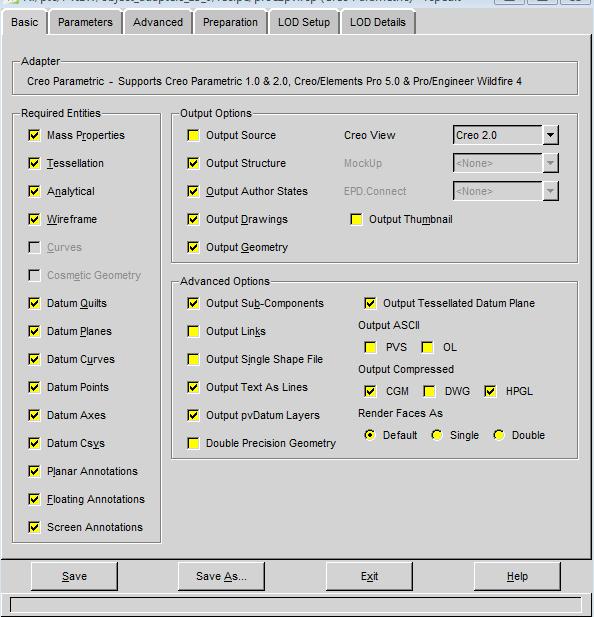
save the rcp file. and try the export again.
ralf
- Mark as New
- Bookmark
- Subscribe
- Mute
- Subscribe to RSS Feed
- Permalink
- Notify Moderator
selvan
When I open an creo parametric assembly in creo view, the decals and textures are not viewed in creo view.
Here i attach the screen shot ,if any one knows to solve this issue
- Mark as New
- Bookmark
- Subscribe
- Mute
- Subscribe to RSS Feed
- Permalink
- Notify Moderator
selvan
When I open an creo parametric assembly in creo view, the decals and textures are not viewed in creo view.
Here i attach the screen shot ,if any one knows to solve this issue
- Mark as New
- Bookmark
- Subscribe
- Mute
- Subscribe to RSS Feed
- Permalink
- Notify Moderator
We have this same issue here. You can create a fantastic looking decal in Creo Parametric however Creo View does not support showing it. See https://support.ptc.com/appserver/cs/view/solution.jsp?n=CS75925 and https://community.ptc.com/t5/Creo-Ideas/Update-CreoView-to-support-viewing-decals-created-in-Creo/idi-p/469998






