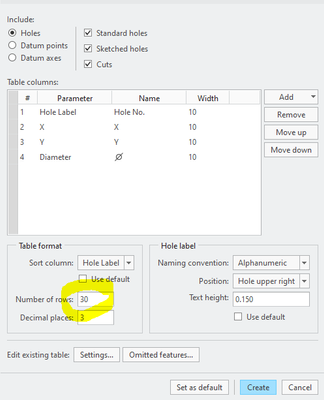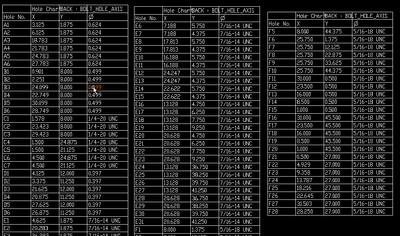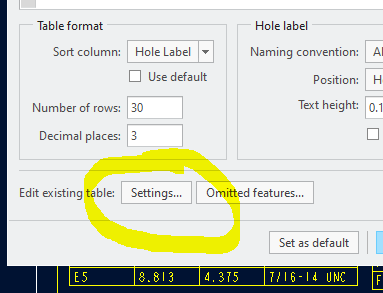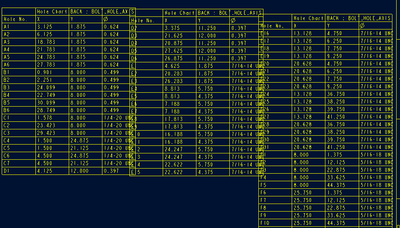Community Tip - Visit the PTCooler (the community lounge) to get to know your fellow community members and check out some of Dale's Friday Humor posts! X
- Community
- Creo+ and Creo Parametric
- 3D Part & Assembly Design
- Re: hole table splitting
- Subscribe to RSS Feed
- Mark Topic as New
- Mark Topic as Read
- Float this Topic for Current User
- Bookmark
- Subscribe
- Mute
- Printer Friendly Page
hole table splitting
- Mark as New
- Bookmark
- Subscribe
- Mute
- Subscribe to RSS Feed
- Permalink
- Notify Moderator
hole table splitting
I am using Creo Parametric Release 7.0 and Datecode7.0.7.0
how can i divide a hole table?? there is the possibility to paginate it as i can do with repeat regions??
Solved! Go to Solution.
- Labels:
-
General
Accepted Solutions
- Mark as New
- Bookmark
- Subscribe
- Mute
- Subscribe to RSS Feed
- Permalink
- Notify Moderator
i know, but the table i already have with a single segment, does not change if i modify rows number.
if i delete it, and create a 30 rows holes tabe, then i can change the rows number.
just this litte bug happen, but the solution is perfect
- Mark as New
- Bookmark
- Subscribe
- Mute
- Subscribe to RSS Feed
- Permalink
- Notify Moderator
I am using Creo 4.0, so it should also be available in 7.0
You can set the number of rows and then drag/move each section onto the page you want.
These are broken up, but on the same page.
Thanks,
Dale
- Mark as New
- Bookmark
- Subscribe
- Mute
- Subscribe to RSS Feed
- Permalink
- Notify Moderator
hi.
thank you so much..
i've tried but on an already create hole table.
it seems to work only for the table you are creating.
thanks again
- Mark as New
- Bookmark
- Subscribe
- Mute
- Subscribe to RSS Feed
- Permalink
- Notify Moderator
I hadn't seen this before, but it worked.
Then select the table (the one peeking beneath the pop-up)
Changed is to 20, updated. Now I have (4) table with a maximum 20 rows each that I can move around.
- Mark as New
- Bookmark
- Subscribe
- Mute
- Subscribe to RSS Feed
- Permalink
- Notify Moderator
i know, but the table i already have with a single segment, does not change if i modify rows number.
if i delete it, and create a 30 rows holes tabe, then i can change the rows number.
just this litte bug happen, but the solution is perfect