Community Tip - Did you know you can set a signature that will be added to all your posts? Set it here! X
- Community
- Creo+ and Creo Parametric
- 3D Part & Assembly Design
- how to heal imported model by IDD
- Subscribe to RSS Feed
- Mark Topic as New
- Mark Topic as Read
- Float this Topic for Current User
- Bookmark
- Subscribe
- Mute
- Printer Friendly Page
how to heal imported model by IDD
- Mark as New
- Bookmark
- Subscribe
- Mute
- Subscribe to RSS Feed
- Permalink
- Notify Moderator
how to heal imported model by IDD
Dear friends,
I am struggele two days to repair a imported model to solidify it, up to end I am surrender by last one green line. My firend, can you please show me how to del or modifly the imported model which can be solidify to get model mass, thank you very much.
My Proe is WF4.0
This thread is inactive and closed by the PTC Community Management Team. If you would like to provide a reply and re-open this thread, please notify the moderator and reference the thread. You may also use "Start a topic" button to ask a new question. Please be sure to include what version of the PTC product you are using so another community member knowledgeable about your version may be able to assist.
Solved! Go to Solution.
Accepted Solutions
- Mark as New
- Bookmark
- Subscribe
- Mute
- Subscribe to RSS Feed
- Permalink
- Notify Moderator
What´s the problem? It is able to repair it and solidify is posible.
I thing i done it this way:
delete surface that are unuseful
detach all broken surface and merge them together
when it is´t able to merge it i use collaps two groups of surface
in four/five step finished
i can write it better way but i don`t know where is main problem
bye
- Mark as New
- Bookmark
- Subscribe
- Mute
- Subscribe to RSS Feed
- Permalink
- Notify Moderator
What´s the problem? It is able to repair it and solidify is posible.
I thing i done it this way:
delete surface that are unuseful
detach all broken surface and merge them together
when it is´t able to merge it i use collaps two groups of surface
in four/five step finished
i can write it better way but i don`t know where is main problem
bye
- Mark as New
- Bookmark
- Subscribe
- Mute
- Subscribe to RSS Feed
- Permalink
- Notify Moderator
thank you John, you did it.
my problem is I do not know how to handle the green line. can you make a few sceen shot or vedio show me how to do it, thank you very much!
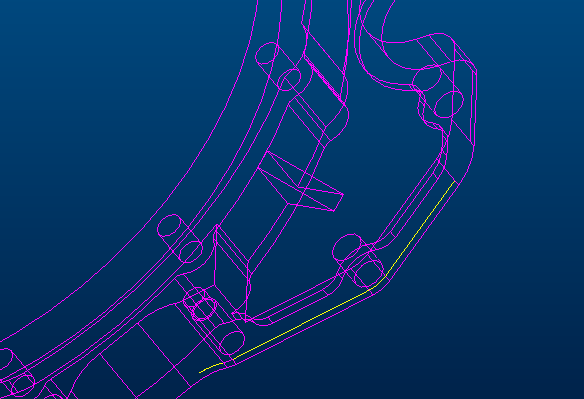
best regards, Hongjie
- Mark as New
- Bookmark
- Subscribe
- Mute
- Subscribe to RSS Feed
- Permalink
- Notify Moderator
There is a pdf tutorial in the reference documents under ptc support.
It tells you what action to take in which situation...
- Mark as New
- Bookmark
- Subscribe
- Mute
- Subscribe to RSS Feed
- Permalink
- Notify Moderator
Is enclosed PDF your mentioned document? It is really hard for me to start with IDD which is difficult to underatnd his principle.
Or you can show me the linkage which have more good training material for enter person, thank you.
- Mark as New
- Bookmark
- Subscribe
- Mute
- Subscribe to RSS Feed
- Permalink
- Notify Moderator
hongjie, that's the one.
The only thing that i find confusing is the mesh bit.
The rest is quite selfexplanatory.
- Mark as New
- Bookmark
- Subscribe
- Mute
- Subscribe to RSS Feed
- Permalink
- Notify Moderator
Hi, Constantin
I really need to spend more time to understand the tutorial, unfortuantely my case need to detatch some surfaces and combine again which content is only show words in the tutorial, not example.
At same time I need to find some free training video from internat during my spare time.
thank you.
-Hongjie
- Mark as New
- Bookmark
- Subscribe
- Mute
- Subscribe to RSS Feed
- Permalink
- Notify Moderator
Hallo,
in few words:)
IDD contains a merge groups of surface, that you se as violet lines and in model tree for idd you see it as one component
firs step if there is problem is detach one single surface-you can go with cursor on that surface in workspace or in model tree and click on it and then use function detach, same you achive if you drag and drop it in tree out of component structure... if you finish you see in tree one component compound of remaining surfaces and detached surface, in work space will be border between this two yellow
same way you can select them in tree as well as on model with control and then use merge function to join or merge(i hope you know how it work-i use it due triing all posibilities and using prewiew)
last think is that sometimes it isn`t possible to merge two groups and last posibility is combine it
you can use function or drag and drop all surfaces in one component to other
sometimes it help and sometimes gaps are so big or some curves are bad
***if there are small gaps or other problem this can solve it
i don`t know why, but sometimes it works better then auto repair
main reason is repair can cause gaps anywhere in model
this method can cause gaps only if some edge is problematic, but advantage is, that if remain one, you can try repair or detach again last two surface and it can works
- Mark as New
- Bookmark
- Subscribe
- Mute
- Subscribe to RSS Feed
- Permalink
- Notify Moderator
Dear John,
thank you very much for so much typing and spending your time for me!
I am just reach the door by PTC tutorial and your tearching, I really need time to fully understand your sentence, thank you for your help and I do not want to occupty any more your time now.
I will go back when I grasp the main point and found new probelms.
Best regards, Hongjie
- Mark as New
- Bookmark
- Subscribe
- Mute
- Subscribe to RSS Feed
- Permalink
- Notify Moderator
Try this, i`m sorry about czech version of creo, but i think you are able to get it in english proeng 4
i hope that it works same way
- Mark as New
- Bookmark
- Subscribe
- Mute
- Subscribe to RSS Feed
- Permalink
- Notify Moderator
- Mark as New
- Bookmark
- Subscribe
- Mute
- Subscribe to RSS Feed
- Permalink
- Notify Moderator
Thank you for Czech serieous and friendly
-Hongjie
- Mark as New
- Bookmark
- Subscribe
- Mute
- Subscribe to RSS Feed
- Permalink
- Notify Moderator
Dear John,
I am really appreciated your warm hands, the photos in Word can not be opened can you please convert it to PDF and re post again?
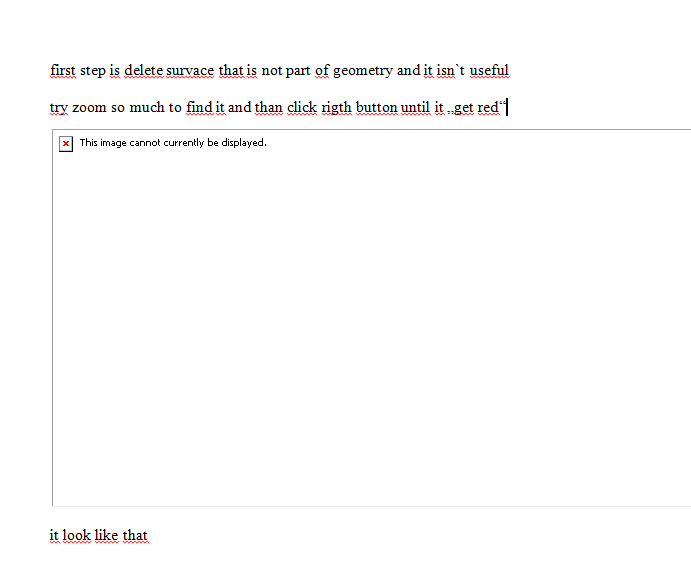
Best regards, hongjie





