Community Tip - Did you get an answer that solved your problem? Please mark it as an Accepted Solution so others with the same problem can find the answer easily. X
- Community
- Creo+ and Creo Parametric
- 3D Part & Assembly Design
- how to improve 3D modeling of circle
- Subscribe to RSS Feed
- Mark Topic as New
- Mark Topic as Read
- Float this Topic for Current User
- Bookmark
- Subscribe
- Mute
- Printer Friendly Page
how to improve 3D modeling of circle
- Mark as New
- Bookmark
- Subscribe
- Mute
- Subscribe to RSS Feed
- Permalink
- Notify Moderator
how to improve 3D modeling of circle
Hi,
I find out that going fron a circle in 2D to 3D structure the arc definition is not really good. Do i need to use the Spline tool to rebuild the entire circle or there is another way.
PS: sorry for my english, i am french.
thanks
This thread is inactive and closed by the PTC Community Management Team. If you would like to provide a reply and re-open this thread, please notify the moderator and reference the thread. You may also use "Start a topic" button to ask a new question. Please be sure to include what version of the PTC product you are using so another community member knowledgeable about your version may be able to assist.
- Labels:
-
General
- Mark as New
- Bookmark
- Subscribe
- Mute
- Subscribe to RSS Feed
- Permalink
- Notify Moderator
If you sketched with the circle command in the Sketcher and revolve it, it's a circle, it sounds like you might be seeing display quality? Can you post a picture?
- Mark as New
- Bookmark
- Subscribe
- Mute
- Subscribe to RSS Feed
- Permalink
- Notify Moderator
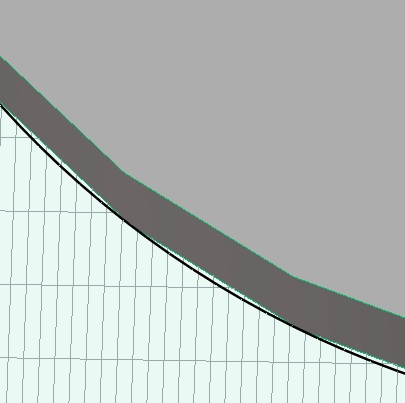 yes
yes
- Mark as New
- Bookmark
- Subscribe
- Mute
- Subscribe to RSS Feed
- Permalink
- Notify Moderator
This is due to the conversion from a precise surface definition, which Pro/E maintains, to a faceted representation which the computer graphics card displays. Sometimes just regenerating the model when zoomed up will cause a smoother representation to be made. This will happen even with the spline tool. It doesn't affect the actual smoothness of the surface - a CNC program would make a very smooth curve based on the Pro/E data.
- Mark as New
- Bookmark
- Subscribe
- Mute
- Subscribe to RSS Feed
- Permalink
- Notify Moderator
thanks.
- Mark as New
- Bookmark
- Subscribe
- Mute
- Subscribe to RSS Feed
- Permalink
- Notify Moderator
Adjust the Facets in the part properties dialog.
The other answers you recieved relate to Creo Parametic.
This question really belongs in one of the areas shown below.
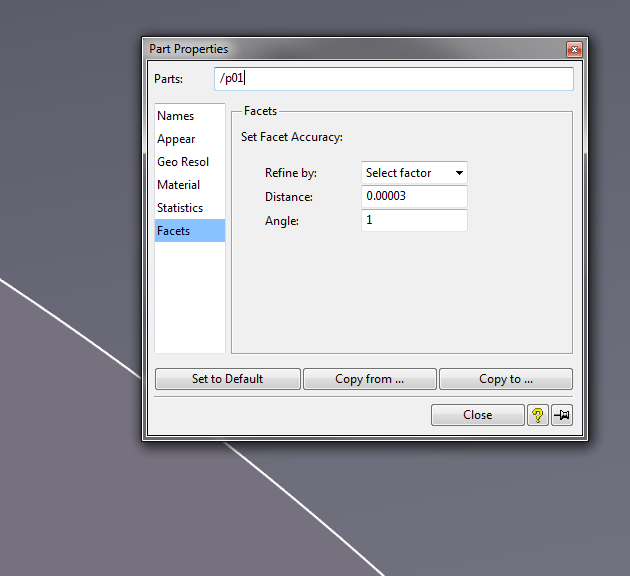
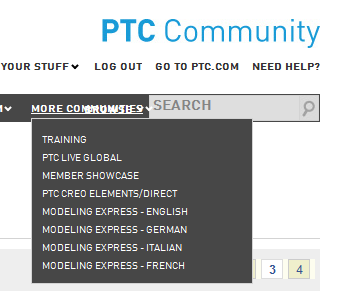
- Mark as New
- Bookmark
- Subscribe
- Mute
- Subscribe to RSS Feed
- Permalink
- Notify Moderator
Aniway i found a "combine" trick in french. I used "Modeling - Splines - Canonical Curve" i took my quite a long time, is not prefect, but it's good enough for me.
But it would be nice to have a quicker solution. May be it is because a use miliméter resolution for a raduis of 57 mm.
- Mark as New
- Bookmark
- Subscribe
- Mute
- Subscribe to RSS Feed
- Permalink
- Notify Moderator
If you haven't already, it might also help if you set edge display quality to "very high" assuming your hardware has the resources to handle it. (Creo 2.0)
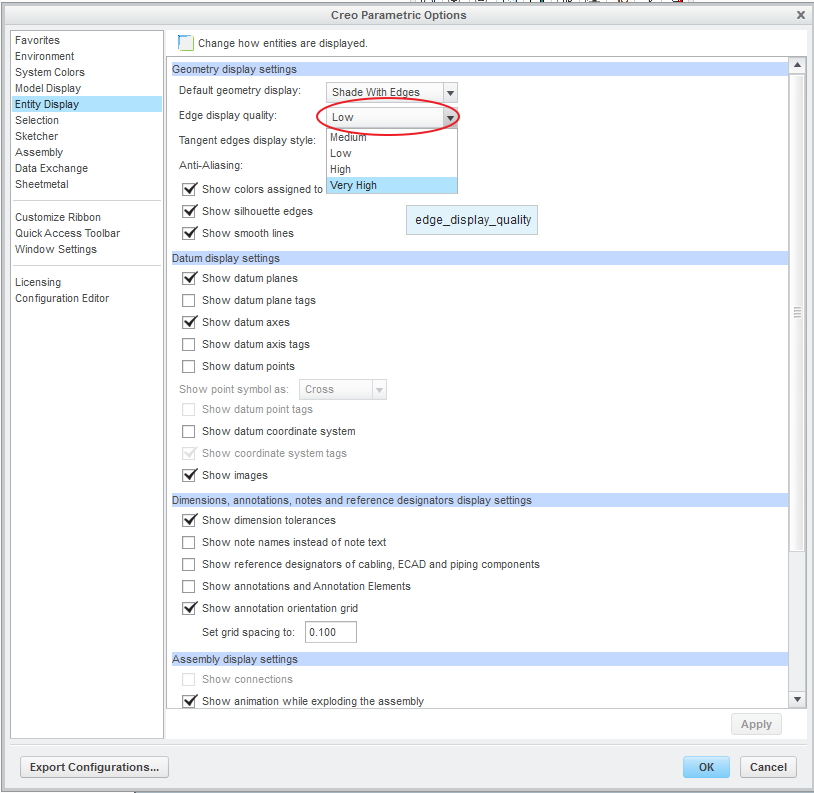
- Mark as New
- Bookmark
- Subscribe
- Mute
- Subscribe to RSS Feed
- Permalink
- Notify Moderator
I do not find this options in créo elements/direct modeling 4.0. I have missed something. But i got a free version to prototype an 3D impression.
Bur by the way, Créo is very easy to use, it is a good sooftware. he took me a week to get use to, it is so logical. Great conception "BRAVO"
- Mark as New
- Bookmark
- Subscribe
- Mute
- Subscribe to RSS Feed
- Permalink
- Notify Moderator
If not necessary never use splines instead of circles, because you will never have the possibility to change the radius or diameter in future.
The default setting for cylinders is to set ~ 40 facets in the shaded model for the cylindrical face.
But this is only the graphics representation.
This is still a cylindrical face.
You can change the settings.
File / Settings / 3D Object / Part Misc / Graphical Resolution
Defaults is:
set_facet_resolution 36
Best regards
WoHo
- Mark as New
- Bookmark
- Subscribe
- Mute
- Subscribe to RSS Feed
- Permalink
- Notify Moderator
ITS ONLY A GRAPHICS DISPLAY ISSUE,Eric Terrell HAS EXACTLY ANSWERED THIS QUESTION,SETTING EDGE DISPLAY QUALITY TO VERY HIGH AND USING MORE POWERFULL GRAPHICS CARD COULD BE MORE BETTER.
- Mark as New
- Bookmark
- Subscribe
- Mute
- Subscribe to RSS Feed
- Permalink
- Notify Moderator
Actually, Gary has this correct. It's not regarding Creo and was posted in the wrong forum.
- Mark as New
- Bookmark
- Subscribe
- Mute
- Subscribe to RSS Feed
- Permalink
- Notify Moderator





