Community Tip - Need to share some code when posting a question or reply? Make sure to use the "Insert code sample" menu option. Learn more! X
- Community
- Creo+ and Creo Parametric
- 3D Part & Assembly Design
- Re: how to turn on neon effects for selected featu...
- Subscribe to RSS Feed
- Mark Topic as New
- Mark Topic as Read
- Float this Topic for Current User
- Bookmark
- Subscribe
- Mute
- Printer Friendly Page
how to turn on neon effects for selected feature or dimension lines
- Mark as New
- Bookmark
- Subscribe
- Mute
- Subscribe to RSS Feed
- Permalink
- Notify Moderator
how to turn on neon effects for selected feature or dimension lines
As captured picture below, how can I turn on neon effects for selected feature or dimension lines?
Thank you.
This thread is inactive and closed by the PTC Community Management Team. If you would like to provide a reply and re-open this thread, please notify the moderator and reference the thread. You may also use "Start a topic" button to ask a new question. Please be sure to include what version of the PTC product you are using so another community member knowledgeable about your version may be able to assist.
Solved! Go to Solution.
- Labels:
-
2D Drawing
Accepted Solutions
- Mark as New
- Bookmark
- Subscribe
- Mute
- Subscribe to RSS Feed
- Permalink
- Notify Moderator
You can turn on this option by inserting the following line in config.pro
enable_selection_glow yes
Thanks to James Lim in Digitek for giving this tip to me.
- Mark as New
- Bookmark
- Subscribe
- Mute
- Subscribe to RSS Feed
- Permalink
- Notify Moderator
- Mark as New
- Bookmark
- Subscribe
- Mute
- Subscribe to RSS Feed
- Permalink
- Notify Moderator
Interesting... we have neon? ![]()
- Mark as New
- Bookmark
- Subscribe
- Mute
- Subscribe to RSS Feed
- Permalink
- Notify Moderator
Highlighted? (translation?)
- Mark as New
- Bookmark
- Subscribe
- Mute
- Subscribe to RSS Feed
- Permalink
- Notify Moderator
You can turn on this option by inserting the following line in config.pro
enable_selection_glow yes
Thanks to James Lim in Digitek for giving this tip to me.
- Mark as New
- Bookmark
- Subscribe
- Mute
- Subscribe to RSS Feed
- Permalink
- Notify Moderator
Interesting, I'm on creo 3 and that option doesn't show up
- Mark as New
- Bookmark
- Subscribe
- Mute
- Subscribe to RSS Feed
- Permalink
- Notify Moderator
It is a hidden option. Just type it in your config.pro with text editor.
- Mark as New
- Bookmark
- Subscribe
- Mute
- Subscribe to RSS Feed
- Permalink
- Notify Moderator
Ahhhh, thanks!
Does anyone have a link to creo 3 "hidden" config.pro options? the last one I have is oooooooold.
- Mark as New
- Bookmark
- Subscribe
- Mute
- Subscribe to RSS Feed
- Permalink
- Notify Moderator
I use Olaf Corten's Search Pro/ENGINEER config.pro options utilities to find options.
**There was just a post on the system admin section about a list...Creo 4 Config Options - now .csv
- Mark as New
- Bookmark
- Subscribe
- Mute
- Subscribe to RSS Feed
- Permalink
- Notify Moderator
That's a very interesting feature. I'm not sure I like it but I'll try it a little while to see

- Mark as New
- Bookmark
- Subscribe
- Mute
- Subscribe to RSS Feed
- Permalink
- Notify Moderator
I just tried it, and I'm kinda diggin' it! Got a separate config_test.pro I manually load so I can switch back and forth, but so far, me likey! I also made a quick Excel file of that page with ALL creo 3 configs, so I can post that if needed.
Thanks guys!
- Mark as New
- Bookmark
- Subscribe
- Mute
- Subscribe to RSS Feed
- Permalink
- Notify Moderator
Works in Creo 2 as well, at least in M230. Not sure how I feel about it, but I'm going to give it a shot.
- Mark as New
- Bookmark
- Subscribe
- Mute
- Subscribe to RSS Feed
- Permalink
- Notify Moderator
I haven't used it much yet, but am liking it. These old eyes need a little more highlight.
I posted all this here at work for all the ex-SW users now using Pro/E, maybe that will eliminate SOME of the whining.... ![]()
- Mark as New
- Bookmark
- Subscribe
- Mute
- Subscribe to RSS Feed
- Permalink
- Notify Moderator
Ok, so, I wasn't able to see any change in drawing mode, though it was a quick check. where I think I like it the most, is in sketcher mode. It REALLY highlights constraints, sketched entities, and other objects well. Again, just a quick test in sketcher, but I think I like this setting!
- Mark as New
- Bookmark
- Subscribe
- Mute
- Subscribe to RSS Feed
- Permalink
- Notify Moderator
For those that are using neon effect here are some extra neon display control options:
glow_blur_radius 1
glow_blur_sigma internal
glow_blur_type internal
glow_line_width 2
- Mark as New
- Bookmark
- Subscribe
- Mute
- Subscribe to RSS Feed
- Permalink
- Notify Moderator
The problem with hidden configs, is that there is no explanation as to what they do. I tried the above configs, and didn't like them.
- Mark as New
- Bookmark
- Subscribe
- Mute
- Subscribe to RSS Feed
- Permalink
- Notify Moderator
glow_blur_type:
- 1 fading glow, further from line, less intense
- -1 flat glow, more like a wide-transparent flat line behind selected object (my preference now)
glow_blur_radius:
- width of the blur, but is dependent on the glow_line_width
glow_line_width:
- width of the base highlight line that is blurred. when blur-radius = 1 the selection will be wide and opaque. when blur-radius larger, the glow-line will be more transparent but the wider the line_width the more opaque the highlight appears.
glow_blur_sigma:
- [edit] default value was 6.3.
- 0 gives no highlight
- 1 barely any glow, only a thicker line
- 3 starts to show a glow
- 6 default look
- 12 getting toward a more flat look
- 24+ gives same basic effect to the glow_blur_type -1
sigma adjustment from 0-24+
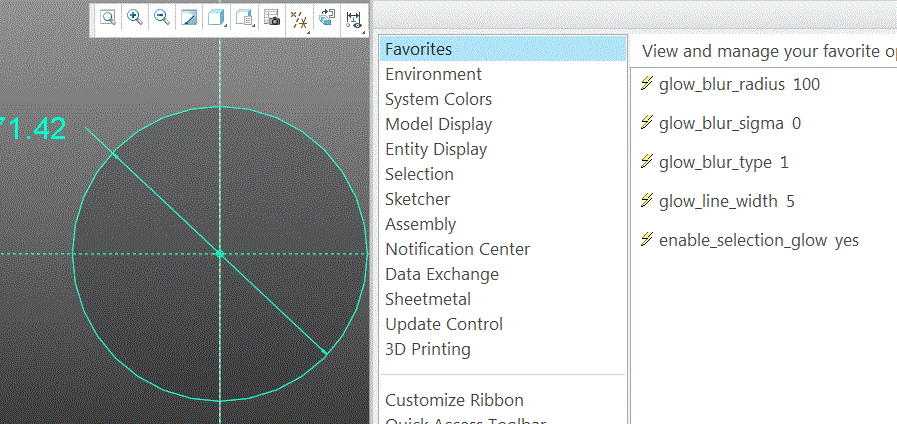
Some examples of different values when changed. Also note, I have my "selection color" set to a neon green because the magenta selection color is not as "highlighty" to my taste.
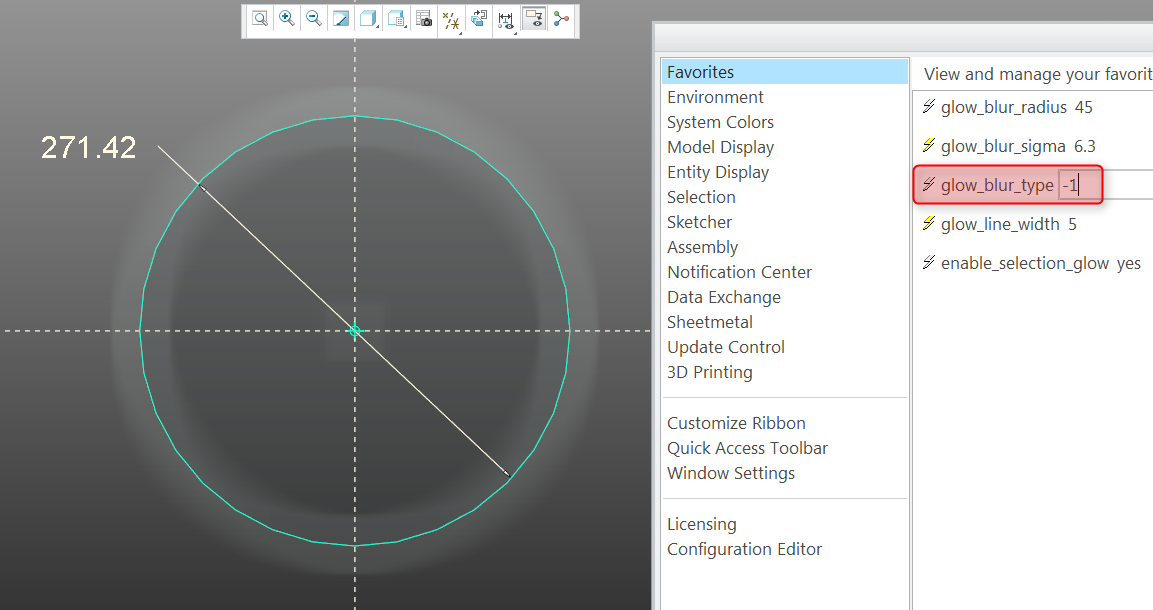
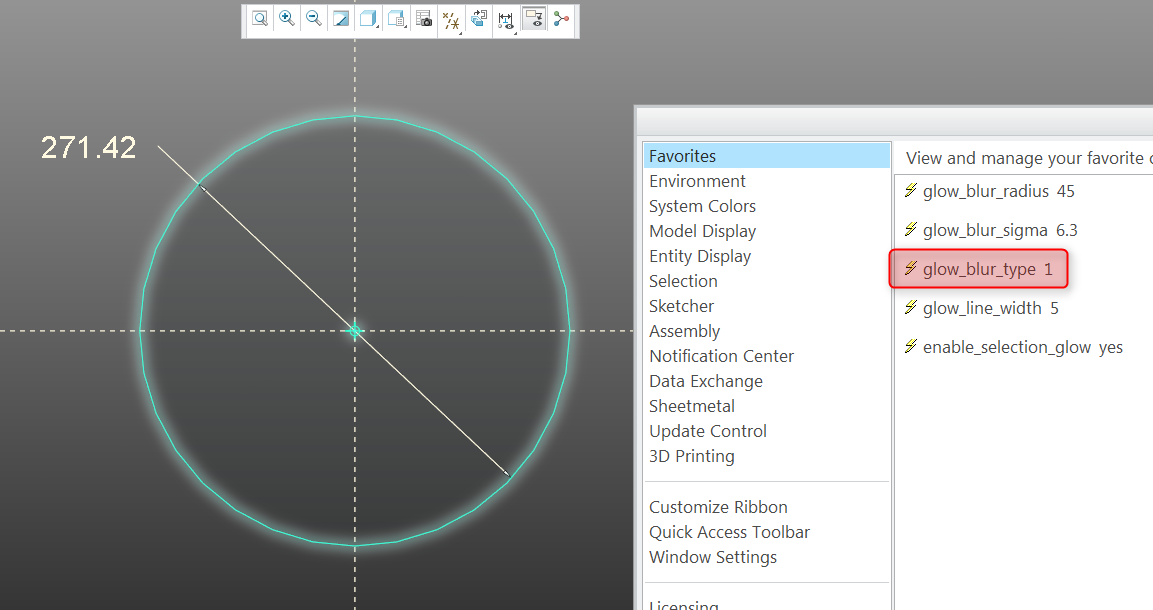
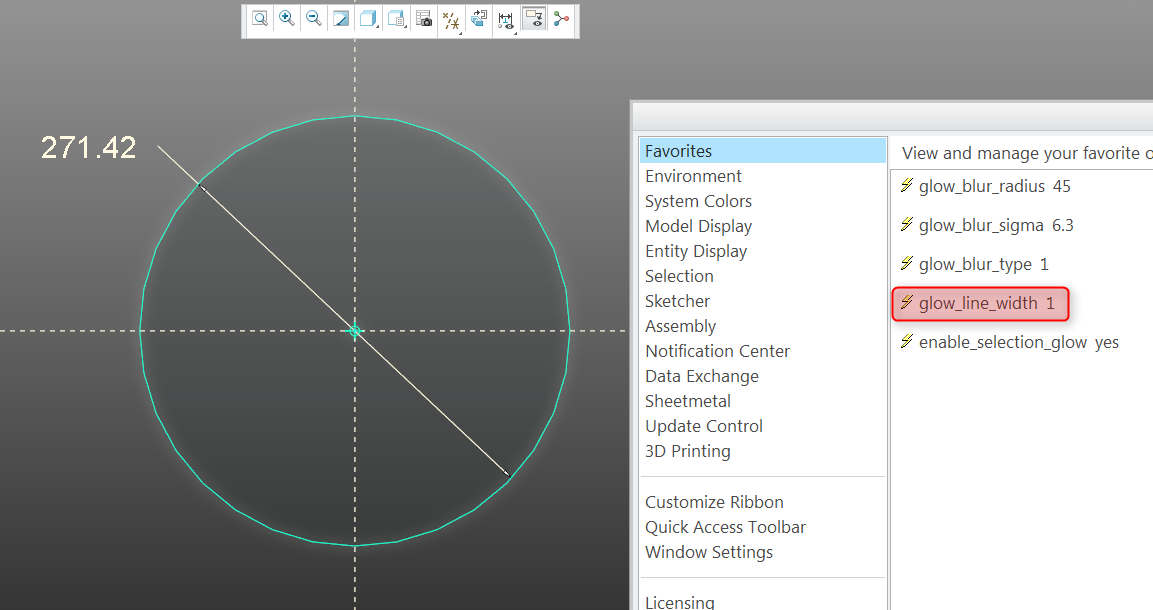
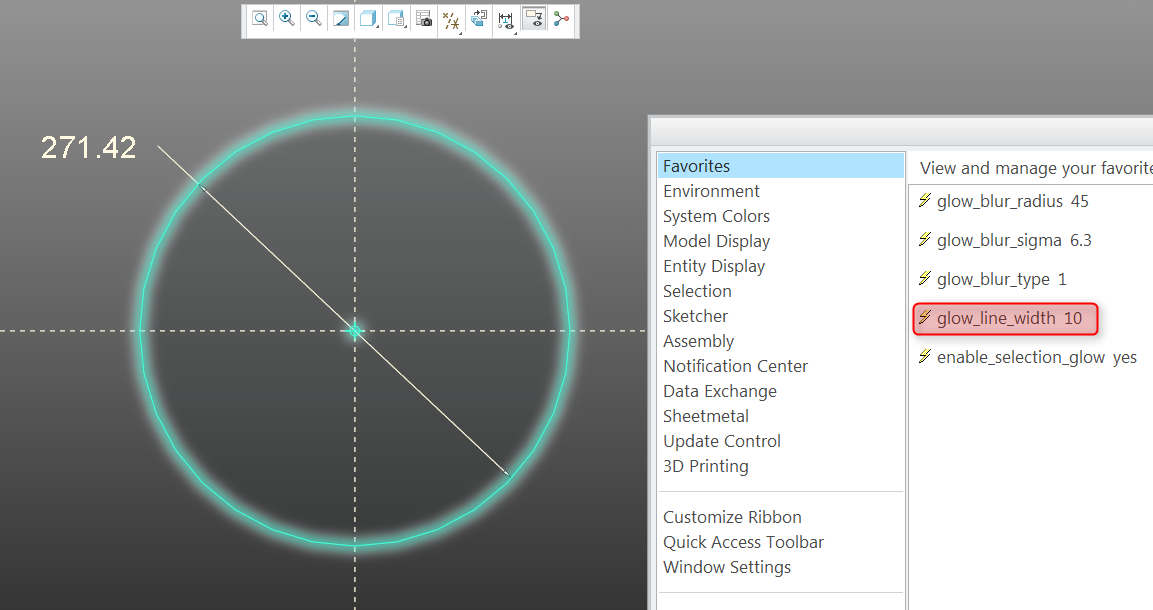
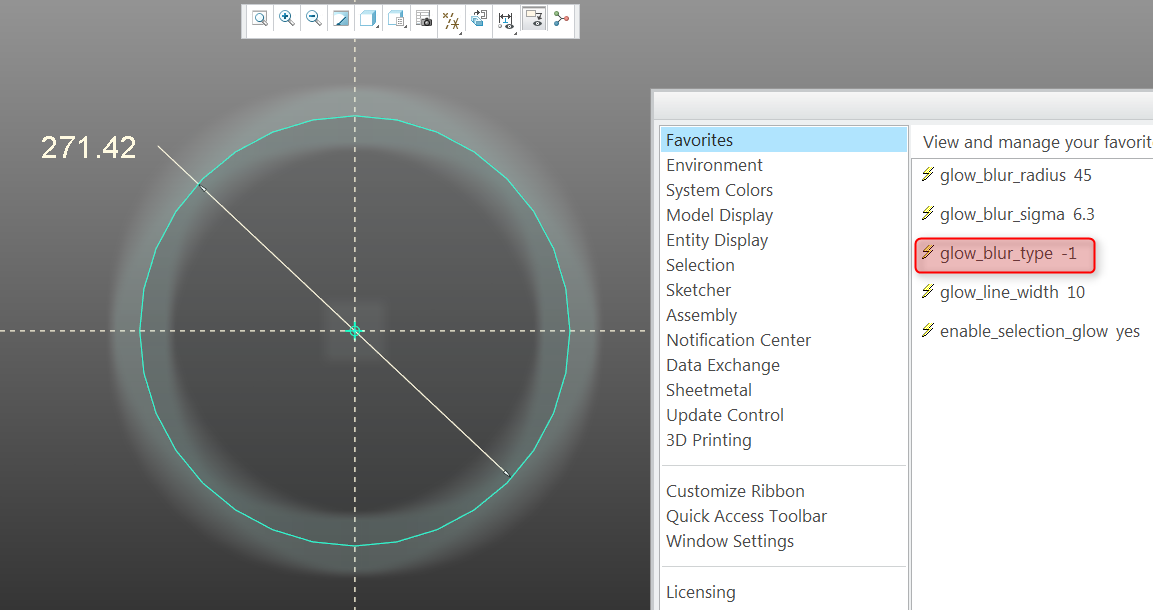
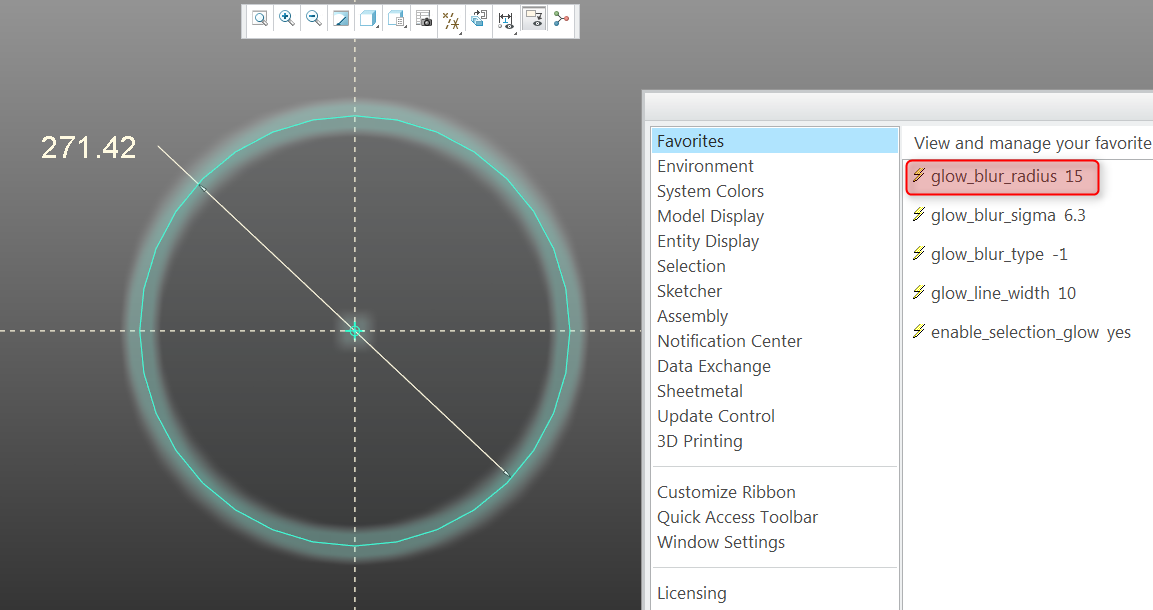
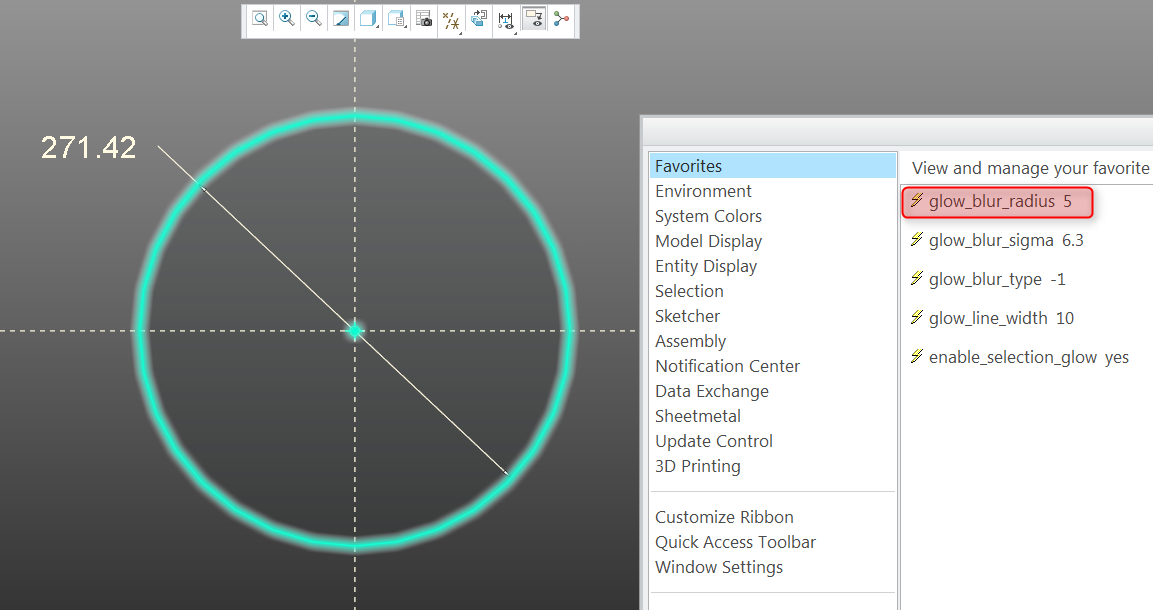
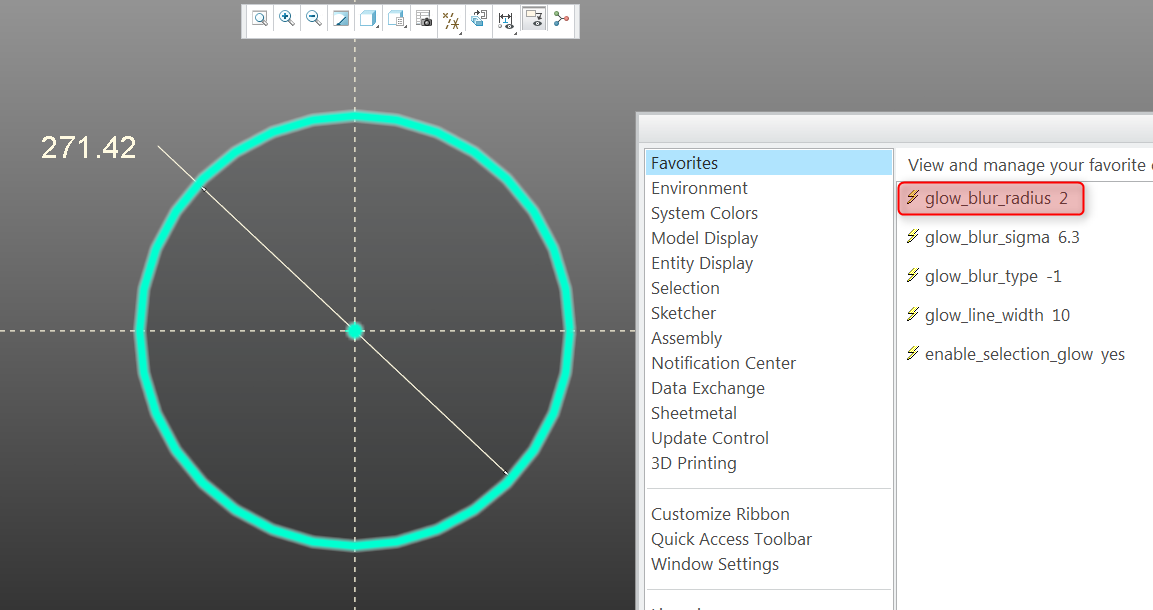
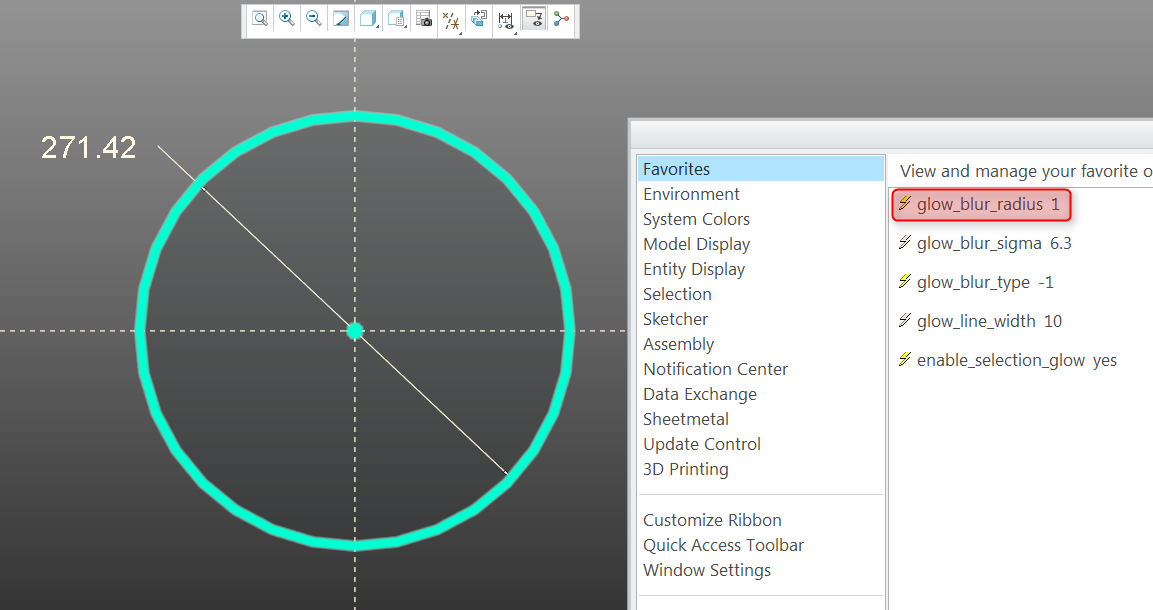
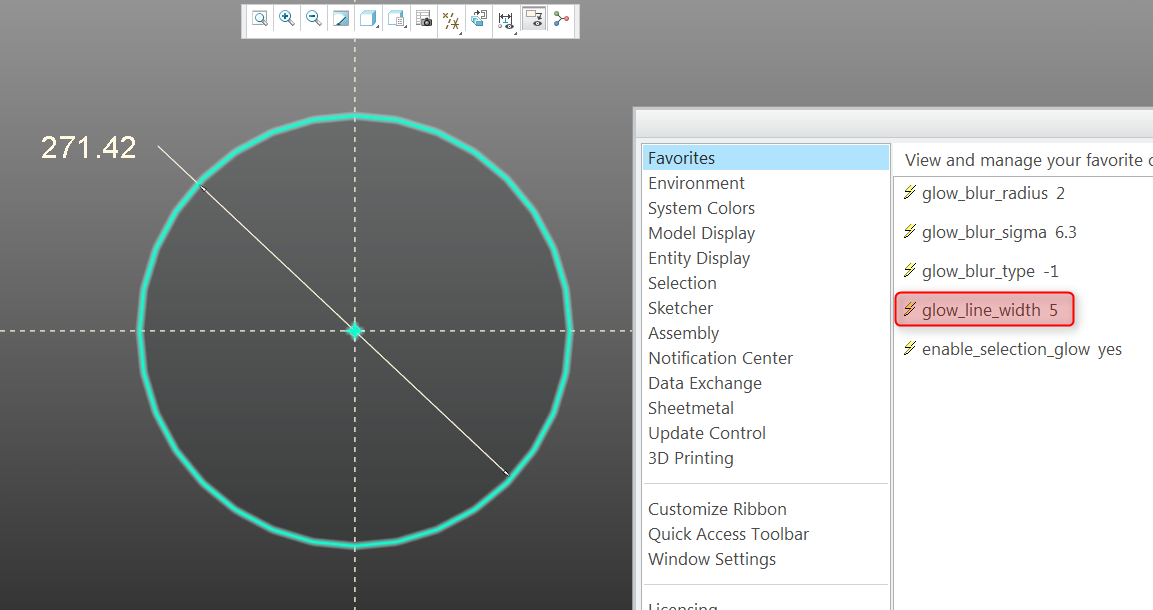
- Mark as New
- Bookmark
- Subscribe
- Mute
- Subscribe to RSS Feed
- Permalink
- Notify Moderator
Awesome, that really helps, thanks!





