Community Tip - Learn all about PTC Community Badges. Engage with PTC and see how many you can earn! X
- Community
- Creo+ and Creo Parametric
- 3D Part & Assembly Design
- Re: pdf output incorrect
- Subscribe to RSS Feed
- Mark Topic as New
- Mark Topic as Read
- Float this Topic for Current User
- Bookmark
- Subscribe
- Mute
- Printer Friendly Page
pdf output incorrect
- Mark as New
- Bookmark
- Subscribe
- Mute
- Subscribe to RSS Feed
- Permalink
- Notify Moderator
pdf output incorrect
Hello,
We are using Creo Elements/Pro, Release: 5.0, Date Code: M110 and we have a sporadic problem with pdf output of drawings. Several of us in our group have come across some drawings that output the pdf with diagonal lines across the whole sheet. They are not there on the drawing, but export to pdf. The problem is very random and we are unable to find anything common to the drawings it happens to.
Our workaround has been to print to an Adobe pdf printer and then open with Adobe Acrobat Pro and run an OCR to convert the text so we have searchable text in the pdf. Kind of a pain to have to do that.
Anybody else having issues with this? Have you found any solutions?
Her is a partial screenshot of the incorrect output.
Thanks,
Wayne
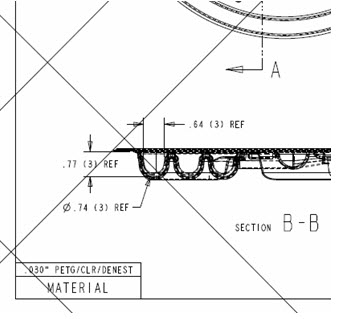
This thread is inactive and closed by the PTC Community Management Team. If you would like to provide a reply and re-open this thread, please notify the moderator and reference the thread. You may also use "Start a topic" button to ask a new question. Please be sure to include what version of the PTC product you are using so another community member knowledgeable about your version may be able to assist.
Solved! Go to Solution.
- Labels:
-
2D Drawing
Accepted Solutions
- Mark as New
- Bookmark
- Subscribe
- Mute
- Subscribe to RSS Feed
- Permalink
- Notify Moderator
Hello,
Try setting config.pro option intf_pdf_use_adaptive_linestyle to no
regards,
António Baridó
- Tags:
- config option
- Mark as New
- Bookmark
- Subscribe
- Mute
- Subscribe to RSS Feed
- Permalink
- Notify Moderator
I am using creo parametric release 1.0 and have come across the same problem. Problem is also random and the drawings do not seem to have any similarities. Any help would be appreciated.
- Mark as New
- Bookmark
- Subscribe
- Mute
- Subscribe to RSS Feed
- Permalink
- Notify Moderator
Hi Wayne & Stephen...
I have some thoughts but I'm not sure if any of them will offer any help.
First- if you have a simple drawing that exhibits this behavior, if you could zip the drawing, format, and model and upload it for us to work with, that would be a huge help. I understand with proprietary data that may be a tall order- but maybe you could swap out your "real" model for a dummy block just so we have something to work with.
Here's some ideas:
- Check the PDF Resolution in the properties window. I've experienced occasional odd behavior on PDF's wset to 600 DPI resolution. Changing back to 300 DPI usually fixes the issues.
- Try a 3rd party freeware PDF printer like CutePDF. This PDF printer installs just like an Adobe PDF printer. See if you're having the same bad results using the freeware. If so, maybe we're seeing a problem within Creo/ProE. If not, I'd assume we're seeing a problem with PDF or the ProE-To-PDF conversion.
- Do you get the same bad output no matter what method you use to print to PDF? There are at least 5 methods I can think of to create a PDF:
- Print Directly to PDF using the embedded PDF printing icons in Creo/ProE
- Export to PDF (Wildfire 5, Creo1 & 2) from the Publish tab.
- Print to a custom plot file created just for PDFs (using the .pcf plot file)
- Print to the MS Printer Manager and then select Adobe PDF as the printer
- Print to a PostScript file then open the .ps file in Adobe Pro (which can convert the .ps to a PDF)
- Try setting the Quality (found in the Model tab) in the Printer Configuration settings box to 0. Typically this is set to "3 (Complex Overlap Check)" Setting this option to "0" is an old trick to speed up the print/plot process. Sometimes it has the added benefit of removing weird artifacts from the final print.
Sorry I don't have more to offer. Maybe we'll get lucky and we can either isolate the artifacts to a specific print method or to a specific print setting.
Good luck!
-Brian
- Mark as New
- Bookmark
- Subscribe
- Mute
- Subscribe to RSS Feed
- Permalink
- Notify Moderator
I went to create a dummy model and drawing so I took the offending model and did a save copy so I could edit the geometry but before I did for the heck of I exported the drawing as with new name as a pdf and the lines were no longer there. I then did another save copy and named it the original file name and exported as pdf again and the lines were gone.
Not really sure why it worked but doing a save a copy as a different name then doing a save copy back to the original name seemed to fix the problem.
- Mark as New
- Bookmark
- Subscribe
- Mute
- Subscribe to RSS Feed
- Permalink
- Notify Moderator
That's completely odd! But I'm glad it worked. We've had a few strange PDF artifacts but never ones like you saw on the previous drawing. Hopefully it was a one-time issue that never crops up again.
Take care..
-Brian
- Mark as New
- Bookmark
- Subscribe
- Mute
- Subscribe to RSS Feed
- Permalink
- Notify Moderator
Hi Guys,
Sorry it took me a while to reply. Been very busy lately. I tried most of Brian's ideas and it seems like an issue with the Creo/ProE output of the PDF. If I print to Adobe PDF printer or use CutePDF printer types the output is correct. If I print to .ps and convert to PDF it is also correct. If I do a File, Save a Copy to PDF or Publish to PDF from the Creo/ProE toolbar, I get these weird lines going thru the whole sheet, no matter what settings I change for the PDF output. We use 300 dpi, but I tried several other settings with the same results.
Like I said before, this is very sporadic, but all of us on our team have had it happen to a few drawings, but on some drawings, it doesn't happen every time. We are required to create our PDF's with searchable text, so, to use a different way to create the PDF, we don't get searchable text and then have to open with Adobe Acrobat Pro and do an OCR and resave, which reduces the quality of the PDF. We would like to avoid that.
Unfortunately, I have not found a drawing I can share, due to proprietary reasons, but I will probably open a call with PTC support about this. We will be upgrading to a more recent datecode of Creo/ProE soon, so maybe that will eliminate the problem? This just started happening when we upgraded from WF 4.0 to 5.0.
Thanks,
Wayne
- Mark as New
- Bookmark
- Subscribe
- Mute
- Subscribe to RSS Feed
- Permalink
- Notify Moderator
Okay, I may have found something similar to the drawings that the mysterious lines are showing up on the published pdf's. The 2 drawings I have right now that this is happening to both have drawing views with hidden lines shown. For giggles, I changed the views to No-Hidden and then they published correctly to pdf.
If anybody else has some drawings this is consistently happening to, can you see if you have drawing views with hidden lines shown and try changing them to no-hidden and report back if it fixes the problem.
Also, I sent these drawings to another division within our company and they published fine for them on a different datecode of Pro/E. They are on M100 and we are on M110.
Thanks,
Wayne
- Mark as New
- Bookmark
- Subscribe
- Mute
- Subscribe to RSS Feed
- Permalink
- Notify Moderator
Another update:
I was finally able to find the document and SPR number at PTC for this issue. It is under document # CS70635 and SPR # 2134466. It was not reproducible in M060, but reported in M120. I have a colleague that doesn't have the issue on M100, but we do have the issue in M110.
Hopefully it will be addressed soon.
Thanks,
Wayne
- Mark as New
- Bookmark
- Subscribe
- Mute
- Subscribe to RSS Feed
- Permalink
- Notify Moderator
Hello,
Try setting config.pro option intf_pdf_use_adaptive_linestyle to no
regards,
António Baridó
- Tags:
- config option
- Mark as New
- Bookmark
- Subscribe
- Mute
- Subscribe to RSS Feed
- Permalink
- Notify Moderator
Wow! That worked. This must be a new config.pro setting because Pro/E didn't even recognize that in the search. How did you figure that out?
Thanks a bunch!
Wayne
- Mark as New
- Bookmark
- Subscribe
- Mute
- Subscribe to RSS Feed
- Permalink
- Notify Moderator
Do you know any more about this option Antonio? What does it do?
Thanks!
-Brian
- Mark as New
- Bookmark
- Subscribe
- Mute
- Subscribe to RSS Feed
- Permalink
- Notify Moderator
I was looking for a solution to a problem happening in CREO 1.0 PDF printing related to the pattern control in PEN 3 (which this option also solved me) and come across with this solution (This same problem had already happened to me also).
https://www.ptc.com/appserver/cs/view/solution.jsp?n=CS43973.
Glad it helped.
- Mark as New
- Bookmark
- Subscribe
- Mute
- Subscribe to RSS Feed
- Permalink
- Notify Moderator
I am using Creo Elements/Pro 5.0 M120, and i can't find intf_pdf_use_adaptive_linestyle option in the config.pro. Any suggestion?
- Mark as New
- Bookmark
- Subscribe
- Mute
- Subscribe to RSS Feed
- Permalink
- Notify Moderator
It is a hidden config.pro option, so you have to manually enter it with a value of no.
- Mark as New
- Bookmark
- Subscribe
- Mute
- Subscribe to RSS Feed
- Permalink
- Notify Moderator
Wayne, you are right. I must enter it manually in config.pro by using notepad. Thanks.
- Mark as New
- Bookmark
- Subscribe
- Mute
- Subscribe to RSS Feed
- Permalink
- Notify Moderator
Hello,
i too have been plagued with this problem for years, completely random. When this happens i have used a 3rd party pdf creator, & it usually solved the problem. I also have a more common problem with the pdf output, hidden lines not appearing, usually arcs & circles. It is a real pain in the backside, & one that catches me out from time to time. Anyone else experience the same?
I too, searched for this config option & could not find it, either in Creo Element/Pro-e 5 or Creo 2, which are the 2 versions i work with.
Regards
John
- Mark as New
- Bookmark
- Subscribe
- Mute
- Subscribe to RSS Feed
- Permalink
- Notify Moderator
It is a hidden config.pro option, so you have to manually enter it with a value of no.
- Mark as New
- Bookmark
- Subscribe
- Mute
- Subscribe to RSS Feed
- Permalink
- Notify Moderator
Wow indeed. That did work, it also fixed the hidden line issue I mentioned. Thanks guys.
Regards
John





