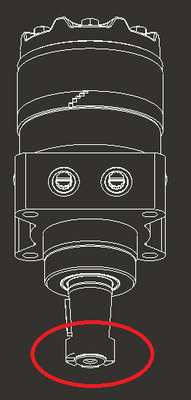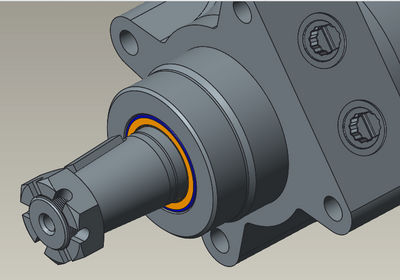Community Tip - Visit the PTCooler (the community lounge) to get to know your fellow community members and check out some of Dale's Friday Humor posts! X
- Community
- Creo+ and Creo Parametric
- 3D Part & Assembly Design
- project view error
- Subscribe to RSS Feed
- Mark Topic as New
- Mark Topic as Read
- Float this Topic for Current User
- Bookmark
- Subscribe
- Mute
- Printer Friendly Page
project view error
- Mark as New
- Bookmark
- Subscribe
- Mute
- Subscribe to RSS Feed
- Permalink
- Notify Moderator
project view error
用3D模型在二维工程图中投影,模型的边界线条丢失
Here are the errors that I faced
no error messages
- Mark as New
- Bookmark
- Subscribe
- Mute
- Subscribe to RSS Feed
- Permalink
- Notify Moderator
请显示您的错误的屏幕截图。
- Mark as New
- Bookmark
- Subscribe
- Mute
- Subscribe to RSS Feed
- Permalink
- Notify Moderator
产品在工程界面投影时,线条显示不全
- Mark as New
- Bookmark
- Subscribe
- Mute
- Subscribe to RSS Feed
- Permalink
- Notify Moderator
您可以在消息中附加屏幕截图/图片。
- Mark as New
- Bookmark
- Subscribe
- Mute
- Subscribe to RSS Feed
- Permalink
- Notify Moderator
- Mark as New
- Bookmark
- Subscribe
- Mute
- Subscribe to RSS Feed
- Permalink
- Notify Moderator
Your type of display problem is usually caused by something like:
(1) Model is downloaded from manufacturer, has a lot of surfaces, some are not connected to the rest, so solid is not created. This causes problems in rendering. Fixing this might be difficult. You could edit the surfaces and try to fix it. Those jagged blocks on the main body near the middle of the view seem to have problems, too.
(2) Assembly has parts that interfere with each other. This causes the hidden line rendering algorithm to have troubles and often means some edges are not shown correctly. Fixing this usually means changing the parts so they don't interfere. Sometimes changing the assembly orientation in the view will fix the missing line situation, too. This problem can happen with downloaded assemblies from manufacturers, too, if they have poorly defined parts in them.
- Mark as New
- Bookmark
- Subscribe
- Mute
- Subscribe to RSS Feed
- Permalink
- Notify Moderator
这是3D模型照片,并不存在你所有的曲面问题,自相交问题!(提醒一下:UG软件用这个模型做工程图,就不会有这个问题)。请解决!